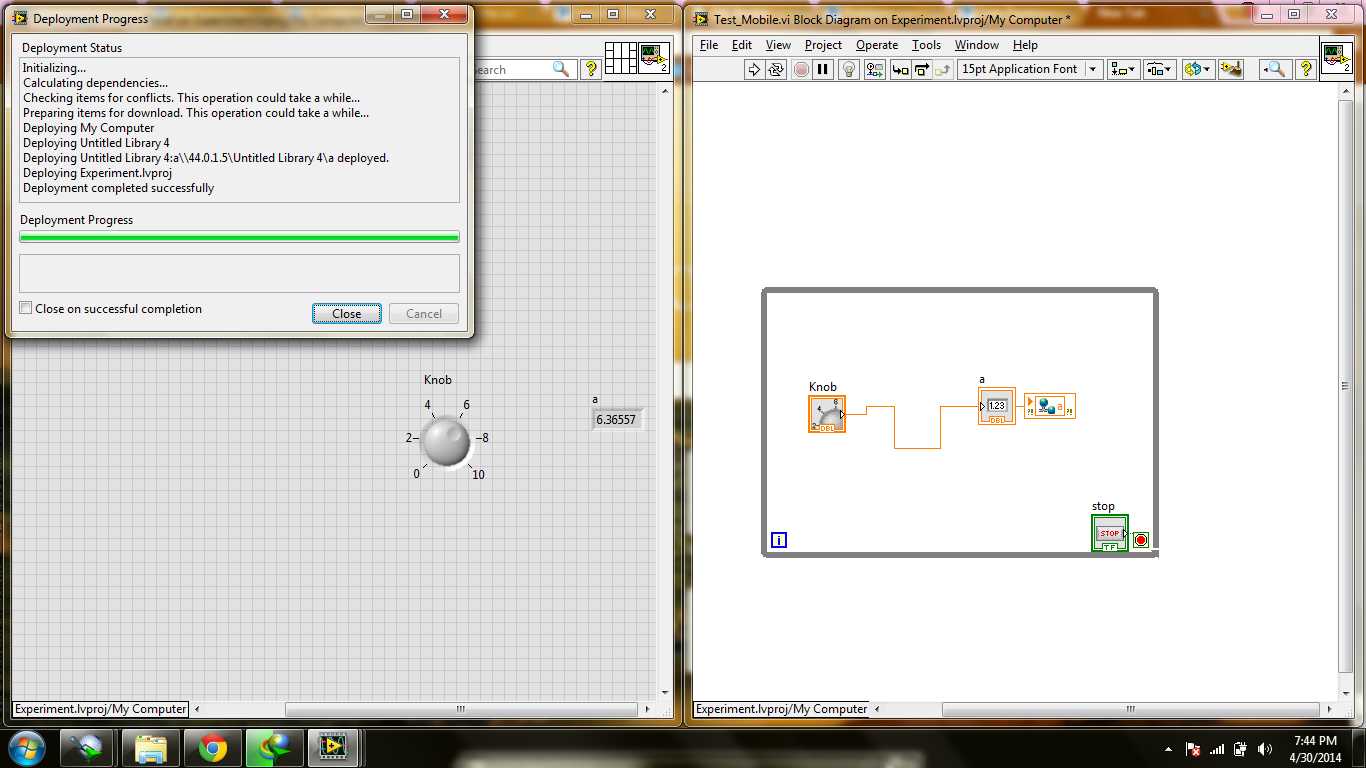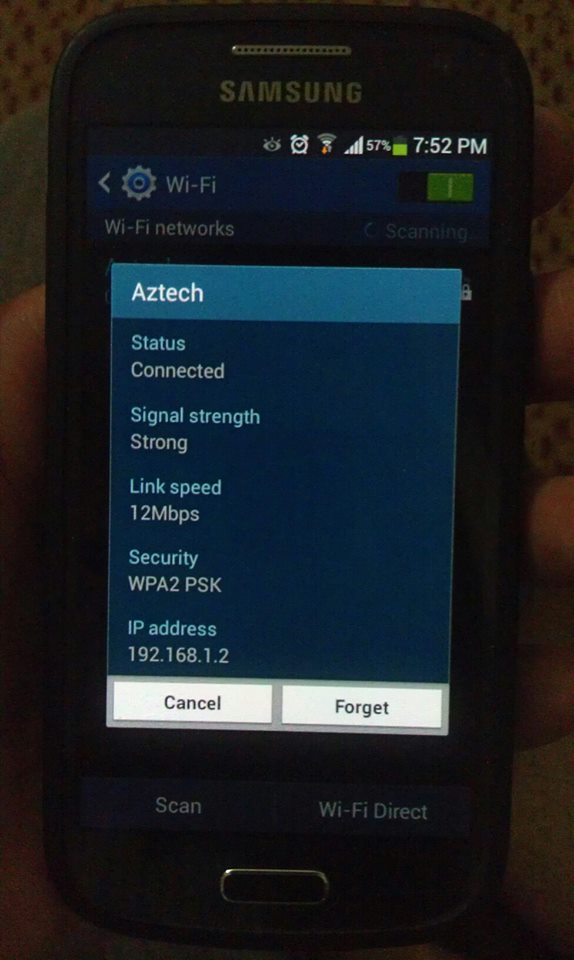- Subscribe to RSS Feed
- Mark Topic as New
- Mark Topic as Read
- Float this Topic for Current User
- Bookmark
- Subscribe
- Mute
- Printer Friendly Page
Connection Error NI Data dashboard android app
Solved!04-30-2014 10:13 AM
- Mark as New
- Bookmark
- Subscribe
- Mute
- Subscribe to RSS Feed
- Permalink
- Report to a Moderator
I have made a project and vi on it.I made a shared variable and deployed it successfully.I am interested to pass that variable through my wireless router to android app (NI data dashboard).I am unable to connect it as when it ask me the server adress on my phone I plugged the adress 44.0.1.5 but still a message of connection error pops up.My router IP is 192.168.1.2 and even still connection error message appears.I have turned off my firewall and still......in short i want to see the value on my android app.Check it out the images I have attached.How to connect to shared variable made on my pc and to see it on phone?
Solved! Go to Solution.
04-30-2014 12:08 PM
- Mark as New
- Bookmark
- Subscribe
- Mute
- Subscribe to RSS Feed
- Permalink
- Report to a Moderator
Hey Sets,
What error do you get when you try to connect from Data Dashboard? After you select the space to add an indicator you should be able to select connect to a shared variable. Once you do that you should be able to add the IP of the computer and then you should see the available variables. Is then when you run into a connection error? Or are you able to see/connect to the server just not the variables that you have deployed?
KiraT
05-01-2014 02:37 AM
- Mark as New
- Bookmark
- Subscribe
- Mute
- Subscribe to RSS Feed
- Permalink
- Report to a Moderator
05-01-2014 04:34 AM
- Mark as New
- Bookmark
- Subscribe
- Mute
- Subscribe to RSS Feed
- Permalink
- Report to a Moderator
check it out the images.I feel the problem is with the network or ip.The shared variable is successfully deployed on 40.0.1.5.My pc ip is automatic for internet and my router ip is 192.168.1.1.I don,t know what does server means.For me it is my computer when I am accessing the shared variable on android app on my phone.What do u suggest in the light of my current and previous attachments?
05-01-2014 09:03 AM
- Mark as New
- Bookmark
- Subscribe
- Mute
- Subscribe to RSS Feed
- Permalink
- Report to a Moderator
Hey sets,
Lets make sure that we are on the same page with your setup. What is the IP address of the compter where the shared variables are being hosted? If you go into the command line and enter the command ipconfig what is your IPv4 address?
That is the IP address that you have to enter into Data Dashoard to connect to the shared variables.
We should also check to make sure that the shared variables have successfully deployed. One way to do that is to look in the NI Distributed Systems Manager. This application should give you a list of all of the systems that you have access to and will list the different libraries of variables that you have deployed. Do you see your library here?
Hope this helps get you up and running!
KiraT
05-01-2014 11:41 PM
- Mark as New
- Bookmark
- Subscribe
- Mute
- Subscribe to RSS Feed
- Permalink
- Report to a Moderator
Hi!
From your questions I managed to extract an answer of my query but the problem still exist.My PC IP is 192.168.1.8 which I am plugging in my android app at phone.It gets connected and show me the untitled library 1 under where my shared variable exist shown by distributed system manager too.But when I select untitled library 1 or tap it, it shows unsupported variable.I am writing a single element in DBL format on my PC.Right now I am feeling the the issue lies in the opening of UDP port 2343 I mean firewall.Although I have disabled it but u know what I mean shared variable is not displayed on my phone inside the app.
05-02-2014 03:27 PM
- Mark as New
- Bookmark
- Subscribe
- Mute
- Subscribe to RSS Feed
- Permalink
- Report to a Moderator
Hey Sets,
Have you reviewed this article for hardware and software firewalls configurations?
http://www.ni.com/white-paper/12402/en/
Frank R.
05-03-2014 01:01 AM
- Mark as New
- Bookmark
- Subscribe
- Mute
- Subscribe to RSS Feed
- Permalink
- Report to a Moderator
Hi!
well i managed to obtain results on the app but the values are changed real slow.When I change the value in my computer, the value changes on my android app in phone after 5 sec approx.What could be the probable reason for that.Second what is that yellow indication just below my indicator.See the attachment.
05-05-2014 10:47 AM
- Mark as New
- Bookmark
- Subscribe
- Mute
- Subscribe to RSS Feed
- Permalink
- Report to a Moderator
Hey Sets,
Check these links about the Data Dashboard update rate:
LabVIEW Web UI Builder and Data Dashboard
Regards
Frank R.
05-05-2014 11:00 AM
- Mark as New
- Bookmark
- Subscribe
- Mute
- Subscribe to RSS Feed
- Permalink
- Report to a Moderator
Hi sets,
Your block diagram looks like you are writing to your shared variable as fast as your computer can run a while loop. Try adding a Wait (ms) node to the loop with a 200 constant wired to it.
The yellow warning indicates that there is a connection problem.
Cheers,
Brandon