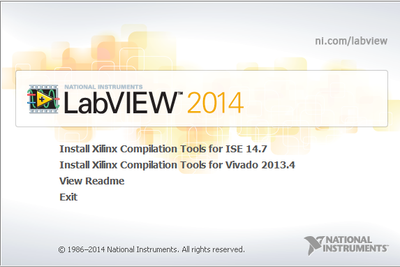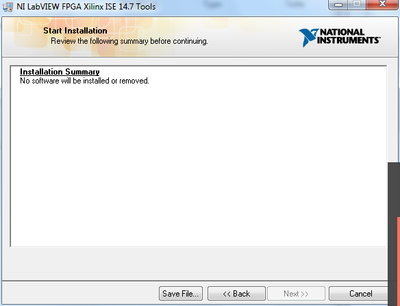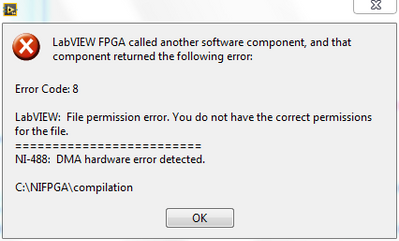- Subscribe to RSS Feed
- Mark Topic as New
- Mark Topic as Read
- Float this Topic for Current User
- Bookmark
- Subscribe
- Mute
- Printer Friendly Page
Compilation tools error
02-12-2020 03:17 AM
- Mark as New
- Bookmark
- Subscribe
- Mute
- Subscribe to RSS Feed
- Permalink
- Report to a Moderator
Hello
I'm currently using Labview FPGA 2014, I installed all the drivers modules and complilation tools as written on the installation manual.
However as I try to build my FPGA target I get this :
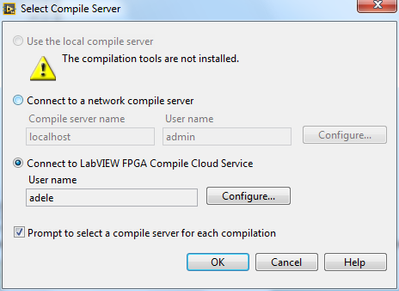
It says that the compilation tools are not installed...
So I tried re-installing those tools, but to no success :
What can I do to build my FPGA?
Any help would be appreciated.
Thanks
Adèle DUCOIN
02-13-2020
09:59 AM
- last edited on
12-19-2024
03:06 PM
by
![]() Content Cleaner
Content Cleaner
- Mark as New
- Bookmark
- Subscribe
- Mute
- Subscribe to RSS Feed
- Permalink
- Report to a Moderator
Hi adeled,
That seems a bit strange. A couple of questions to characterize what you're seeing:
- What Operating System are you using? The Xilinx Compile Tools we use with LabVIEW 2014 are not supported on Windows 8 or Windows 10.
- Which NI FPGA Target are you working with? Depending on the device, you might need Vivado instead of ISE. See Compatibility between Xilinx Compilation Tools and NI FPGA Hardware (I recommend using the dropdown menu towards the top to select your device and LabVIEW version).
- Can you run the FPGA Compile Worker from the Start menu?
- If not, does it exist at C:\Program Files (x86)\National Instruments\FPGA\CompileWorker\CompileWorker.exe?
- The actual Xilinx tools get installed to C:\NIFPGA\programs. Do you see a folder for ISE or a folder for Vivado there?
- Are your Xilinx Compilation Tools and LabVIEW installation on the same drive? We require that both be installed to the same drive.
National Instruments
02-14-2020 03:28 AM
- Mark as New
- Bookmark
- Subscribe
- Mute
- Subscribe to RSS Feed
- Permalink
- Report to a Moderator
Hi
Finally I successfully installed the compilation tools using the service pack CD for Xilinx Compile tools, I’m currently using the program on Windows 7, and the NI FPGA Target I’m working on is the NI PCI 7811R.
But now I’m having this kind of error:
Would you know the reason for this kind of error?
Kind regards
adeled
02-14-2020 09:47 AM
- Mark as New
- Bookmark
- Subscribe
- Mute
- Subscribe to RSS Feed
- Permalink
- Report to a Moderator
I believe that error occurs when LabVIEW FPGA is unable to access one of the compilation files due to permissions problems or the file being open in another process. For example, a potential cause for this error while compiling FPGA code is that anti-virus software is accessing the files which are generated or called during the compilation process. A simple way to test for this problem is to disable the anti-virus software for the compilation process. Another possible cause is LabVIEW's permissions, which you can test by closing LabVIEW and then opening it by right-clicking and choosing Run As Administrator before compiling.
National Instruments