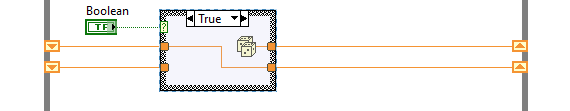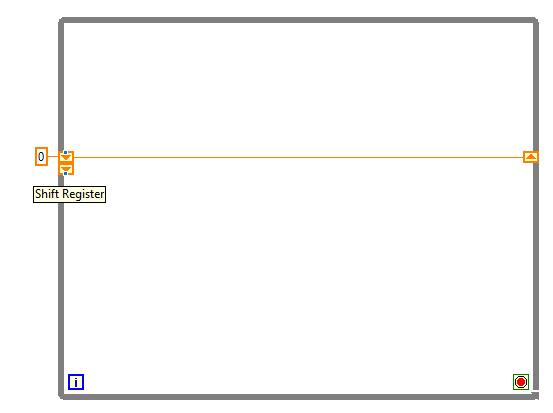- Subscribe to RSS Feed
- Mark Topic as New
- Mark Topic as Read
- Float this Topic for Current User
- Bookmark
- Subscribe
- Mute
- Printer Friendly Page
Comparing current and previous loops values
12-05-2019 03:12 AM
- Mark as New
- Bookmark
- Subscribe
- Mute
- Subscribe to RSS Feed
- Permalink
- Report to a Moderator
Hi all,
I have been struggling lately with my VI. I want to display the value of the Number Output indicator in the case structure to two individual indicators. However, I need one indicator to show the current value of the Number Output and the other indicator to show the previous value of the Number output every time the Take Image button is pressed. I can't figure out how to use shift registers to do this. Any help is much appreciated.
I will want to use these two values later on for a comparison operation which will then send a signal to an external device.
Please see the VI to better understand what I am trying to achieve.
Thanks in advance,
JLM
12-05-2019 03:54 AM - edited 12-05-2019 03:58 AM
- Mark as New
- Bookmark
- Subscribe
- Mute
- Subscribe to RSS Feed
- Permalink
- Report to a Moderator
You need two new shift registers.
In the case structure, either wire both the shift registers through the case. Both values are retained when the button is not pressed. If the button is pressed, put the 1st (current) value in the 2nd (old) output\shift register. Wire the new number to the 1st output\shift register.
Alternatively, and less code but a bit harder, you can use a feedback node. The feedback node has an (optional) enable Boolean input. Normal shift registers are always enabled. So you can wire the Boolean to a feedback node enable, and the feedback node will keep both values.
Your "history" is not based on loop iterations, but on a Boolean state. That makes shift register less suitable, because they shift automatically based on loop iterations.
Never mind, those feedback nodes don't return more than 1 output. You can increase the delay, but it doesn't return all buffered values.
12-05-2019 04:58 AM
- Mark as New
- Bookmark
- Subscribe
- Mute
- Subscribe to RSS Feed
- Permalink
- Report to a Moderator
Thank you for your help! This works great for the RNG!
I have just tried inputting another portion of my script I have just made into the loop, however this doesn't work now. The RNG was just to simulate a number output every time the button was pressed.
Any suggestions?
Cheers,
JLM
12-05-2019 05:17 AM
- Mark as New
- Bookmark
- Subscribe
- Mute
- Subscribe to RSS Feed
- Permalink
- Report to a Moderator
Hi all,
I want to display the value of the Nb Circles Output, in the case structure, to two individual indicators seen right, outside of the case structure and while loop. However, I need these two indicators to show the current value of the Nb Circles Output and the previous value of the Nb Circles Output every time the Take Image button is pressed.
I will want to use these two values later on for a comparison operation to signal over to an external device using serial comunication.
Please see the VI to better understand what I am trying to achieve
Thanks in advance,
JLM
12-05-2019 05:41 AM
- Mark as New
- Bookmark
- Subscribe
- Mute
- Subscribe to RSS Feed
- Permalink
- Report to a Moderator
Vision Acquisition "image out" is an output, you can't wire it to IMAQ ExtractSingleColorPlane's output image. It should be wired to the input...
I don't have IMAQ\Vision installed, so I'm not sure what else is wrong.
12-05-2019 06:21 AM
- Mark as New
- Bookmark
- Subscribe
- Mute
- Subscribe to RSS Feed
- Permalink
- Report to a Moderator
Actually you can just pull down the shift register to get the previous value:
GHSP
12-05-2019 08:05 AM - edited 12-05-2019 08:07 AM
- Mark as New
- Bookmark
- Subscribe
- Mute
- Subscribe to RSS Feed
- Permalink
- Report to a Moderator
@aeastet wrote:
Actually you can just pull down the shift register to get the previous value:
That just won't work.
EDIT:
That will always shift the current value to previous value, for each iteration.
Goal is to store the current value, and push it to previous depending on the press of a button.
12-05-2019 08:07 AM
- Mark as New
- Bookmark
- Subscribe
- Mute
- Subscribe to RSS Feed
- Permalink
- Report to a Moderator
You don't understand the most important principle of LabVIEW, the Principle of Data Flow. LabVIEW is not C. LabVIEW is not Matlab. LabVIEW is not Python.
When you have a structure (such as a While Loop) and you bring data out of the While Loop (through, say, a Shift Register) and wire indicators to it outside the While Loop, the Principle of Data Flow says that nothing will appear on those wires until the While Loop exits. You have wired a False constant to the While Loop Stop indicator, so the loop will never exit, and the indicators will never show anything other than their default value.
Quiz -- what (very simple thing) do you need to do with those indicators to make them show the values present on wires as the While Loop runs?
Bob Schor
12-05-2019 08:09 AM
- Mark as New
- Bookmark
- Subscribe
- Mute
- Subscribe to RSS Feed
- Permalink
- Report to a Moderator
I guess that depends on how you are using the shift register. The way you are developing your code. To say it wont work is inaccurate. It would depend on what you are doing with it. I just wanted to make the point that the previous value is available by pulling down the shift register. I did not say that it would work in this situation. It might if you did it correctly.
GHSP
12-05-2019 08:25 AM
- Mark as New
- Bookmark
- Subscribe
- Mute
- Subscribe to RSS Feed
- Permalink
- Report to a Moderator
@aeastet wrote:
Actually you can just pull down the shift register to get the previous value:
Actually implies it's an improvement to what was previously mentioned as a solution. While in fact it doesn't solve the problem.
@aeastet wrote:
I guess that depends on how you are using the shift register. The way you are developing your code. To say it wont work is inaccurate. It would depend on what you are doing with it.
To say it won't work is pretty accurate.
How is this related to the way I develop code?
OP's requirements where clear. It was not to get the previous value, but to store previous value based on a button.
@aeastet wrote:
I just wanted to make the point that the previous value is available by pulling down the shift register.
It is a valid point... But not really related to the question.
@aeastet wrote:
I did not say that it would work in this situation. It might if you did it correctly.
It doesn't. Perhaps you could show us how to use it correctly?