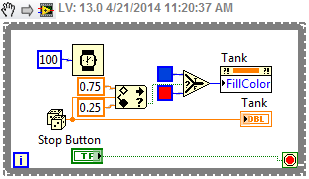- Subscribe to RSS Feed
- Mark Topic as New
- Mark Topic as Read
- Float this Topic for Current User
- Bookmark
- Subscribe
- Mute
- Printer Friendly Page
Changing Tank Color with Conditions
Solved!04-21-2014 11:10 AM
- Mark as New
- Bookmark
- Subscribe
- Mute
- Subscribe to RSS Feed
- Permalink
- Report to a Moderator
Hi, guys!
I think I need some help here.
I'd like my indicator "Tank" at FP to be red (blue default) when the value is lower than certain amount or higher than certain amount so the users can be warned. I don't know how to achieve this. I have tried to use the property node, but I have no idea how to connect the comparation result to it.
Thanks for your time and your help!
Best,
Rookie
Solved! Go to Solution.
04-21-2014 11:18 AM
- Mark as New
- Bookmark
- Subscribe
- Mute
- Subscribe to RSS Feed
- Permalink
- Report to a Moderator
Hi Rookie,
which property did you try to use?
Usually you want to change a color by condition, so you should use Colorbox constants and wire them (by a Select functions or case structure) to a color property of your indicator!
04-21-2014 11:21 AM - edited 04-21-2014 11:22 AM
- Mark as New
- Bookmark
- Subscribe
- Mute
- Subscribe to RSS Feed
- Permalink
- Report to a Moderator
Here is one example
EDIT! Hey ! Good advice Gerd!
"Should be" isn't "Is" -Jay
04-21-2014 11:38 AM
- Mark as New
- Bookmark
- Subscribe
- Mute
- Subscribe to RSS Feed
- Permalink
- Report to a Moderator
@JÞB wrote:
Here is one example
EDIT! Hey ! Good advice Gerd!
I have to say Im pretty new to the software and cannot fully understand your program, but it must be helpful!
Here's what I got following Gerd's advice.
Thanks to both of you!
04-21-2014 11:44 AM
- Mark as New
- Bookmark
- Subscribe
- Mute
- Subscribe to RSS Feed
- Permalink
- Report to a Moderator
Hi Raw,
well, your two comparisons are essentially just an "in range" check - and that's what Jeff was showing you: InRangeAndCoerce is checking a value for "in range" condition.
The next point is: you use two case structures to set the color of your tank. Well, why do you need two structures? It should be a TRUE and a FALSE case (in range or not in range). And so Jeff was using the Select function to provide a color for both cases…
04-21-2014 11:47 AM
- Mark as New
- Bookmark
- Subscribe
- Mute
- Subscribe to RSS Feed
- Permalink
- Report to a Moderator
That makes sense! I see. It is much more efficient! I am going to try his.
04-21-2014 11:56 AM
- Mark as New
- Bookmark
- Subscribe
- Mute
- Subscribe to RSS Feed
- Permalink
- Report to a Moderator
@RawtoLV wrote:
That makes sense! I see. It is much more efficient! I am going to try his.
If you press Ctrl+H a floating help window will show up with information about whatever is under your mouse. sisnce the functions were all on the palattes I did not bother to explain the example the help file does that for me. Of course you need to know about turning on the help window.
"Should be" isn't "Is" -Jay