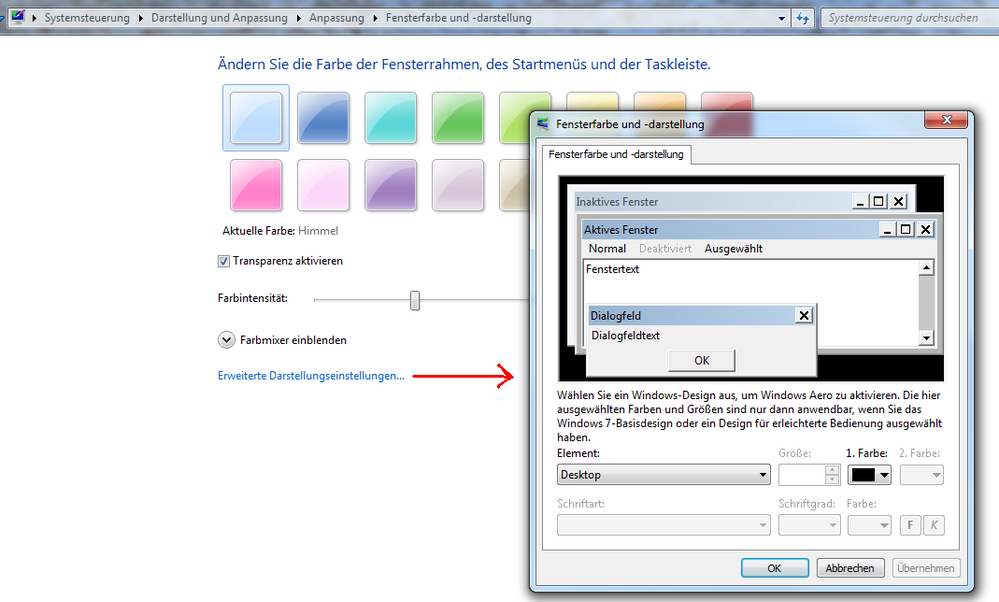- Subscribe to RSS Feed
- Mark Topic as New
- Mark Topic as Read
- Float this Topic for Current User
- Bookmark
- Subscribe
- Mute
- Printer Friendly Page
Change the color of a latch boolean
Solved!11-13-2017 01:27 AM
- Mark as New
- Bookmark
- Subscribe
- Mute
- Subscribe to RSS Feed
- Permalink
- Report to a Moderator
I'm currently trying to change the color bindings of each of the latch stages of my boolean button (settings).
It's currently on the "latch when released" mechanical action. The button brings up a popup window that asks for a settings for my current program, however, when I click done or cancel to the pop up, the button color stays in depressed mode color.
I tried following this link: http://digital.ni.com/public.nsf/allkb/195C63E6E96FE93386257B9D00493067
to change the color of my latch boolean button, but when I get to the customize window and use the "set color" tool, it won't let me change the color of the latch stages.
Is there a certain process I need to do before I can change the event colors?
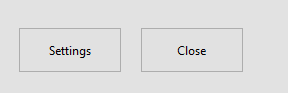
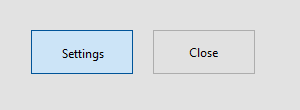
Solved! Go to Solution.
11-13-2017 01:50 AM
- Mark as New
- Bookmark
- Subscribe
- Mute
- Subscribe to RSS Feed
- Permalink
- Report to a Moderator
Hi Teddy,
are you using controls from the "System" palette? Their colors are set by your OS color settings…
Stays blue after the pop up window is closed.
Because that button is still in TRUE state?
General hint:
It's really hard to debug your VI just from two small images without any code. Why don't you attach a small example VI?
11-13-2017 02:07 AM - edited 11-13-2017 02:08 AM
- Mark as New
- Bookmark
- Subscribe
- Mute
- Subscribe to RSS Feed
- Permalink
- Report to a Moderator
Hi GerdW,
Yes. I am using the controls from the "System" palette, is there a way to change the colors from the OS color settings?
I'm not sure with the given attached VI's, you'll be able to run it without some errors as the VI calls for FTP login credentials that I can't attach, but we'll see what happens. In addition, the VI creates a folder under your "C" drive called "Labview FTP Settings" Please remember to remove that folder once debugging is complete.
11-13-2017 02:32 AM - edited 11-13-2017 02:33 AM
- Mark as New
- Bookmark
- Subscribe
- Mute
- Subscribe to RSS Feed
- Permalink
- Report to a Moderator
Hi Teddy,
Yes. I am using the controls from the "System" palette, is there a way to change the colors from the OS color settings?
You can change OS colors in the system settings…
(You can even change their look in the Windows system settings.)
I'm not sure with the given attached VI's, you'll be able to run it without some errors
All I needed were those buttons.
I also noticed the behaviour of this "Settings" button. I deleted the button and created a new one - and the problems are gone…
11-13-2017 03:03 AM
- Mark as New
- Bookmark
- Subscribe
- Mute
- Subscribe to RSS Feed
- Permalink
- Report to a Moderator
Deleting it did the trick! Thank you!
In addition, can you give me the direction to get the system settings to change the color for these buttons for future references
11-13-2017 03:14 AM - edited 11-13-2017 03:16 AM
- Mark as New
- Bookmark
- Subscribe
- Mute
- Subscribe to RSS Feed
- Permalink
- Report to a Moderator
Hi Teddy,
see this:
(Windows7, system settings, somewhere under "Display" item. Sorry, German Windows…)
There are other places in the system settings as well like options for disabled persons which can influence display settings…