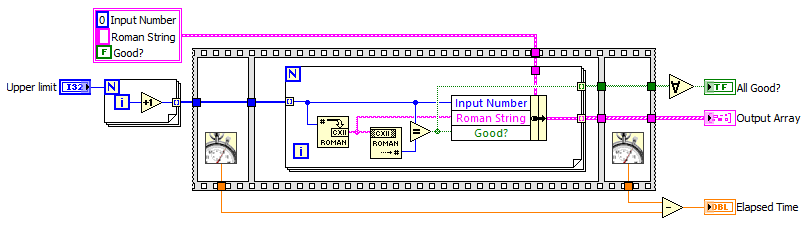- Subscribe to RSS Feed
- Mark Topic as New
- Mark Topic as Read
- Float this Topic for Current User
- Bookmark
- Subscribe
- Mute
- Printer Friendly Page
Change number from Arabic to Roman
Solved!01-31-2022 10:09 AM
- Mark as New
- Bookmark
- Subscribe
- Mute
- Subscribe to RSS Feed
- Permalink
- Report to a Moderator
Hi,
I need to create a program that converts Arabic numbers to Roman numbers. Unfortunately, I have no idea how to do it. I found a program on the forum that works in the opposite way. But it still doesn't do much for me. Could someone help please?
Solved! Go to Solution.
01-31-2022 11:13 AM - edited 01-31-2022 11:25 AM
- Mark as New
- Bookmark
- Subscribe
- Mute
- Subscribe to RSS Feed
- Permalink
- Report to a Moderator
If you found a program somewhere, you should include a link!!!
If you had searched a little bit more (or just scrolled down in the very same thread!), you might have stumbled across this post instead. 😄
(There is even this idea!)
(Note that if this is a homework assignment, you need to fully understand the detailed reason for each code element. Your teacher reads the forum too! 😉 )
01-31-2022 11:20 AM
- Mark as New
- Bookmark
- Subscribe
- Mute
- Subscribe to RSS Feed
- Permalink
- Report to a Moderator
Thanks! I took it exactly from the topic, unfortunately I missed your post. Do you have an idea how to combine it with a calculator? I count a simple operation, the calculator displays the result and next to it in the Roman form.
For example, such a simple calculator.
01-31-2022 11:32 AM - edited 01-31-2022 11:57 AM
- Mark as New
- Bookmark
- Subscribe
- Mute
- Subscribe to RSS Feed
- Permalink
- Report to a Moderator
@himek7 wrote:
For example, such a simple calculator.
Sorry, I cannot look at your VI, because I don't have LabVIEW 2021. Consider "save for previous" before posting to have a wider audience.
If you have a calculator and want to change it to operate on numbers formatted as roman numerals, all that needs to change is the input and output. All the math should remain in numeric (with the limitation that you can only have positive integers (no fraction, no zero, no negatives, etc.). Most likely, you can re-use 95% of the existing code.
Change the keypad to have only keys for the valid roman symbols and keys for all valid operations.
The hardest part is probably verifying that the input is really a valid roman numeral. For example "IVCM" is not, even though all characters are valid.