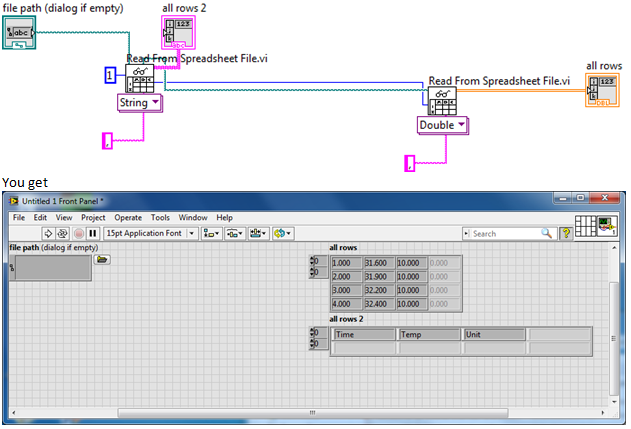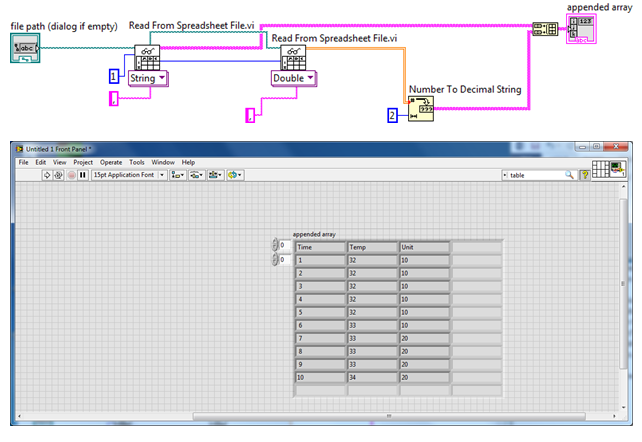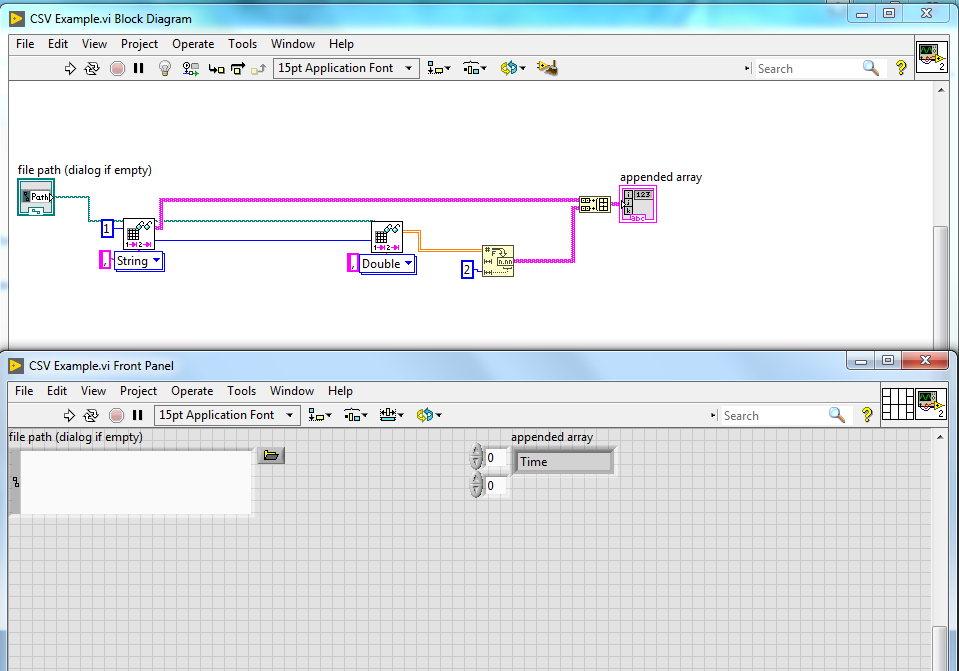- Subscribe to RSS Feed
- Mark Topic as New
- Mark Topic as Read
- Float this Topic for Current User
- Bookmark
- Subscribe
- Mute
- Printer Friendly Page
CSV Data into LabVIEW
09-23-2017 10:07 PM
- Mark as New
- Bookmark
- Subscribe
- Mute
- Subscribe to RSS Feed
- Permalink
- Report to a Moderator
Hello,
My goal is to read this data from an Excel file into an array. However...
^^^This is how the block and front diagram are supposed to look like when I run the file into the program. My block diagram looks like the one above but the front diagram doesn't end up turning out like the one above. Any suggestions? Thank you.
09-23-2017 10:27 PM
- Mark as New
- Bookmark
- Subscribe
- Mute
- Subscribe to RSS Feed
- Permalink
- Report to a Moderator
Actually your block diagram looks different than the one you showed. You take the double data and convert it to a string and append it to the header row into a single 2-D string array.
So, what do you really want it to look like?
One thing I see is that in your double to string conversion, you are using Convert to Decimal String which is used for whole numbers. It drops the fractional/decimal part. If you want the data after the decimal point, use Convert to Fractional String.
09-23-2017 10:49 PM
- Mark as New
- Bookmark
- Subscribe
- Mute
- Subscribe to RSS Feed
- Permalink
- Report to a Moderator
Ah, my apologies. I mean that I want to create this front diagram.
I tried your suggestion (changing the "Convert to Decimal String" to "Convert to Fractional String"), but when I run the program, I still don't get the result above.
09-23-2017 11:13 PM
- Mark as New
- Bookmark
- Subscribe
- Mute
- Subscribe to RSS Feed
- Permalink
- Report to a Moderator
Do you want the fractional portion of those numbers? Or do you want them truncated to a whole number.
When I run your VI, it outputs exactly what you programmed. You keep telling that the program you have isn't giving what you want, but you aren't telling us what you want or how what you are getting is different.
09-23-2017 11:27 PM
- Mark as New
- Bookmark
- Subscribe
- Mute
- Subscribe to RSS Feed
- Permalink
- Report to a Moderator
This is what I keep on getting when I run the VI. What I want to create is this...
I know how to display the data as decimals or whole numbers now, thanks to you. But, I can't display my data on the front panel. I keep on getting the picture above, when I want to get results like the picture below.
09-24-2017 12:05 AM
- Mark as New
- Bookmark
- Subscribe
- Mute
- Subscribe to RSS Feed
- Permalink
- Report to a Moderator
Your array indicator is set to show only one row and one column. Drag the lower right corner down and away to show more elements.
I would recommend looking at the online LabVIEW tutorials
LabVIEW Introduction Course - Three Hours
LabVIEW Introduction Course - Six Hours