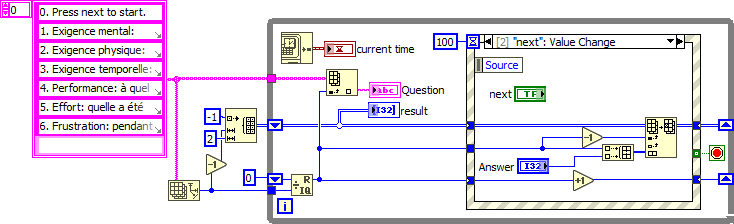- Subscribe to RSS Feed
- Mark Topic as New
- Mark Topic as Read
- Float this Topic for Current User
- Bookmark
- Subscribe
- Mute
- Printer Friendly Page
- « Previous
-
- 1
- 2
- Next »
Button cancel, next
Solved!12-02-2022 09:12 AM
- Mark as New
- Bookmark
- Subscribe
- Mute
- Subscribe to RSS Feed
- Permalink
- Report to a Moderator
@Ngouda wrote:
Hello Altenbach,
Yes, you are exactly right.Now I'll explain what I want to do:You see the 5 items I put in Question.vi?For each item that appears the user has to choose a value on a scale from 0 to 20 (I made a radio button of buttons from 0 to 20) and I save it when he presses the save button.After the second step I make combinations of these 5 items and basically I would have 15 combinations. And for each couple (for example the couple Requirement, performance) the user must be able to write 1 in the corresponding box like a form in fact.So I reuse the same controls.I know how to make a form and fill the boxes.But how to make the combination of these items so that I don't create several of them and that my code is optimized?And thank you for this exchange it helps me a lot, I am new on Labview.
Sorry, it is still not clear. You always use very ambiguous terms (items, boxes, forms).
So you have five questions and the answer to each is a number in the range 0..20 (21 possibilities). I guess you end up with five integers in that range, one for each question.
You lost me with "combinations of items". Are the 5 items the five questions? How does that result in 15 combinations (and what does that even mean?) Is the user entering 1 into an empty box? String control? Numeric control? The same control as the question display? Should the question text remain or replace by "1"? What else is he allowed to enter? What should be done with the entry?
I am pretty sure we simply have a language issue. Since the program seems to be in French, maybe you could write your description in French and use google translate?
12-02-2022 09:37 AM
- Mark as New
- Bookmark
- Subscribe
- Mute
- Subscribe to RSS Feed
- Permalink
- Report to a Moderator
12-05-2022 04:13 AM - edited 12-05-2022 04:17 AM
- Mark as New
- Bookmark
- Subscribe
- Mute
- Subscribe to RSS Feed
- Permalink
- Report to a Moderator
Hello @altenbach,
Thanks for your answer, it will give me a good start and with these elements and the documentation I made all weekend I could continue.
Sorry if I'm explaining it wrong. When I said combination I meant:
couple:
1 Performance requirement
requirement: ((user filled 1ou 0)
Performance: ((user filled 1ou 0)
2 Performance Frustration
Performance: (utilisateur rempli 1ou 0)
Frustration: ((user filled 1or 0)
3 Effort Requirement
Effort: ((user filled 1or 0)
Requierement: ((user filled 1or 0)
4
And so on
...
...
...
15 Effort Frustration
And the user will be able to choose one of the two (either Requirement or Performance and fill in 1).
The entries I will store in an excel file for example
But with all your answers I think I can manage now.
I will come back to this forum if I have other questions on this subject
Thanks a lot.
12-05-2022 04:21 AM
- Mark as New
- Bookmark
- Subscribe
- Mute
- Subscribe to RSS Feed
- Permalink
- Report to a Moderator
Hello dave TW,
Indeed you are right.
I looked at the examples you suggested and it's great.
And it helped me to understand a lot of things.
Thanks to all of you for your help.
- « Previous
-
- 1
- 2
- Next »