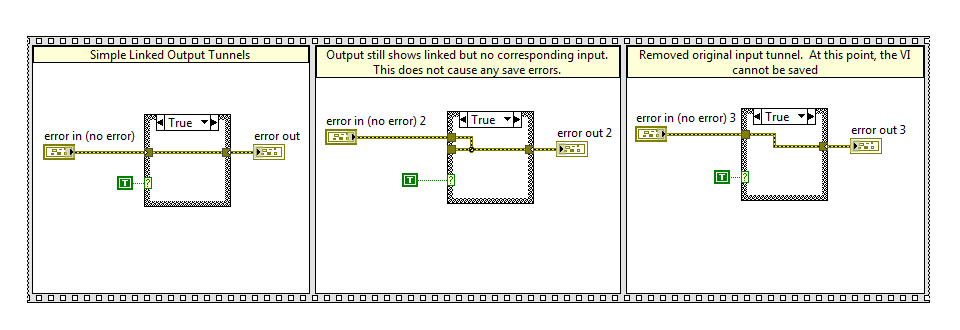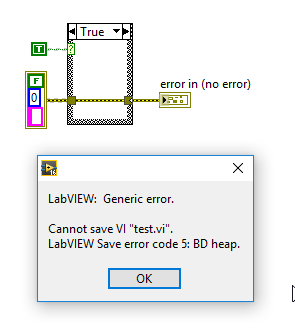- Subscribe to RSS Feed
- Mark Topic as New
- Mark Topic as Read
- Float this Topic for Current User
- Bookmark
- Subscribe
- Mute
- Printer Friendly Page
BUG: Creation process for orphaned linked output tunnel causing "LabVIEW Save error code 5: BD Heap" error
Solved!09-14-2017 04:18 PM
- Mark as New
- Bookmark
- Subscribe
- Mute
- Subscribe to RSS Feed
- Permalink
- Report to a Moderator
I encountered a "save error code 5: BD Heap" problem. After finding an older thread about the BD Heap error, I was able to fix my problem and determine steps to reliably create unsavable VIs. I'm not sure of the status of CAR 222390, referenced in the old thread, but this test case should be added. The frames in the sequence structure below illustrate a process to create an orphaned linked output.
This sequence causes both LabVIEW 2015SP1 and LabVIEW 2017 32bit to error.
Solved! Go to Solution.
- Tags:
- bug
09-14-2017 05:03 PM
- Mark as New
- Bookmark
- Subscribe
- Mute
- Subscribe to RSS Feed
- Permalink
- Report to a Moderator
I guess it's because you have a broken wire in the other case? (If i clean up that wire, everything seems to be okay.) I guess it's a bug because nothings says you can't save a broken VI.
(Mid-Level minion.)
My support system ensures that I don't look totally incompetent.
Proud to say that I've progressed beyond knowing just enough to be dangerous. I now know enough to know that I have no clue about anything at all.
Humble author of the CLAD Nugget.
09-14-2017 05:54 PM
- Mark as New
- Bookmark
- Subscribe
- Mute
- Subscribe to RSS Feed
- Permalink
- Report to a Moderator
There is no broken wire in the other case. There are no errors with the VI. The other case was modified in the same manner as the visible case. I'd attach a VI snippet, but it does not exhibit the problem after import; the linked tunnel indicator on the output disappears after import.
Full sequence:
1. Starting with a case structure and linked input/output tunnels, delete the wire into the input tunnel (outside the case structure), leave the broken wire and input tunnel
2. Wire through the case structure, creating a new tunnel, and connecting to the broken wire inside the case structure. At this time, the input will become an output and the linked triangle indicator will disappear. The linked output will retain the white triangle.
3. Delete the original input tunnel
4. Connect inside of new tunnel to broken wire in other cases, deleting spurious branches as needed.
09-15-2017 02:20 AM
- Mark as New
- Bookmark
- Subscribe
- Mute
- Subscribe to RSS Feed
- Permalink
- Report to a Moderator
@TeaEarlGreyHot wrote:
Full sequence:
1. Starting with a case structure and linked input/output tunnels, delete the wire into the input tunnel (outside the case structure), leave the broken wire and input tunnel
2. Wire through the case structure, creating a new tunnel, and connecting to the broken wire inside the case structure. At this time, the input will become an output and the linked triangle indicator will disappear. The linked output will retain the white triangle.
3. Delete the original input tunnel
4. Connect inside of new tunnel to broken wire in other cases, deleting spurious branches as needed.
This information helps a bit, but I still can't reproduce it. Maybe because I'm trying in 2013, but probably because it might depend on the exact order of thinks you do. Maybe a video will help (it's probably a lot of work)?
Can you post the VI you can't save![]() ?
?
09-15-2017 10:09 AM
- Mark as New
- Bookmark
- Subscribe
- Mute
- Subscribe to RSS Feed
- Permalink
- Report to a Moderator
I hadn't tried 2013 yesterday but confirmed that it is present there as well. The attached VI was back-saved from 2017 but I created the same thing easily in 2013. To trigger the bug, delete the bottom error tunnel in the case structure. Deleting the tunnel doesn't leave any broken wires in my testing, but if it does, a block diagram cleanup is fine.
09-15-2017 10:25 AM
- Mark as New
- Bookmark
- Subscribe
- Mute
- Subscribe to RSS Feed
- Permalink
- Report to a Moderator
I can replicate in 16.0f2
09-15-2017 10:35 AM
- Mark as New
- Bookmark
- Subscribe
- Mute
- Subscribe to RSS Feed
- Permalink
- Report to a Moderator
Works fine for me. I can delete the bottom tunnel, and can run the VI without any problem. But never mind, I don't mind not being able to reproduce a bug.
09-15-2017 10:42 AM
- Mark as New
- Bookmark
- Subscribe
- Mute
- Subscribe to RSS Feed
- Permalink
- Report to a Moderator
wiebe@CARYA wrote:
Works fine for me. I can delete the bottom tunnel, and can run the VI without any problem. But never mind, I don't mind not being able to reproduce a bug.
But can you save the VI after you delete the bottom tunnel?
09-15-2017 10:51 AM
- Mark as New
- Bookmark
- Subscribe
- Mute
- Subscribe to RSS Feed
- Permalink
- Report to a Moderator
@BowenM wrote:
wiebe@CARYA wrote:
Works fine for me. I can delete the bottom tunnel, and can run the VI without any problem. But never mind, I don't mind not being able to reproduce a bug.
But can you save the VI after you delete the bottom tunnel?
Ah, sorry about that. No I can't.
At least it's easy to fix, as long as you haven't been working 2 hours on a huge VI and then get this error.
I miss the days where these kind of errors reported the UID of the corrupt object.
09-15-2017 10:54 AM - edited 09-15-2017 10:58 AM
- Mark as New
- Bookmark
- Subscribe
- Mute
- Subscribe to RSS Feed
- Permalink
- Report to a Moderator
In case the instructions weren't clear, here's a video of the steps, taken from LabVIEW 2017 32bit, the same steps work it in all the versions I have available for testing: 2009, 2013SP1, and 2015SP1.
This is obviously a minimal test case VI with no practicable use. In my original case, the changes were much larger and there was no clear indication of the cause. Without lucking upon the five year old thread, it would have been substantial rewriting.