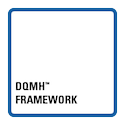- Subscribe to RSS Feed
- Mark Topic as New
- Mark Topic as Read
- Float this Topic for Current User
- Bookmark
- Subscribe
- Mute
- Printer Friendly Page
Automatic tool. Do everyone use it?
03-16-2006 06:21 PM
- Mark as New
- Bookmark
- Subscribe
- Mute
- Subscribe to RSS Feed
- Permalink
- Report to a Moderator
@Aitortxo wrote:
Thanks for the feedback.
I see many of you do use it and is very happy with it, keep on it. I have noticed it's an advance to do many things with less keystrokes and clicks and to insert data into controls.
but, uff.... it's too much for me.
I'm sorry. You must be too precise where you point your mouse to let LV know what is the tool you need, specially if you are trying to move elements.
If you have positioning tool selected, you move it no matter where you click on an element. With automatic tool, sometimes you have to click in the center (SubVIs, for example), others "not in the center" (Unbundle by name, for example) and other you have to be very precise (moving arrays, for example)
I think my mind is used to TAB and SPACE... I feel unconfortable with me left hand "underused" (well, actually I have been pressing TAB and SPACE)
... I think I'll wait a litte to give it another try, this morning has been hard. Khalid, TiTou and KC: I'm back in the TAB and SPACE again.
I think the group concerned in programing Automatic Tool for LV does program in LV in a different way than me, and so doesn't fit to me completely. May be I'm too strange. But don't worry, so you have a large group that does use it as a very nice improvement.
Thanks for the feedback again,
Exactly how I felt/feel! And not that I didn't give it more than one try...
-Khalid
03-17-2006 07:23 AM - edited 03-17-2006 07:23 AM
- Mark as New
- Bookmark
- Subscribe
- Mute
- Subscribe to RSS Feed
- Permalink
- Report to a Moderator
Put another X in the tab column for me. Once you learn how many tabs takes you from one tool to the next, you can do the switch faster than LV can guess.
Ben
Message Edited by Ben on 03-17-2006 07:24 AM
03-17-2006 07:41 AM
- Mark as New
- Bookmark
- Subscribe
- Mute
- Subscribe to RSS Feed
- Permalink
- Report to a Moderator
LV2019
03-17-2006 07:45 AM
- Mark as New
- Bookmark
- Subscribe
- Mute
- Subscribe to RSS Feed
- Permalink
- Report to a Moderator
03-17-2006 07:56 AM
- Mark as New
- Bookmark
- Subscribe
- Mute
- Subscribe to RSS Feed
- Permalink
- Report to a Moderator
03-17-2006 08:42 AM
- Mark as New
- Bookmark
- Subscribe
- Mute
- Subscribe to RSS Feed
- Permalink
- Report to a Moderator
This thread did make me take a careful look at how I use the autotool. For moving items, I typically do a precision click in the spot I know does not have any menus/wires/whatever. Once it is selected, I reclick it for the gross-motor-slinging-about-the-block-diagram. Finally, I click on some empty spot on the block diagram to unselect it. Like I said, all of this was so buried in my subconsious that I had to carefully watch what I was doing to even see it. It all happens faster than I can pound on the tab and/or space keys. I don't know what people mean about having to "wait for the autotool". In LV8 on a rather decrepid Celeron system, the tool changes as fast as I can whip the mouse across the monitor.
Only two components give me issues with the autotool:
-Compound math, because the operator "box" is the same yellowish as the rest of the control. I will think it is "safe" to move with. Instead I get the menu popup.
-The stop control on while loops, because the bugger is so small and has to have room for a wire terminal, popup menu, and grab handles.
In general thought, miss-clicks are a sign of too much coffee.
03-17-2006 08:54 AM
- Mark as New
- Bookmark
- Subscribe
- Mute
- Subscribe to RSS Feed
- Permalink
- Report to a Moderator
@jasonhill wrote:
-Compound math, because the operator "box" is the same yellowish as the rest of the control. I will think it is "safe" to move with. Instead I get the menu popup.
That is definitely one place where the auto tool operation could be improved. What annoys me is that the "box" is only a few pixels big, so it's hard to change the operation with a single click.
___________________
Try to take over the world!
03-17-2006 09:31 AM
- Mark as New
- Bookmark
- Subscribe
- Mute
- Subscribe to RSS Feed
- Permalink
- Report to a Moderator
Hi!
I too turned the Auto tool off after upgrading from LV5, but it finally grew on me. Like everything else in life, it just takes a bit getting used too. Now I can't do without it.
Ami
03-17-2006 09:55 AM
- Mark as New
- Bookmark
- Subscribe
- Mute
- Subscribe to RSS Feed
- Permalink
- Report to a Moderator
Lynn
03-17-2006 10:23 AM
- Mark as New
- Bookmark
- Subscribe
- Mute
- Subscribe to RSS Feed
- Permalink
- Report to a Moderator
Here is something worth mentioning. I learned HPVEE before I started with Labview. HPVEE had auto tool as a standard from their very beginning. So I got used to it and learned where to click precisely. Then I started using LV 5.1, no auto tool. I found it to be a great pain to have to use my other hand for the Tab key, and had to keep pressing the Tab key until I got the tool I wanted. Often I would overshoot the tool and had to press the Tab key some more. Yuck. It was a great step backward for me. Regardless, I kept with Labview because it was just much better in many ways, except for auto tool. So when auto tool came out in LV, I jumped for joy. If I had to go back to 5.1, I would become very frustrated very quickly.
Ergonomically speaking, I can sit back and relax as I am writing code with auto tool on. When using the Tab key, I have to hunch over the keyboard, and I cannot sit back in my chair, unless I put the keyboard on my lap. Of course I have to occasionally hunch up to the keyboard to type in strings and comments and labels and such, but that is a small percentage of the time.