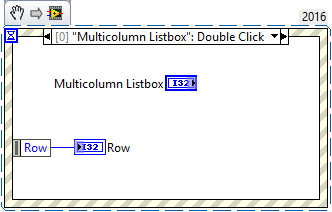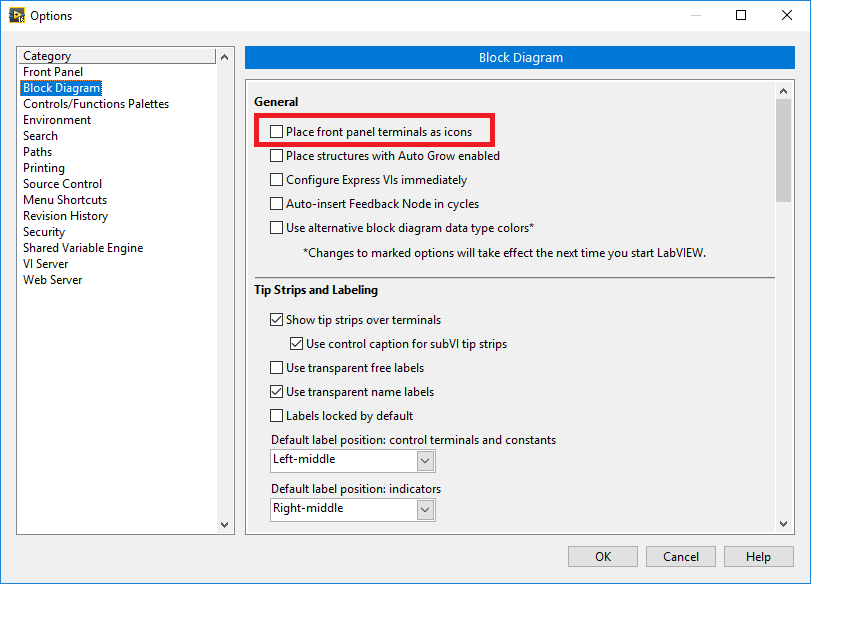- Subscribe to RSS Feed
- Mark Topic as New
- Mark Topic as Read
- Float this Topic for Current User
- Bookmark
- Subscribe
- Mute
- Printer Friendly Page
Assigning new names to List of files
Solved!08-02-2017 07:57 AM
- Mark as New
- Bookmark
- Subscribe
- Mute
- Subscribe to RSS Feed
- Permalink
- Report to a Moderator
Alright, So after all the suggestions, help and VIs I was able to figure it out. And Thanks to all of you. So, aside from that, I had another additional feature that I need. Let's say I have these master spreadsheets( I have just added an example file here) that contains information about these files that i have attached earlier in this thread. (1) I want to open this spreadsheet in Labview multi column list-box and then somehow I want to (2) double click on the listbox to open the original file and (3) show its data in XY graph.
I figured out how to open the spreadsheet in Labview, I figured out how to open them the file data in XY graph. I just don't know what to dofor the middle part. Here's a snippet of how to open the spreadsheet in Labview.
If you guys can help me out with task number two, then that would be great.
08-02-2017 10:31 AM
- Mark as New
- Bookmark
- Subscribe
- Mute
- Subscribe to RSS Feed
- Permalink
- Report to a Moderator
Hi Huqs,
Why do you use list folder but not take any of the outputs? No need to transpose the array, you can wire a 0 to the "column" of index array and it will give you the first column. You can read the double click input of a listbox using an event structure:
08-02-2017 10:39 AM
- Mark as New
- Bookmark
- Subscribe
- Mute
- Subscribe to RSS Feed
- Permalink
- Report to a Moderator
Hi gregoryj,
Alright, I will do so what you suggested. Just a quick simple question, How do you get that I32 blue symbol? I am sorry, I'm still a fairly new user.
08-02-2017 10:45 AM
- Mark as New
- Bookmark
- Subscribe
- Mute
- Subscribe to RSS Feed
- Permalink
- Report to a Moderator
For the Multicolumn Listbox? Right click it and de-select "view as icon". I prefer the smaller terminals, which you can change under tools >> options
08-02-2017 12:00 PM
- Mark as New
- Bookmark
- Subscribe
- Mute
- Subscribe to RSS Feed
- Permalink
- Report to a Moderator
The other option is to Right-Mouse Button on the Control or Indicator and uncheck the "View as Icon".
If it helped - KUDOS
If it answers the issue - SOLUTION
08-02-2017 12:02 PM
- Mark as New
- Bookmark
- Subscribe
- Mute
- Subscribe to RSS Feed
- Permalink
- Report to a Moderator
I don't know if that's really the "other" option so much as the same option haha
08-02-2017 01:16 PM
- Mark as New
- Bookmark
- Subscribe
- Mute
- Subscribe to RSS Feed
- Permalink
- Report to a Moderator
@Gregory wrote:
I don't know if that's really the "other" option so much as the same option haha
Speaking from experience...
Your way if left un-done will confuse and potentially perturb your customer after you depart site.
Minion's way will limit the damage to only the code you touch.
Seriously, I have had customers call me after visit because they did not know how to change the setting!
Ben
08-02-2017 01:20 PM
- Mark as New
- Bookmark
- Subscribe
- Mute
- Subscribe to RSS Feed
- Permalink
- Report to a Moderator
@Gregory wrote:
For the Multicolumn Listbox? Right click it and de-select "view as icon".
Man, that's crazy! I just meant I already mentioned right-clicking on the terminal above.
08-02-2017 01:25 PM
- Mark as New
- Bookmark
- Subscribe
- Mute
- Subscribe to RSS Feed
- Permalink
- Report to a Moderator
@Gregory wrote:
@Gregory wrote:
For the Multicolumn Listbox? Right click it and de-select "view as icon".
Man, that's crazy! I just meant I already mentioned right-clicking on the terminal above.
Indeed you did!
My bad. My eyes went right to the image and skipped what you wrote.
Ben
08-02-2017 01:32 PM
- Mark as New
- Bookmark
- Subscribe
- Mute
- Subscribe to RSS Feed
- Permalink
- Report to a Moderator
Alright, Can we all please focus on the 1st question that I asked initially this morning? so far this is what I have. I have attached VIs with instructions and attached master spreadsheets and test files. You need the test files to operate the VIs. If you guys can check it out, then would be great. 🙂