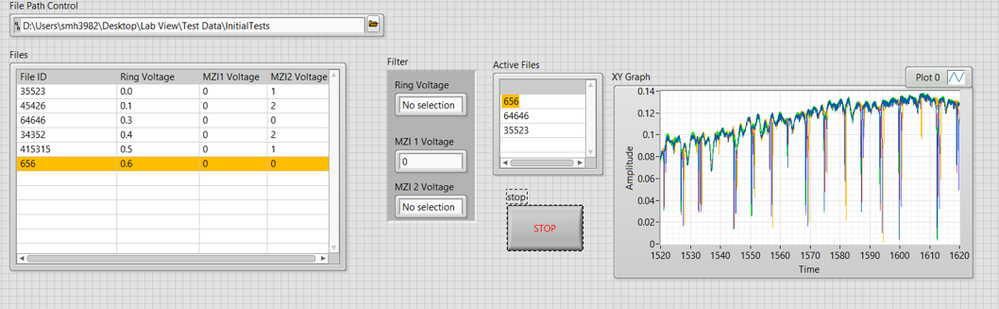- Subscribe to RSS Feed
- Mark Topic as New
- Mark Topic as Read
- Float this Topic for Current User
- Bookmark
- Subscribe
- Mute
- Printer Friendly Page
- « Previous
- Next »
Assigning new names to List of files
Solved!08-04-2017 11:04 AM
- Mark as New
- Bookmark
- Subscribe
- Mute
- Subscribe to RSS Feed
- Permalink
- Report to a Moderator
Alright, I was able to solve my problem at some degree. The VI that i desired to make, works now. 🙂 . You guys can use the files that I have attached to check it. Now all i want to do is, enhance it for example. Having header at the top in Spreadsheet window or if there is anyway I could filter out the file names loaded in the spreadsheet. If anyone can help me out that would be great. 😄
08-04-2017 11:31 AM
- Mark as New
- Bookmark
- Subscribe
- Mute
- Subscribe to RSS Feed
- Permalink
- Report to a Moderator
Hi Huqs,
You are already displaying the column headers, you just have to type something in. Alternatively, you can use the column header strings property. If these are in your spreadsheet, use "Delete From Array" to delete the first row. Write the rest of the array to the item names, and write the deleted portion to the column header strings.
You'll have to be more specific when you say "filter out the file names"
08-04-2017 03:54 PM
- Mark as New
- Bookmark
- Subscribe
- Mute
- Subscribe to RSS Feed
- Permalink
- Report to a Moderator
Hi greogoryj,
thank you very much for the help with ColumnHeader! 😄 . I really am sorry for the lack of clarification. here's a snapshot of what I was talking about when I said filtering the files from Spreadsheet. it's only a made up a front panel( So there is no block diagram yet). Hopefully the picture will help you and other to understand. if you still have question, please let me know.
- « Previous
- Next »