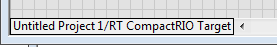- Subscribe to RSS Feed
- Mark Topic as New
- Mark Topic as Read
- Float this Topic for Current User
- Bookmark
- Subscribe
- Mute
- Printer Friendly Page
- « Previous
-
- 1
- 2
- Next »
Anyone have the 2012 setup util for RIO Eval Kit? Also, question on simulating FPGA
02-28-2013 01:49 PM - edited 02-28-2013 01:51 PM
- Mark as New
- Bookmark
- Subscribe
- Mute
- Subscribe to RSS Feed
- Permalink
- Report to a Moderator
Awesome, I only had to do step 1 and reboot, and then I was able to enter the IP address of the RIO, and the RIO shows up. Hopefully I can update the software now. Thanks.
03-01-2013 01:15 PM
- Mark as New
- Bookmark
- Subscribe
- Mute
- Subscribe to RSS Feed
- Permalink
- Report to a Moderator
When I change the FPGA vi to run on the development computer, it breaks the RT vi, which gives an error message "The FPGA VI Execution mode, Execute on the Development Computer, is not supported on Real-Time targets." Does this mean I just can't simulate using the evaluation board?
03-04-2013 09:22 AM - edited 03-04-2013 09:23 AM
- Mark as New
- Bookmark
- Subscribe
- Mute
- Subscribe to RSS Feed
- Permalink
- Report to a Moderator
You can still simulate the FPGA by just running your FPGA VI, but if you want to simulate the host-target communication, then you can only do that from Windows. Fortunately, all you have to do is change your RT VI by right-clicking on the lower left-hand corner of the window, and select "My Computer". This will let you simulate your "RT" code on Windows (timing is in no way accurate when simulating RT VIs on Windows).
TJ G
03-11-2013 03:47 AM
- Mark as New
- Bookmark
- Subscribe
- Mute
- Subscribe to RSS Feed
- Permalink
- Report to a Moderator
One more thing, if the power is unplugged would I have to configure it all over again?
03-14-2013 09:59 AM
- Mark as New
- Bookmark
- Subscribe
- Mute
- Subscribe to RSS Feed
- Permalink
- Report to a Moderator
Do you mean if you unplug the power to the board while your project is running? There will be a notification in LabVIEW that the target has been disconnected, but it shouldn't affect the configurations you made in LabVIEW regarding which target you want the code to run on. Please clarify the question if this isn't what part of the process you were asking about.
Thank you,
NI Hardware and Drivers Product Manager
Certified LabVIEW Architect
03-14-2013 11:22 AM
- Mark as New
- Bookmark
- Subscribe
- Mute
- Subscribe to RSS Feed
- Permalink
- Report to a Moderator
All right, thanks.
- « Previous
-
- 1
- 2
- Next »