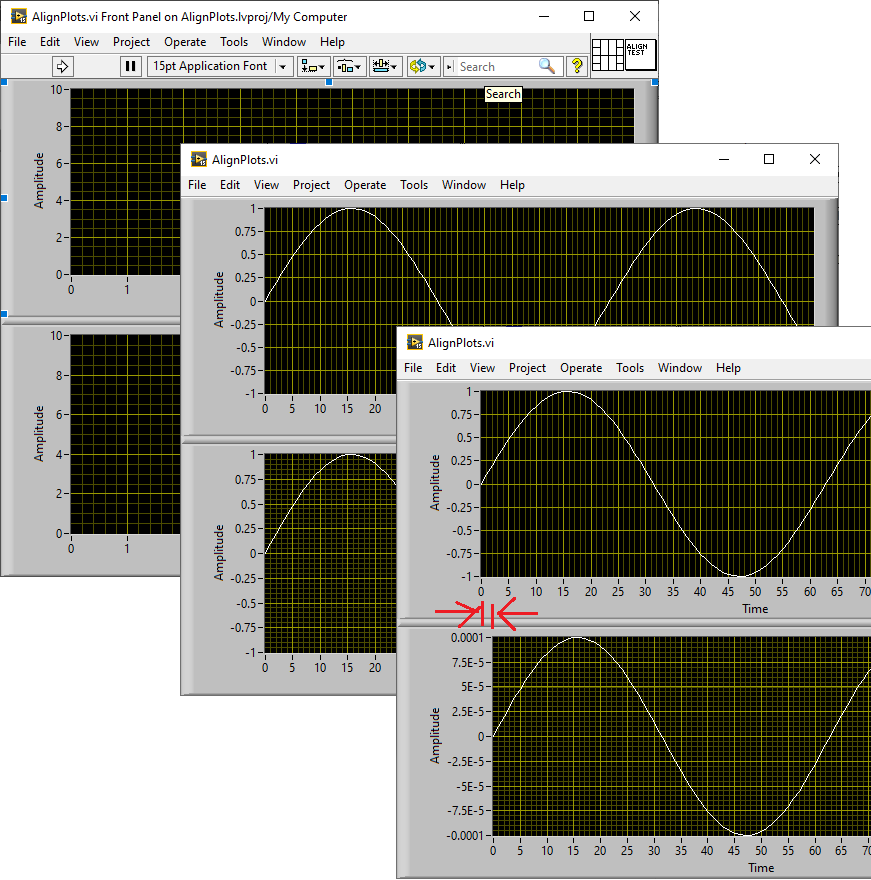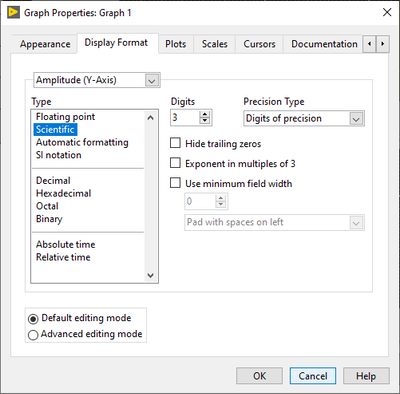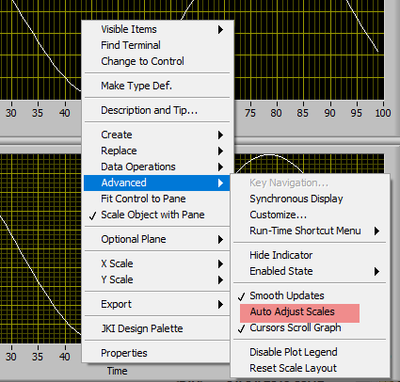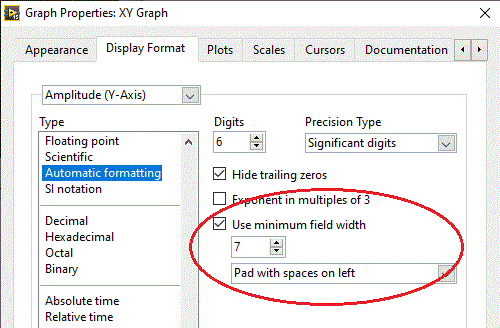- Subscribe to RSS Feed
- Mark Topic as New
- Mark Topic as Read
- Float this Topic for Current User
- Bookmark
- Subscribe
- Mute
- Printer Friendly Page
Aligning Y-axes of two graphs when scales are changed
Solved!04-26-2021 07:23 AM
- Mark as New
- Bookmark
- Subscribe
- Mute
- Subscribe to RSS Feed
- Permalink
- Report to a Moderator
This is simplified version of my problem:
- FP is divided by a splitter
- Each pane has single control: a XY Graph
- Each XY Graph fits to its pane
- Y-scale: autoscale is on
The image illustrates the problem
- Initial state: both Y-axes are aligned (left in the image)
- If scale values occupy same width, the axes are still aligned (center)
- If scale values occupy different width, the axes are misaligned (right)
Please advise how I can keep Y-axes aligned when scales are programmatically changed.
I attach the test VI for convenience.
www.azinterface.net - Interface-based multiple inheritance for LabVIEW OOP
Solved! Go to Solution.
04-26-2021 08:24 AM
- Mark as New
- Bookmark
- Subscribe
- Mute
- Subscribe to RSS Feed
- Permalink
- Report to a Moderator
AFAIK, the Y axis width will always resize depending on the width of the marker texts.
You may use a fairly constant-size numerical format, for example:
It's rather ugly, though.
-------------------
LV 7.1, 2011, 2017, 2019, 2021
04-26-2021 03:49 PM
- Mark as New
- Bookmark
- Subscribe
- Mute
- Subscribe to RSS Feed
- Permalink
- Report to a Moderator
Right-click on each graph and select Advanced, and then uncheck Auto Adjust Scales.
This will stop the Y-scale position from moving when the scale range changes.
04-27-2021 01:24 AM
- Mark as New
- Bookmark
- Subscribe
- Mute
- Subscribe to RSS Feed
- Permalink
- Report to a Moderator
@MIG ha scritto:
Right-click on each graph and select Advanced, and then uncheck Auto Adjust Scales.
This will stop the Y-scale position from moving when the scale range changes.
It's always time to learn something new. I just overlooked this option. I rather expected it as a property for each scale, instead of a global option.
-------------------
LV 7.1, 2011, 2017, 2019, 2021
04-27-2021 01:56 AM - edited 04-27-2021 01:57 AM
- Mark as New
- Bookmark
- Subscribe
- Mute
- Subscribe to RSS Feed
- Permalink
- Report to a Moderator
@MIG wrote:
Right-click on each graph and select Advanced, and then uncheck Auto Adjust Scales.
Thank you. It works but one small thing is still annoying. Axes stay in their place now but position of axis titles are changed dependently on width of numeric values. I can solve it selecting a monospaced font (f. ex. Courier) and setting minimum field width:
However, for proportional fonts this setting improves the situation only partially.
Is there any way to lock scale titles to their initial positions?
www.azinterface.net - Interface-based multiple inheritance for LabVIEW OOP
04-27-2021 04:45 AM
- Mark as New
- Bookmark
- Subscribe
- Mute
- Subscribe to RSS Feed
- Permalink
- Report to a Moderator
Maybe your expectations are too high...
I guess that whatever setting you can apply, LabVIEW would never allow the scale markers to overlap with the title. You cannot guarantee this for an arbitrary marker length. So, let enough space between the title and the scale markers.
-------------------
LV 7.1, 2011, 2017, 2019, 2021
04-27-2021 04:53 AM
- Mark as New
- Bookmark
- Subscribe
- Mute
- Subscribe to RSS Feed
- Permalink
- Report to a Moderator
Why not use the mixed signal graph?
Henrik
LV since v3.1
“ground” is a convenient fantasy
'˙˙˙˙uıɐƃɐ lɐıp puɐ °06 ǝuoɥd ɹnoʎ uɹnʇ ǝsɐǝld 'ʎɹɐuıƃɐɯı sı pǝlɐıp ǝʌɐɥ noʎ ɹǝqɯnu ǝɥʇ'
04-27-2021 11:11 PM
- Mark as New
- Bookmark
- Subscribe
- Mute
- Subscribe to RSS Feed
- Permalink
- Report to a Moderator
@Henrik_Volkers wrote:
Why not use the mixed signal graph?
Thank you Henrik,
The reason is simple. The question comes from support of an existing project.
www.azinterface.net - Interface-based multiple inheritance for LabVIEW OOP