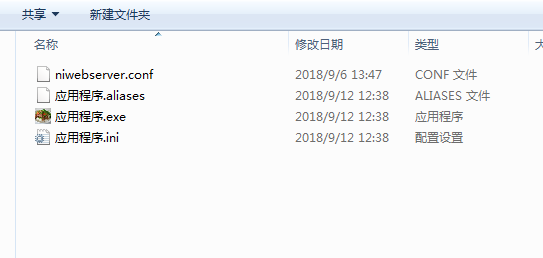- Subscribe to RSS Feed
- Mark Topic as New
- Mark Topic as Read
- Float this Topic for Current User
- Bookmark
- Subscribe
- Mute
- Printer Friendly Page
After build exe,several files appear,which is necessary?
Solved!09-25-2018 09:23 PM
- Mark as New
- Bookmark
- Subscribe
- Mute
- Subscribe to RSS Feed
- Permalink
- Report to a Moderator
After I build the exes, there are three or four files appear.see as below:
I know the exe file is important ,each time I use the procedure, I double-click it .
but what is the ini\aliases\conf files ? are they necessary for the exe to run ?
I want just to copy the exe file ,as well as to drop others ,will that be ok? and ,in which case are these files take effect ?
Solved! Go to Solution.
09-25-2018 09:28 PM
- Mark as New
- Bookmark
- Subscribe
- Mute
- Subscribe to RSS Feed
- Permalink
- Report to a Moderator
Short answer - yes make sure to copy all the files.
09-26-2018 07:15 AM
- Mark as New
- Bookmark
- Subscribe
- Mute
- Subscribe to RSS Feed
- Permalink
- Report to a Moderator
AFAIK, The exe will often work (properly) without them. The exe will always run without them, but (potential important) settings could be stored in the files.
Both the aliases file as the ini file is recreated each time the exe is started.
The ini file is used to store settings. Often, settings used by the programmer, but also settings used by the executable. Often not too much useful stuff, but if you configured for instance VI Server, those settings will end up in the ini file.
The aliases file is used to store aliases (duh) of hardware recourses. Hardware related things might take longer then needed if you delete that file, although the first time on a new system it's probably re-written completely anyway.
Not sure about the .conf file, but it seems that you actually have VI (Web) Server stuff going on. You don't get that file by default. That makes me wander if important settings are in the ini file as well...
09-26-2018 09:13 AM
- Mark as New
- Bookmark
- Subscribe
- Mute
- Subscribe to RSS Feed
- Permalink
- Report to a Moderator
wiebe@CARYA wrote:
Not sure about the .conf file, but it seems that you actually have VI (Web) Server stuff going on. You don't get that file by default. That makes me wander if important settings are in the ini file as well...
Yep, it has to do with the application web server. So if you are using the Web Server, then you need it. If not, then you should probably go into your LabVIEW options and turn that off.
There are only two ways to tell somebody thanks: Kudos and Marked Solutions
Unofficial Forum Rules and Guidelines
"Not that we are sufficient in ourselves to claim anything as coming from us, but our sufficiency is from God" - 2 Corinthians 3:5
09-28-2018 02:26 AM
- Mark as New
- Bookmark
- Subscribe
- Mute
- Subscribe to RSS Feed
- Permalink
- Report to a Moderator
There is something information about the .aliases file. If an application is generated, the .aliases file will be copied to the same directory as the application. If you do not extend the mapping relationship in the file, you do not need to check the .aliases file into source control.