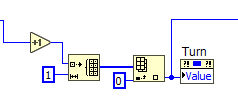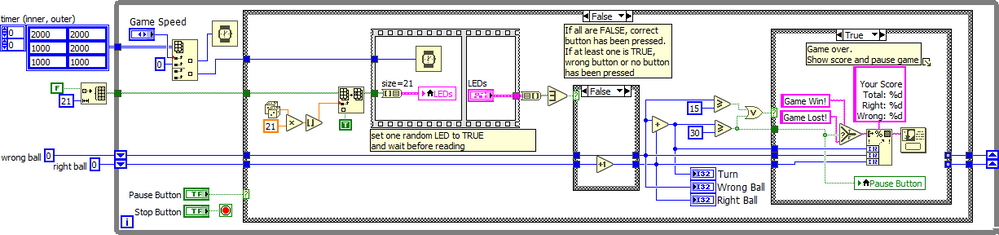- Subscribe to RSS Feed
- Mark Topic as New
- Mark Topic as Read
- Float this Topic for Current User
- Bookmark
- Subscribe
- Mute
- Printer Friendly Page
Add Pause Button
Solved!05-07-2020 09:41 AM
- Mark as New
- Bookmark
- Subscribe
- Mute
- Subscribe to RSS Feed
- Permalink
- Report to a Moderator
Hello, I have a program. I want to add a pause button in my program. I have searched how to make it, but I'm still confused to implement it in my program. I hope someone can give clues, Thanks.
Solved! Go to Solution.
05-07-2020 10:12 AM
- Mark as New
- Bookmark
- Subscribe
- Mute
- Subscribe to RSS Feed
- Permalink
- Report to a Moderator
05-07-2020 10:21 AM
- Mark as New
- Bookmark
- Subscribe
- Mute
- Subscribe to RSS Feed
- Permalink
- Report to a Moderator
when I click the pause button, the program stops and when I click again the pause button, the program runs again.
05-07-2020 01:21 PM
- Mark as New
- Bookmark
- Subscribe
- Mute
- Subscribe to RSS Feed
- Permalink
- Report to a Moderator
@michaelkeane24 wrote:
when I click the pause button, the program stops and when I click again the pause button, the program runs again.
The program should always run. "Pausing" is just one possible state (where it at least monitors the pause button for any changes).
05-07-2020 01:26 PM
- Mark as New
- Bookmark
- Subscribe
- Mute
- Subscribe to RSS Feed
- Permalink
- Report to a Moderator
I would start over and redesign the code as a simple state machine. You don't need any local variables!
Here is a translation of the game (using google translate of the front panel text):
PROCEDURES FOR PLAYING SELECTION BALL GAME
1. Before the game starts, the player must choose the desired game speed.
There are three options to choose from, namely Slow (4 seconds per turn), Medium (3 seconds per
turn), and Fast (2 seconds per turn).
2. The player must choose the red ball when the player is playing. Player
will get 1 correct ball.
3. If a player chooses the wrong ball, the player will get 1 ball
is wrong.
4. The game will end if it meets one of the following conditions:
a. The correct ball reaches 30
b. The wrong ball reaches 15.
c. The player clicks on the Stop button.
5. After the game ends, the player will see a dialog that displays
whether the player wins or loses, the total score, the correct total ball, and the total ball
wrong.
05-07-2020 03:07 PM - edited 05-07-2020 04:53 PM
- Mark as New
- Bookmark
- Subscribe
- Mute
- Subscribe to RSS Feed
- Permalink
- Report to a Moderator
Some comments to your code:
- Way too much duplicate code! You 21 cases differ by very little, everything else belongs outside the case.
- You don't need a shift register for the total. The value is always right+wrong count.
- Code like the following makes absolutely no sense! Right? No need for any arrays!
- Don't maximize the front panel and diagram to the screen! You need to be able to look at the help window at all times too!
- An "Equal FALSE?" is just an "NOT", just delete it and swap the cases!
- Your won and lose cases differ by a single little string. Why all that duplicate code???
- Just display the result on a one button (OK) dialog. No need for all these extra buttons!
- I would recommend to use a cluster of LEDs (can be transparent). Much simpler code!
- Your random number is not fair! (0 and 20 will only occur at half the probability of the others).
- I don't think you need to constantly disable/enable anything
- ...
It can be done with <5% of the code (Your VI is 408kB, mine is 19kB!)! Attached is a quick draft that can give you some ideas. Let me know if anything is not clear. It would be easy to add the disable/enable feature, but I don't think it is needed.
05-07-2020 09:35 PM
- Mark as New
- Bookmark
- Subscribe
- Mute
- Subscribe to RSS Feed
- Permalink
- Report to a Moderator
Thank you so much, Sir.
05-07-2020 09:45 PM
- Mark as New
- Bookmark
- Subscribe
- Mute
- Subscribe to RSS Feed
- Permalink
- Report to a Moderator
I want to ask, I want to use State Machine Architecture to make this program later, is that possible to do that? I'm still studying State Machine Architecture and Cluster Function, thank you Sir.
05-08-2020 12:17 AM - edited 05-08-2020 12:18 AM
- Mark as New
- Bookmark
- Subscribe
- Mute
- Subscribe to RSS Feed
- Permalink
- Report to a Moderator
It already is a (very primitive) state machine with two states: paused or not.
05-08-2020 02:17 AM
- Mark as New
- Bookmark
- Subscribe
- Mute
- Subscribe to RSS Feed
- Permalink
- Report to a Moderator