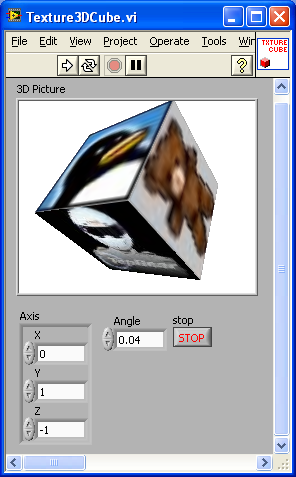- Subscribe to RSS Feed
- Mark Topic as New
- Mark Topic as Read
- Float this Topic for Current User
- Bookmark
- Subscribe
- Mute
- Printer Friendly Page
3d textures
07-14-2019 04:54 PM
- Mark as New
- Bookmark
- Subscribe
- Mute
- Subscribe to RSS Feed
- Permalink
- Report to a Moderator
Hello!
I have a complex of 3d models. And I want to apply textures to this models. But I have a trouble.
First: when I apply the texture to c-form, I get flat color.
Ok, maybe I'll split this form into priomitives, but when I apply the texture to cube, I see edges with repeated textures.
Can I apply something like this?
And additional question: is it possible apply Reflection/Diffuse maps?
I've found Material property, but there are only one color, without maps.
07-15-2019 04:12 AM
- Mark as New
- Bookmark
- Subscribe
- Mute
- Subscribe to RSS Feed
- Permalink
- Report to a Moderator
You need to explain a hole lot better what you want if you want our help.
Post what you have, so we don't have to guess what you have and then recreate it.
@Artem.SPb wrote:
Ok, maybe I'll split this form into priomitives, but when I apply the texture to cube, I see edges with repeated textures.
That is a property of the texture, IIRC.
@Artem.SPb wrote:And additional question: is it possible apply Reflection/Diffuse maps?
I don't think so. Does not ring a bell...
07-15-2019 11:06 AM
- Mark as New
- Bookmark
- Subscribe
- Mute
- Subscribe to RSS Feed
- Permalink
- Report to a Moderator
wiebe@CARYA wrote:
You need to explain a hole lot better what you want if you want our help.
I want to properly apply a texture to an object.
in my example, I have to get a real game bone (1-2-3-4-5-6), but I get all the edges the same.
That is a property of the texture, IIRC.
Which property?
I tried GenMode, but without success
07-16-2019 03:52 AM
- Mark as New
- Bookmark
- Subscribe
- Mute
- Subscribe to RSS Feed
- Permalink
- Report to a Moderator
Those VIs are pretty limited in what you can do, and actually occlude what's happening, IMHO.
Try doing it manually (sorry, can't make a snippet for a previous version):
The same goes for the box. If you make your own box (or other object) from raw coordinates, you get the option to specify texture coordinates.
So this won't do what you need, but it will bring you tons of options to experiment with ![]() .
.
10-25-2019 08:35 AM
- Mark as New
- Bookmark
- Subscribe
- Mute
- Subscribe to RSS Feed
- Permalink
- Report to a Moderator
11-06-2019 03:38 AM
- Mark as New
- Bookmark
- Subscribe
- Mute
- Subscribe to RSS Feed
- Permalink
- Report to a Moderator
@alexderjuengere wrote:
so, you can't use the cube geometry.vi, you have to built your own cube using polygons via the mesh geometry.vi