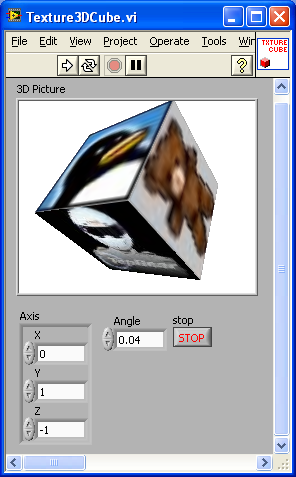- Subscribe to RSS Feed
- Mark Topic as New
- Mark Topic as Read
- Float this Topic for Current User
- Bookmark
- Subscribe
- Mute
- Printer Friendly Page
- « Previous
-
- 1
- 2
- Next »
3D Picture: Applying Different Textures to Faces of a Cube
Solved!03-25-2011 03:38 PM
- Mark as New
- Bookmark
- Subscribe
- Mute
- Subscribe to RSS Feed
- Permalink
- Report to a Moderator
I am not so adept at 3D so I tend to keep it simple, but I have done something similar before. See if this helps you out.
03-25-2011 06:34 PM
- Mark as New
- Bookmark
- Subscribe
- Mute
- Subscribe to RSS Feed
- Permalink
- Report to a Moderator
Hi Darin,
This is exactly what I was looking for. Thanks for sharing!
Sergey
06-18-2015 01:12 PM
- Mark as New
- Bookmark
- Subscribe
- Mute
- Subscribe to RSS Feed
- Permalink
- Report to a Moderator
I need something like that, but I need a head instead of cube. I could use "creat sphare.vi" and "Apply Texture.vi" to stick a 3D face on the sphare. It's working and I can rotate the head(Sphare) but I need a mesh like human head instead of sphare, so that it will look like a real 3D head. I've attached what I had.
06-18-2015 01:18 PM
- Mark as New
- Bookmark
- Subscribe
- Mute
- Subscribe to RSS Feed
- Permalink
- Report to a Moderator
How can I create 3D oval to use it instead of spheral. then it will be a little like the head?
06-19-2015 01:52 PM
- Mark as New
- Bookmark
- Subscribe
- Mute
- Subscribe to RSS Feed
- Permalink
- Report to a Moderator
Labview offers a way to automatically apply texture to its standard 3D shapes like cube, sphere, cone, cylinder, etc. If you want to apply a texture to any shape that is not LabVIEW standard, you will have to upload the shape, like a .stl, and apply the texture coordinate that you might create in software like Blender. That is not an easy task you have not done it before.
06-22-2015 02:17 AM
- Mark as New
- Bookmark
- Subscribe
- Mute
- Subscribe to RSS Feed
- Permalink
- Report to a Moderator
You can apply a scale transformation to the Sphere along one of it's axes to make a 3D oval.
06-22-2015 07:39 AM
- Mark as New
- Bookmark
- Subscribe
- Mute
- Subscribe to RSS Feed
- Permalink
- Report to a Moderator
Thank you Marc
06-22-2015 07:40 AM
- Mark as New
- Bookmark
- Subscribe
- Mute
- Subscribe to RSS Feed
- Permalink
- Report to a Moderator
Thank you Pauldavey
09-30-2020 03:45 PM
- Mark as New
- Bookmark
- Subscribe
- Mute
- Subscribe to RSS Feed
- Permalink
- Report to a Moderator
Hi Darin. I know this post is old, but How could I modify the polygon parameters? (Deep high width)
09-30-2020 04:12 PM
- Mark as New
- Bookmark
- Subscribe
- Mute
- Subscribe to RSS Feed
- Permalink
- Report to a Moderator
Expand the Front Panel and you will see the controls for the vertex array. It has 6 rows, one for each face of the cube. Each face is defined by 4 vertices. Just change the values accordingly.
- « Previous
-
- 1
- 2
- Next »