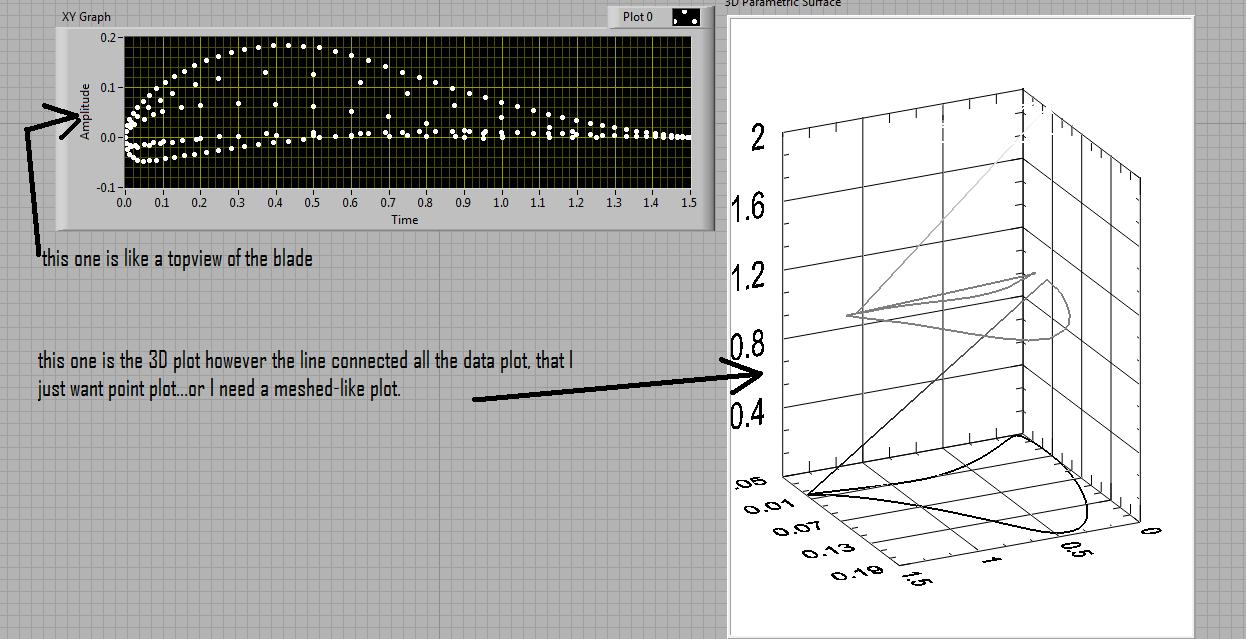- Subscribe to RSS Feed
- Mark Topic as New
- Mark Topic as Read
- Float this Topic for Current User
- Bookmark
- Subscribe
- Mute
- Printer Friendly Page
3D surface plot
07-01-2009 11:49 AM
- Mark as New
- Bookmark
- Subscribe
- Mute
- Subscribe to RSS Feed
- Permalink
- Report to a Moderator
first of all, I am using Labview version 8.5...and Ive only used labview for a couple weeks...had no training, pretty much just self learned so Im still new to labview..if I can get help from somebody here~ I would be really appreciate that~ and here are my problems:
1. Im trying to plot all the point in 3D plot and gives the blade shape graph; however, the line in the 3D plot connected all the points, and I would like a surface image of the blade...
2. And a numeric control window...so I can input the offset ...for instance..input z=1.5 then the program will pull out the cross-section point between the blade and the z=1.5 plane
THANKs for all the help~
07-01-2009 01:05 PM
- Mark as New
- Bookmark
- Subscribe
- Mute
- Subscribe to RSS Feed
- Permalink
- Report to a Moderator
Why don't you try the 3D Surface Graph?
Just drop the 3D Surface Graph down on the front panel, and LabVIEW will generate some block diagram action.
Connect an x and y vector (each is 1D array of values) and then a z matrix (2D array of values.)
LabVIEW 2011 SP1 | TestStand 4.5
07-01-2009 01:23 PM
- Mark as New
- Bookmark
- Subscribe
- Mute
- Subscribe to RSS Feed
- Permalink
- Report to a Moderator
I think I had try that before, but it didnt work...maybe I didnt give the right format to the Surface graph
so just simly add the output to the mathscript and change ''a'' ''b'' to 1D array, and change ''c'' to 2D array?
Gotta try that~
thanks for the help~
07-01-2009 01:37 PM - edited 07-01-2009 01:38 PM
- Mark as New
- Bookmark
- Subscribe
- Mute
- Subscribe to RSS Feed
- Permalink
- Report to a Moderator
Tim Elsey
Certified LabVIEW Architect
07-01-2009 02:22 PM
- Mark as New
- Bookmark
- Subscribe
- Mute
- Subscribe to RSS Feed
- Permalink
- Report to a Moderator
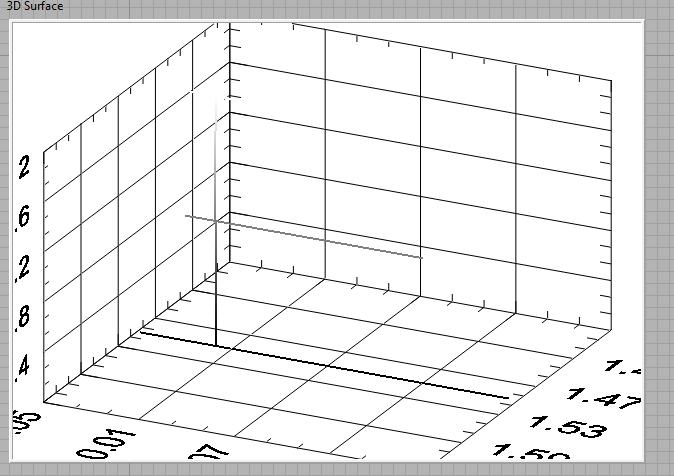
07-01-2009 02:34 PM
- Mark as New
- Bookmark
- Subscribe
- Mute
- Subscribe to RSS Feed
- Permalink
- Report to a Moderator
07-01-2009 02:35 PM
- Mark as New
- Bookmark
- Subscribe
- Mute
- Subscribe to RSS Feed
- Permalink
- Report to a Moderator
Tim Elsey
Certified LabVIEW Architect
07-01-2009 02:47 PM
- Mark as New
- Bookmark
- Subscribe
- Mute
- Subscribe to RSS Feed
- Permalink
- Report to a Moderator
Tim Elsey
Certified LabVIEW Architect
07-01-2009 02:52 PM
- Mark as New
- Bookmark
- Subscribe
- Mute
- Subscribe to RSS Feed
- Permalink
- Report to a Moderator
there are 3 sets of points in the excel file..for z=0 , z=1, and z=2
and they are in (x,y,z) coordinate
07-01-2009 02:53 PM
- Mark as New
- Bookmark
- Subscribe
- Mute
- Subscribe to RSS Feed
- Permalink
- Report to a Moderator
Tim Elsey
Certified LabVIEW Architect