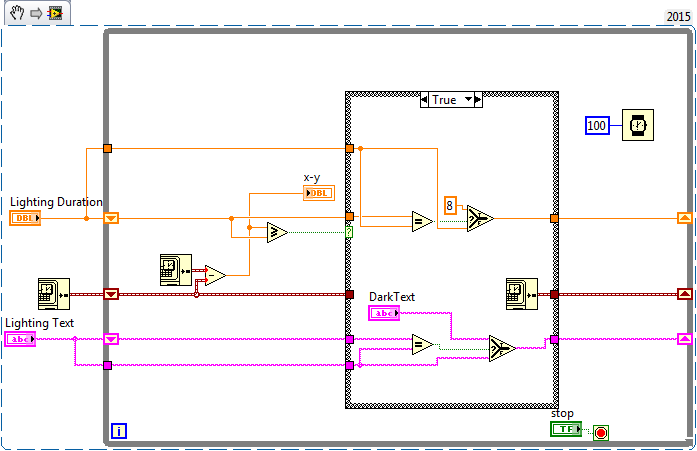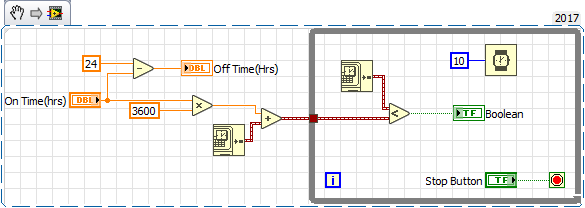- Subscribe to RSS Feed
- Mark Topic as New
- Mark Topic as Read
- Float this Topic for Current User
- Bookmark
- Subscribe
- Mute
- Printer Friendly Page
24 hour timer query
09-19-2018 01:36 AM
- Mark as New
- Bookmark
- Subscribe
- Mute
- Subscribe to RSS Feed
- Permalink
- Report to a Moderator
Hi!
I am trying to set up a case where the user has the ability to set the input of a timer for my 3 LED lights RED, GREEN, BLUE.
The sort of input i am looking for is to prompt the user to set the period of lighting
For example
16:8 which is 16 hours of light 8 hours of darkness. I would hope this could run in a loop until either a stop button is pressed or the amount of cycles in days is set.
Can someone please offer some advice. I have tried different methods but cant seem to get a handle on how to approach the task
09-19-2018 02:12 AM
- Mark as New
- Bookmark
- Subscribe
- Mute
- Subscribe to RSS Feed
- Permalink
- Report to a Moderator
Not able to View your code (using Lower LV version)
Using Get Date and time in seconds function, subtract initial time from current time which will give you the time difference, continue the same till you reach target time (assume 16 hours of light), once you achieve 16 hours again re initiate the start time and subtract with current time for darkness
Palanivel Thiruvenkadam | பழனிவேல் திருவெங்கடம்
LabVIEW™ Champion |Certified LabVIEW™ Architect |Certified TestStand Developer
Kidlin's Law -If you can write the problem down clearly then the matter is half solved.
-----------------------------------------------------------------------------------------------------------------
09-19-2018 02:24 AM
- Mark as New
- Bookmark
- Subscribe
- Mute
- Subscribe to RSS Feed
- Permalink
- Report to a Moderator
Sample solution. This may give you an hint.
Palanivel Thiruvenkadam | பழனிவேல் திருவெங்கடம்
LabVIEW™ Champion |Certified LabVIEW™ Architect |Certified TestStand Developer
Kidlin's Law -If you can write the problem down clearly then the matter is half solved.
-----------------------------------------------------------------------------------------------------------------
09-19-2018 06:13 AM
- Mark as New
- Bookmark
- Subscribe
- Mute
- Subscribe to RSS Feed
- Permalink
- Report to a Moderator
Hello PalanivelIT, thank you for the hint solution. i will implement it now and see how it goes. and perhaps post some photos if i require
09-19-2018 09:08 AM
- Mark as New
- Bookmark
- Subscribe
- Mute
- Subscribe to RSS Feed
- Permalink
- Report to a Moderator
Not sure if that solves the issue, there is alot more going on in the interface that you might not be able to see 😞
09-19-2018 09:30 AM
- Mark as New
- Bookmark
- Subscribe
- Mute
- Subscribe to RSS Feed
- Permalink
- Report to a Moderator
How about something like this?
=== Engineer Ambiguously ===
========================
09-19-2018 10:02 AM
- Mark as New
- Bookmark
- Subscribe
- Mute
- Subscribe to RSS Feed
- Permalink
- Report to a Moderator
Gday RTSLVU
its only the lights on the red/green/blue arrangements. Attatched is the files associated with this problem
thanks in advance 🙂
09-19-2018 10:04 AM
- Mark as New
- Bookmark
- Subscribe
- Mute
- Subscribe to RSS Feed
- Permalink
- Report to a Moderator
I can't see your code as I am only running LabVIEW 2017 here.
=== Engineer Ambiguously ===
========================
09-19-2018 11:12 AM
- Mark as New
- Bookmark
- Subscribe
- Mute
- Subscribe to RSS Feed
- Permalink
- Report to a Moderator
You are not attaching all of the files needed for your VI.
You should/need to use a State Machine, my favorite is JKI.
The JKI State Machine has an event structure in it, you can set a nominal timeout case to check the time elapsed and cycle your LEDs accordingly. You can do this while allowing the user to control the front panel and change things, ie, turn motor on, etc.
mcduff
09-19-2018 03:53 PM
- Mark as New
- Bookmark
- Subscribe
- Mute
- Subscribe to RSS Feed
- Permalink
- Report to a Moderator
I too cannot run the code since there are multiple subVI's missing. Please include all code so people on the forum can assist you.