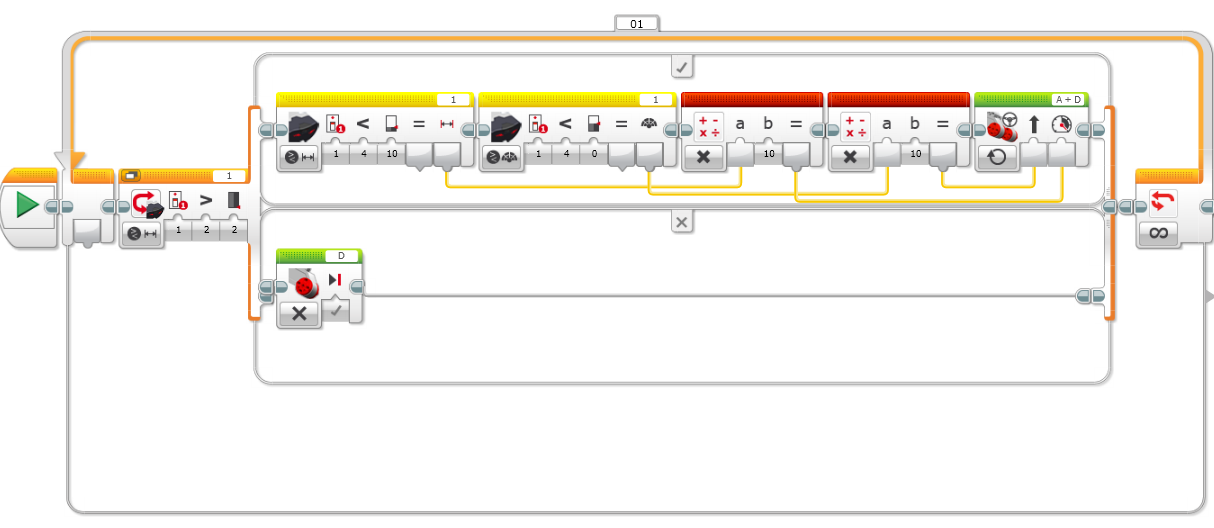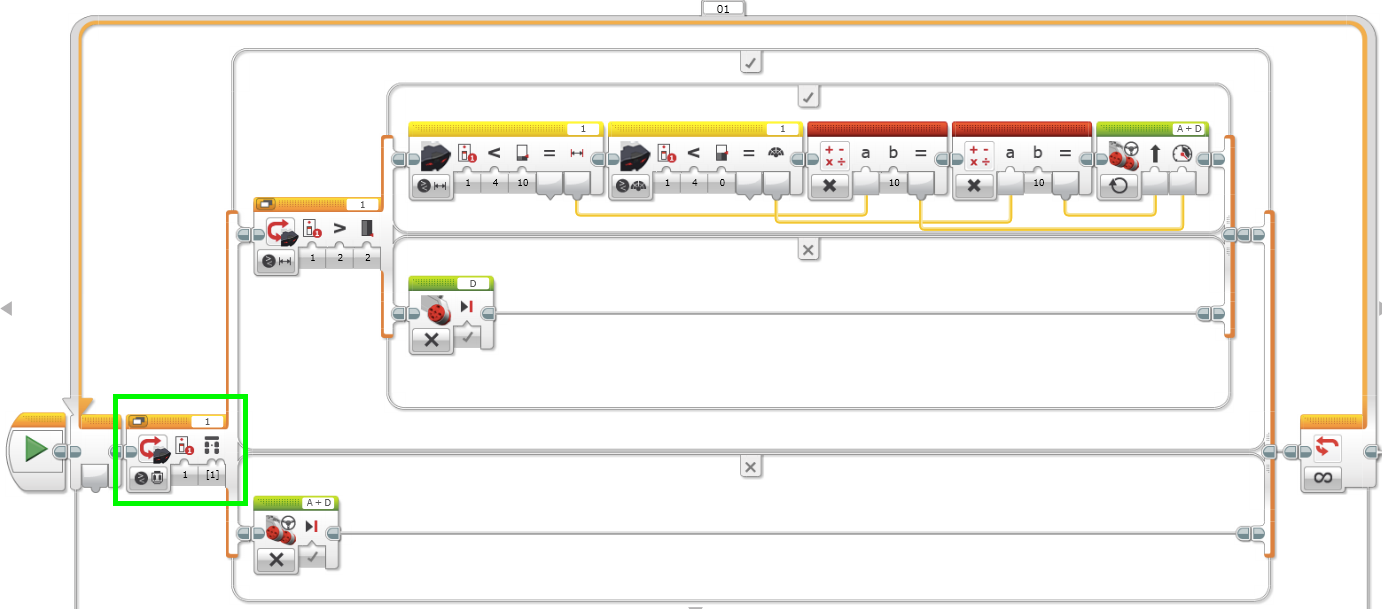- Subscribe to RSS Feed
- Mark Topic as New
- Mark Topic as Read
- Float this Topic for Current User
- Bookmark
- Subscribe
- Mute
- Printer Friendly Page
- « Previous
- Next »
LabVIEW Toolkit for LEGO MINDSTORMS NXT bugs
04-03-2014 10:26 AM - edited 04-03-2014 10:31 AM
- Mark as New
- Bookmark
- Subscribe
- Mute
- Subscribe to RSS Feed
- Permalink
- Report to a Moderator
Well, I have lots of programs having a main-while-loop, and a attached shift-register in that loop with a cluster of all important data, which are then passed to several sub-VIs within the loop. Within the cluster, there is also a NXT-reference, which is then passed from sub-VI to sub-VI so that there is no need to re-calculate/find out the current NXT-reference within the loop. I have seen similar strucutres in example programs, BTW.
Apart from that, I think the problems in LV2013 are not directly associated with NXT-references, but with clusters (and probably other basic structures) in general.
I have given up to successfully use the NXT-toolkit in LV2013, and instead swichted back to LV2012, where everything works as expected. I am still a little supprised that not more developers report probems in this area. I still think the problems are related to the beginning EV3 support in the toolbox, because (obviously) lots of lower-layer code was changed, and broke the existing NXT functionality... Regression testing???
04-17-2014 03:50 AM
- Mark as New
- Bookmark
- Subscribe
- Mute
- Subscribe to RSS Feed
- Permalink
- Report to a Moderator
Sorry toa sk a question?
11-05-2014 08:19 AM
- Mark as New
- Bookmark
- Subscribe
- Mute
- Subscribe to RSS Feed
- Permalink
- Report to a Moderator
I am not sure if what I found is a bug, so I posted it in it's own thread. Please take a look at http://forums.ni.com/t5/LabVIEW-for-LEGO-MINDSTORMS-and/Lego-NXT-Continuous-Servo-VI-Error/td-p/3043...
12-29-2014 10:21 PM
- Mark as New
- Bookmark
- Subscribe
- Mute
- Subscribe to RSS Feed
- Permalink
- Report to a Moderator
We got a Surface Pro 3 and installed the labview for Legos to try to develop for our robot. When we go to the Remote Control Editor, it comes up with an error saying it cannot initialize the keyboard and then crashes the program. We can connect to the NXT, control it in the vi and the schematic, but the remote control crashes every time. We've tried it with the attached keyboard and without, and with a USB keyboard plugged in. Any ideas?
05-06-2015 07:04 AM - edited 05-06-2015 07:21 AM
- Mark as New
- Bookmark
- Subscribe
- Mute
- Subscribe to RSS Feed
- Permalink
- Report to a Moderator
Hello Everybody!
I want to run this code in LabVIEW, but don't find NXTs. I use Specify NXTs to connect the robots.
I try this description and the "Multiple NXTs" sample, but don't work in LabVIEW 2014 Module for LEGO MINDSTORMS:
http://zone.ni.com/reference/en-XX/help/372962A-01/lvnxt/multiplenxtcommuncation/
The sample program works only, when I connect robots to PC with USB and the communication is in Bluetooth. If I modify parameter to USB or connect with bluetooth, don't find NXTs.
Could somebody help me?
Thanks, Adam
10-02-2016 03:37 AM
- Mark as New
- Bookmark
- Subscribe
- Mute
- Subscribe to RSS Feed
- Permalink
- Report to a Moderator
I am using Mindstorms and build a Robot with two Motors and a IR Sensor. 1) I made a program which lets the Robot follow a IR signal and stops when reaching it. 2) I made a program to remote control the robot with the IR control. Both programs work. But when combining them, program 1 does not work anymore.
It gives eratic results from the IR sensor. It seams the detecting a IR-Button is not compatible with measuring the signal in the same program. Anyone has similar experience or know how to deal with it?
I removed some of the code to demonstrate it: This is the program which works:
Introducing another Selection around it which senses a IR RC Button does not work anymore:
The result is, that the program follows to the right section, but the IR measurements of distance and directions are giving random results. Somehow it looks like the Sensor is not initialized anymore when it is supposed to switch to a different mode.
04-11-2017 04:37 AM
- Mark as New
- Bookmark
- Subscribe
- Mute
- Subscribe to RSS Feed
- Permalink
- Report to a Moderator
04-11-2017 04:38 AM
- Mark as New
- Bookmark
- Subscribe
- Mute
- Subscribe to RSS Feed
- Permalink
- Report to a Moderator
04-12-2017 02:57 AM
- Mark as New
- Bookmark
- Subscribe
- Mute
- Subscribe to RSS Feed
- Permalink
- Report to a Moderator
- « Previous
- Next »