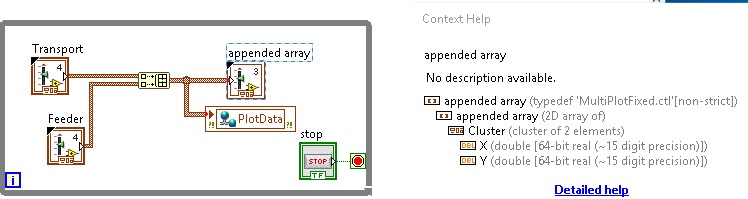- Subscribe to RSS Feed
- Mark Topic as New
- Mark Topic as Read
- Float this Topic for Current User
- Bookmark
- Subscribe
- Mute
- Printer Friendly Page
- « Previous
-
- 1
- 2
- Next »
Showing array on Data dashboard for iOS
05-19-2014 05:17 PM
- Mark as New
- Bookmark
- Subscribe
- Mute
- Subscribe to RSS Feed
- Permalink
- Report to a Moderator
What you need to do is change your CurrentGet shared variable into a 2D array. In order to do that you have to create a custom control or typedef (I created one called 2DDouble) and create a variable with that custom control as its type. Then, when putting data into it you need to format the data as 1 column in 4 rows. Each row will be shown as a plot on the chart in Data Dashboard. I used the Reshape Array primitive to do that.
I've attached the modified code in both LV13 and LV11 (saved for previous). I did both beacuse for some reason Save For Previous is causing a weird load conflict issue. It's innocuous but annoying, and I figured if you have 2013 then you could avoid it.
05-19-2014 07:22 PM
- Mark as New
- Bookmark
- Subscribe
- Mute
- Subscribe to RSS Feed
- Permalink
- Report to a Moderator
It worked and thank you. The difference was the original array was in row 0 and your array was in column 0. In short, the data needs to be in columns.
NI Alliance Member
LabVIEW Champion
NI Certified LabVIEW Architect
LabVIEW, LV-RT, Vision, DAQ, Motion, and FPGA
05-20-2014 09:45 AM
- Mark as New
- Bookmark
- Subscribe
- Mute
- Subscribe to RSS Feed
- Permalink
- Report to a Moderator
Yeah, rows are for different plots, and columns are for different data points within a plot.
01-26-2016 03:37 AM
- Mark as New
- Bookmark
- Subscribe
- Mute
- Subscribe to RSS Feed
- Permalink
- Report to a Moderator
Hi,
I am trying to implement multi plot in dashoard's XY graph by using 1 - D array of cluster(cluster has 2 numerics: X & Y). I am using bundle and the n building it to an array. In front panel, it works as required but in dashboard, it didnt even recognize the shared variable. I have seen, in dashboard their is a muliplot option in XY graph. Could you please help me how to use multiplot.
Thanks & Regards,
Shree
01-26-2016 04:48 PM
- Mark as New
- Bookmark
- Subscribe
- Mute
- Subscribe to RSS Feed
- Permalink
- Report to a Moderator
I've attached an updated version that should work.
Your block diagram had an additional level of clusters that wasn't needed.
Here's the fixed version:
Both 'Transport' and 'Feeder' were the correct types for a single plot XY Graph in Data Dashboard (1D array of cluster of 2 numerics).
For a multiplot XY Graph, you can use a Build Array directly on those 2 plots. The result should be a 2D array of cluster of 2 numerics.
01-28-2016 02:11 AM
- Mark as New
- Bookmark
- Subscribe
- Mute
- Subscribe to RSS Feed
- Permalink
- Report to a Moderator
Its working now..
Thank you...
- « Previous
-
- 1
- 2
- Next »