- Subscribe to RSS Feed
- Mark Topic as New
- Mark Topic as Read
- Float this Topic for Current User
- Bookmark
- Subscribe
- Mute
- Printer Friendly Page
can not upload the fireware of the lavbiew interface to arduino
12-10-2011 12:24 PM
- Mark as New
- Bookmark
- Subscribe
- Mute
- Subscribe to RSS Feed
- Permalink
- Report to a Moderator

as above, when i use arduino 1.0 IDE to upload the fireware to arduino uno, the IDE tell me " The BYTE keyword is no longer suppoted".
but i can use the arduino-0021 IDE to upload the fireware to arduino. I just want to know if the labview interface for Arduino need to update???
12-11-2011 02:18 AM
- Mark as New
- Bookmark
- Subscribe
- Mute
- Subscribe to RSS Feed
- Permalink
- Report to a Moderator
I succeed to upload the firmware to arduino UNO on arduino-1.0 IDE environment.
It's need to modify some code by following step.
In LabVIEWinterface tab,
1. Find Serial.print(0, BYTE), Replace All with Serial.write( byte(0) ).
2. Find Serial.print(1, BYTE), Replace All with Serial.write( byte(1) ).
3. Re-write all other Serial.print(xxxx, BYTE) to Serial.write(xxxx).
4. Replace Wire.receive --> Wire.read.
5. Replace Wire.send --> Wire.write.
Do not change any Serial.print function which has no BYTE keyword.
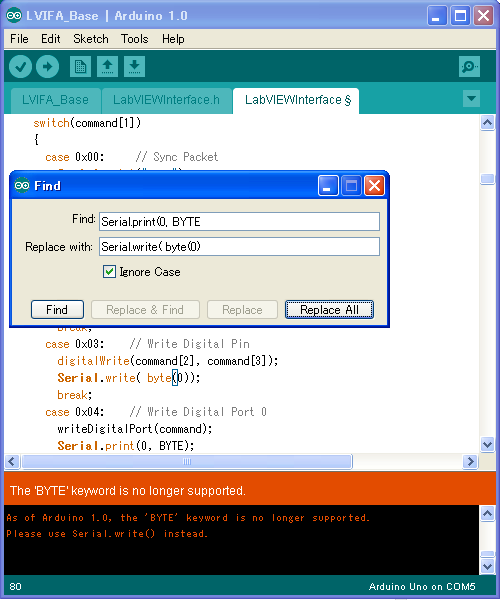
![]()
12-12-2011 07:24 AM
- Mark as New
- Bookmark
- Subscribe
- Mute
- Subscribe to RSS Feed
- Permalink
- Report to a Moderator
It works, thanks very much!!!
12-12-2011 09:39 AM
- Mark as New
- Bookmark
- Subscribe
- Mute
- Subscribe to RSS Feed
- Permalink
- Report to a Moderator
These changes will also be made in the next version of the firmware as well. There were some major naming changes between arduino 023 and arduino 1.0 which is why you are seeing these issues.
Principal Software Engineer
NI
12-21-2011 02:59 PM
- Mark as New
- Bookmark
- Subscribe
- Mute
- Subscribe to RSS Feed
- Permalink
- Report to a Moderator
I am wondering if I could ask a huge favour - could someone please post their working code for the LVIFA_Base? I have followed the advice of JH Watson and tried search and replace for the BYTE keyword, but this is fairly daunting, and I still get errors in the IDE above and beyond the BYTE keyword, Wire.receive & Wire.send issues.
I understand and appreciate that this will be updated in future firmware versions, but I am on the eval version of LabView right now, and trying to demo this to a potential client before proceeding down this road (LabView as a GUI to Arduino). Really just want to see what the capabilities are going to be - they sound promising.
I am also using an Arduino Uno (actually a variant by OSepp) and v 1.0 of the IDE. I am using MAC OSX 10.5.8.
For the benefit of any other MAC users potentially reading this, all else in the setup has gone fairly well. Just be sure to follow install instructions to the letter and in the correct sequence.
Thanks folks! Les
12-21-2011 03:28 PM
- Mark as New
- Bookmark
- Subscribe
- Mute
- Subscribe to RSS Feed
- Permalink
- Report to a Moderator
The quickest and easiest method to fix your problem is to use version 23 of the Arduino software. Don't waste your time trying to modify arduinlo version 1.0. Version 23 is on same web page as you found version 1.0..
Howard
12-21-2011 04:59 PM
- Mark as New
- Bookmark
- Subscribe
- Mute
- Subscribe to RSS Feed
- Permalink
- Report to a Moderator
Hi Kevin, Well it went in with no compile errors on IDE ver 1.0, which is a great sign! Now my hurdle is qith LabView itself. I am famliar with many HMI systems, but have yet to use LV.
My plans are to draw some screens with guages and sliders, buttons and indicators, and have these reflect the state of the Arduino board... did you manage to get that type of functionality working?
I will start working on this right away... thanks so much for posting this solution!
12-21-2011 05:51 PM
- Mark as New
- Bookmark
- Subscribe
- Mute
- Subscribe to RSS Feed
- Permalink
- Report to a Moderator
Hey Les,
Check out the examples in the example finder which install with the LIFA Toolkit (Go to Help->Find Examples in LabVIEW and search for Arduino). We have examples there for using most of the functionality of the Arduino board. Post back to the forums if you have any questions on any of those.
Principal Software Engineer
NI
12-22-2011 12:09 AM
- Mark as New
- Bookmark
- Subscribe
- Mute
- Subscribe to RSS Feed
- Permalink
- Report to a Moderator
Kevin, quick dumb question... I have loaded an example vi called "Arduino Analog Read Pin" and it's exactly the type of test I want to start with.
When I attempt to run, I get the following error:
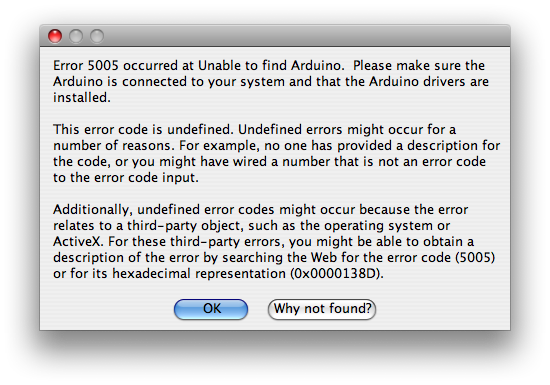
I have been reading about a mystical beast called MAX (Measurement and Automation Explorer), but have been unable to find it in the menu.. I gather this is how we can access serial devices and test them? I apologize again for the novice questions, I have checked everywhere on the net and this seems like it should be a simplistic thing to configure.
Les
12-22-2011 02:55 AM
- Mark as New
- Bookmark
- Subscribe
- Mute
- Subscribe to RSS Feed
- Permalink
- Report to a Moderator
Hi Les,
This error will be generated in Auto Detect Arduino.vi. This VI find all ASRL resources on your PC and search "Arduino" string in interface description of resources. But an interface description of Arduino UNO doesn't include "Arduino" keyword. It is "Communications Port".
Solution 1.
Change the keyword in Auto Detect Arduino.vi to "Communications Port" from "Arduino".
Solution 2. Edit the driver file for Arduino UNO.
1. Open \arduino-1.0\drivers\Arduino UNO.inf and find DESCRIPTION="Communications Port" key under [Strings] section.(This key will be near by the end of file.)
2. Change "Communications Port" string to "Arduino UNO" and save this file.
3. Delete once the driver file for Arduino UNO on the device manager and change driver with new Arduino UNO.inf file.
Try it.![]()
