ni.com is currently undergoing scheduled maintenance.
Some services may be unavailable at this time. Please contact us for help or try again later.
- Subscribe to RSS Feed
- Mark Topic as New
- Mark Topic as Read
- Float this Topic for Current User
- Bookmark
- Subscribe
- Mute
- Printer Friendly Page
Mega 2560 - 5002 error
02-12-2012 01:13 AM
- Mark as New
- Bookmark
- Subscribe
- Mute
- Subscribe to RSS Feed
- Permalink
- Report to a Moderator
Dear Sammy,
I reinstalled LIFA and it is completed successful.
I dowload Simple LED Example.vi from site https://decibel.ni.com/content/docs/DOC-20044
and set properties for elements as: Init.vi, Set Digital Pin Mode.vi, Digital Write Pin.vi, Close.vi same this picture
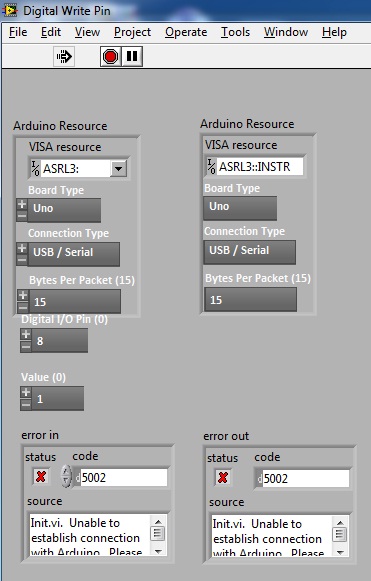
Then as guide, I open firmware and embed it by Arduino Software.
The problems are:
- VISA Source is COM11 after running it is ASRL3::INSTR.
- Tx Led is off, Rx Led on/off after Run VI but testing led (pin 😎 doesn't light up when increasing Value.
- Click Stop in Front Panel, occur the notice about Error 5001, 5002 and review each VI, see error in, error out as image.
I installed LabView 2009SP1 with Run-Time, VISA compatibility, because this example VI need laster version. So I install LabView 2010, but not remove LabView 2009SP1. VIMP, LIFA is installed successful after that.
Would you like to help me to solve this problem?
Best wish to you!
04-17-2012 06:04 AM
- Mark as New
- Bookmark
- Subscribe
- Mute
- Subscribe to RSS Feed
- Permalink
- Report to a Moderator
I had the same problem and I solved it by creating a control buttons for selecting the Board Type (uno or mega) and a connector (com?)
Here is the image of my example that illustrates this
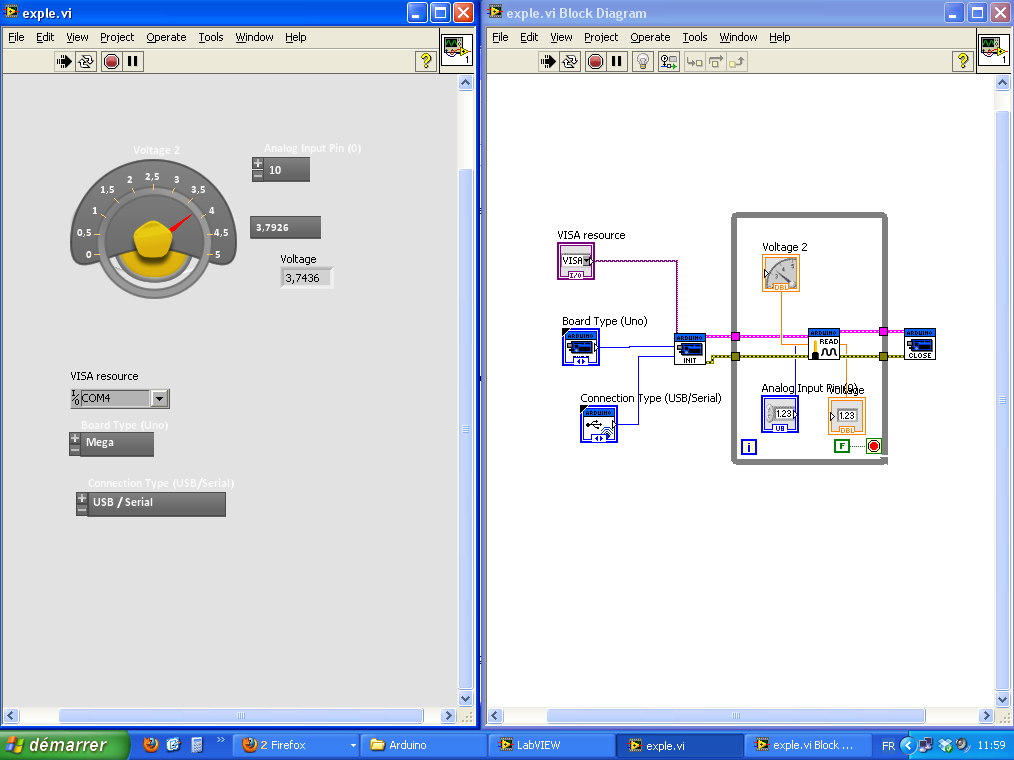
09-28-2012 11:55 AM
- Mark as New
- Bookmark
- Subscribe
- Mute
- Subscribe to RSS Feed
- Permalink
- Report to a Moderator
while setting the Mega 2560 board communicates well at all , but when I am running, the problem is in VI "write digital pin" ( picture ), box board type is changed automatically of MEGA to UNO board, and does not communicate.
what can i do for FIX this problem??
Picture
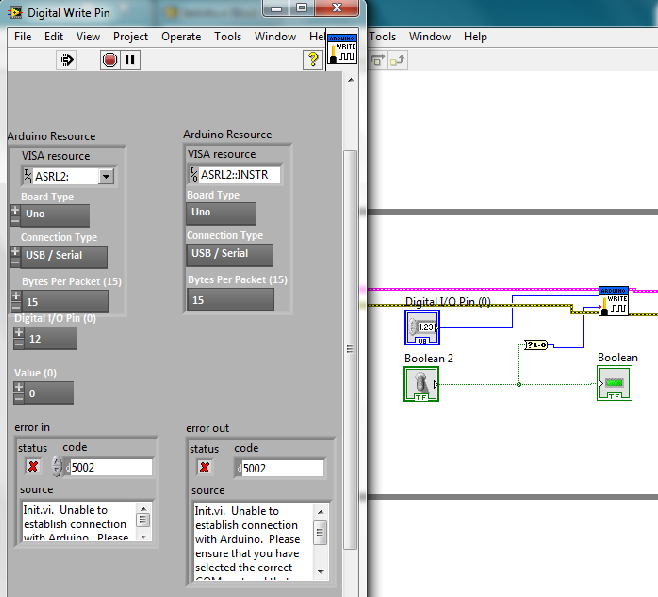
09-28-2012 07:15 PM
- Mark as New
- Bookmark
- Subscribe
- Mute
- Subscribe to RSS Feed
- Permalink
- Report to a Moderator
I can't really understand most of your post.
The Digital Write Pin code is not being executed at all because it is receiving an error from Arduino Init or some other Arduino VI before that one. Therefore, there is not currently any issue with Digital Write Pin.
Also, any time that you abort execution (the stop sign button) you run the risk of disabling the COM port and you will no longer be able to communicate with Arduino.
That picture that you posted indicates that you set the board type as Uno in Arduino Init. Post your VI.
03-21-2013 05:31 PM
- Mark as New
- Bookmark
- Subscribe
- Mute
- Subscribe to RSS Feed
- Permalink
- Report to a Moderator
Hello Everybody,
I am having issues with connecting and I am getting the 5002 code as well, just like everyone else it seems. So I got the Labview 2011 64 bit and installed according to the manual on the other side. I have tried the adaptations everybody recommended like changing baud rate. I tried all day long and it did not work. Is there a possibility that someone can post a VI that contains the correct VI for the mega 2560?
Changing the time to 10000 did not help as well, and substituting the init.vi and the other two did not work out.
Please if you have any other solutions that would help me out!
thanks in advance
03-25-2013 11:44 AM
- Mark as New
- Bookmark
- Subscribe
- Mute
- Subscribe to RSS Feed
- Permalink
- Report to a Moderator
I had the same error recently. None of the above mentioned hacks worked.An IC on a circuit i was testing blew up and mega stopped responding. ![]()
So i burned the bootloader via Usbasp. But now Labview couldn't communicate with mega.
After struggling a while i tried the mega on another PC with labview and it worked. ![]()
Then I uninstalled and reinstalled Labview on my laptop and it worked fine. ![]()
10-10-2013 10:04 PM
- Mark as New
- Bookmark
- Subscribe
- Mute
- Subscribe to RSS Feed
- Permalink
- Report to a Moderator
In the past, I got error 5002. I don't know how to fit it. One day, I find a way to solve that proplem ^^. Now The error 5002 go far away!.
I made this video clip to express how to fit it.
I use Arduino Mega 2560 board
Here's a link to tutorial video: http://www.youtube.com/watch?v=J8s6QVvpSi4&feature=youtu.be
10-18-2013 11:42 PM
- Mark as New
- Bookmark
- Subscribe
- Mute
- Subscribe to RSS Feed
- Permalink
- Report to a Moderator
i got same error
cliarity of this video is not good so can you tell me how to slove this error
01-08-2014 10:53 AM
- Mark as New
- Bookmark
- Subscribe
- Mute
- Subscribe to RSS Feed
- Permalink
- Report to a Moderator
I am completely new to Labview and Arduinp. I have loaded the Labview interface for Arduino and the examples.
I need some serious help here. When I try to communicate eith Arduino using the USB, the read LED flashes
- then I get a 5005 - Unable to find Arduino error
Here is a picture of the VI
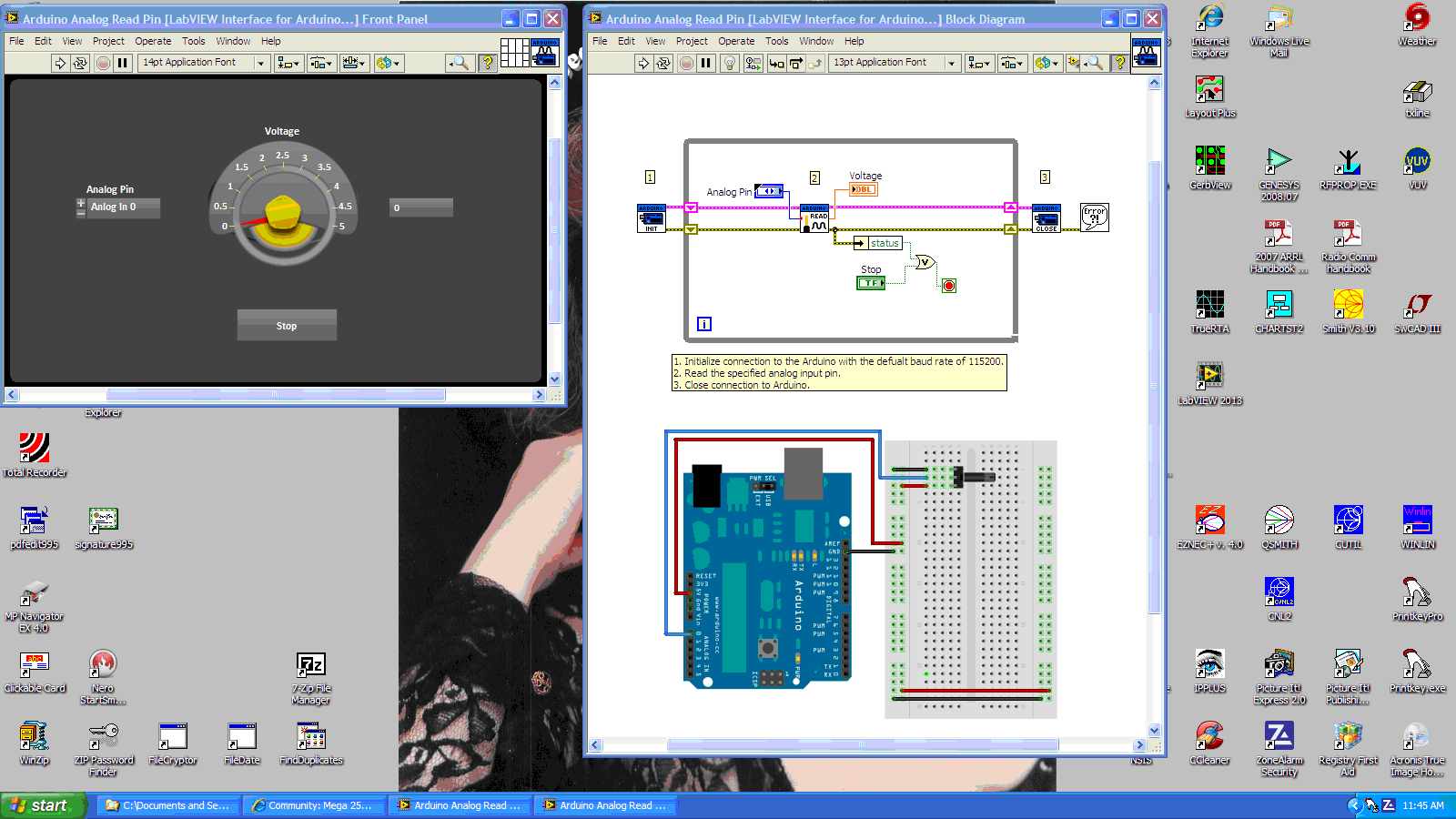
The init.vi says its a Board Type (Uno) however when I right click on properties - i get a blank box that says 'apperance'
also, could you define what a VISA is? Thanks
01-09-2014 02:40 PM
- Mark as New
- Bookmark
- Subscribe
- Mute
- Subscribe to RSS Feed
- Permalink
- Report to a Moderator
VISA is the driver used for serial communication.
Which Arduino are you using?
Does the Arduino show up in the Windows device manager?
Are you able to connect to the Arduino via the Arduino IDE?
If the Arduino is assigned a COM port successfully, you can try to wire a constant to the VISA resource input of Init.vi so that it doesn't need to search for it.
