- Subscribe to RSS Feed
- Mark Topic as New
- Mark Topic as Read
- Float this Topic for Current User
- Bookmark
- Subscribe
- Mute
- Printer Friendly Page
How to check the sample rate ?
02-18-2016 03:48 AM
- Mark as New
- Bookmark
- Subscribe
- Mute
- Subscribe to RSS Feed
- Permalink
- Report to a Moderator
I'm interfacing labview with arduino. My aim is to get the sampling rate as 10 KHz/sec. How do i check the current sampling rate at which my signal is being sampled? I am getting the output and everything but don't know the current sampling rate. Kindly help me.
Thank you
02-18-2016
06:44 PM
- last edited on
04-14-2025
03:57 PM
by
![]() Content Cleaner
Content Cleaner
- Mark as New
- Bookmark
- Subscribe
- Mute
- Subscribe to RSS Feed
- Permalink
- Report to a Moderator
It is not possible to sample at 10kHz using serial communication with an Arduino (e.g. using LIFA). In fact, it is barely possible to sample at 10kHz with just the Arduino alone (with the standard setup).
If you need to sample that fast for your application, you should obtain a device that is designed to sample that fast. For example, the NI USB-6000 can sample at 10kHz.
02-18-2016 10:33 PM
- Mark as New
- Bookmark
- Subscribe
- Mute
- Subscribe to RSS Feed
- Permalink
- Report to a Moderator
Thats fine but how do you check the current sampling rate ?
02-18-2016 11:39 PM
- Mark as New
- Bookmark
- Subscribe
- Mute
- Subscribe to RSS Feed
- Permalink
- Report to a Moderator
You can get the loop rate like this.
02-18-2016 11:54 PM
- Mark as New
- Bookmark
- Subscribe
- Mute
- Subscribe to RSS Feed
- Permalink
- Report to a Moderator
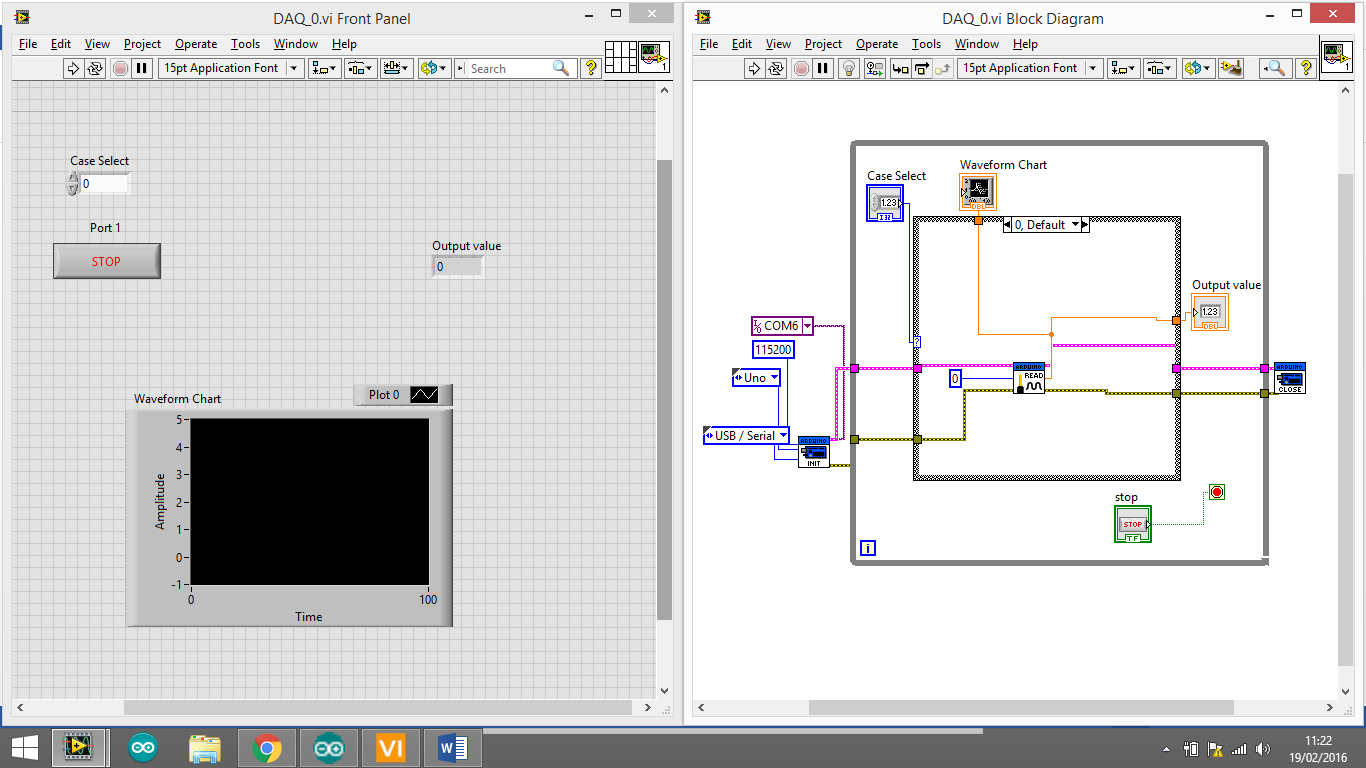
Here is my VI (Hops its clear)
I have added case structure to change my analog pins and do different tasks at each analog pin. So how do I check the sampling rate in this VI. I am using arduino microcontroller
02-19-2016 07:51 AM
- Mark as New
- Bookmark
- Subscribe
- Mute
- Subscribe to RSS Feed
- Permalink
- Report to a Moderator
That is the same VI that you posted originally. See my response above.
