- Subscribe to RSS Feed
- Mark Topic as New
- Mark Topic as Read
- Float this Topic for Current User
- Bookmark
- Subscribe
- Mute
- Printer Friendly Page
Control de temperatura con arduino y labview
Solved!09-16-2014 10:34 PM
- Mark as New
- Bookmark
- Subscribe
- Mute
- Subscribe to RSS Feed
- Permalink
- Report to a Moderator
saludos amigos, estoy haciendo un Control de temperatura con arduino y labview con un lm35. el sistema cuando cuando detecta que la temperatura es mayor de lo deseado prende un ventilador y eso esta bien, pero mi problema es que el ventilador para bruscamente y no se quiere eso sino que cuando el sistema este cerca de la temperatura deseada el ventilador redusca su velocidad y pare al llegar al valor deseado de temperatura. en otras palabras quiero un control proporcional de temperatura. ¿¿¿como puedo regular la velocidad ya sea programando el labview la salida o con un circuito externo???? ayudenmeeee!!! es mi proyecto final !!! les subo mi programacion en labview
Solved! Go to Solution.
09-17-2014 10:57 AM
- Mark as New
- Bookmark
- Subscribe
- Mute
- Subscribe to RSS Feed
- Permalink
- Report to a Moderator
Whether or not you can do it with your fan depends on your fan and how you are currently powering it. It might be possible to use a PWM signal to reduce the speed of the fan. You could always try it with a test VI I guess (at your own risk).
If you would like an external circuit to do it, you should search around the internet on how to do it. There is an abundant amount of information available online and I'm sure you would be able to find something.
09-17-2014 10:36 PM
- Mark as New
- Bookmark
- Subscribe
- Mute
- Subscribe to RSS Feed
- Permalink
- Report to a Moderator
ok, encontre informacion. en mi caso lo que tengo que hacer es un PID, pero ¿como lo hago en labview y arduino?
09-17-2014 11:01 PM
- Mark as New
- Bookmark
- Subscribe
- Mute
- Subscribe to RSS Feed
- Permalink
- Report to a Moderator
PID refers to Proportional, Integral, Derivative. These are three different algorithms used for control applications. You originally stated that you wanted to do just proportional control (a P controller). If you want to do P or PID, you can find a bunch of articles on the topic online. There does exist VIs to do this in LabVIEW (but I can't remember if you need the Control Design & Simulation module). Search around and see what you can find. If you have specific questions about the PID VIs (if you have access to them) it would be wise to post in the general LabVIEW forums since those are not related to the Arduino.
The question that you posed in your original post asked about how to vary the speed of the fan. Since you did not mention this in your latest post, can I assume that you have solved this problem? (PID is not related to actually making the fan do intermmediate speeds)
Also, I failed to notice that you have a major mistake in your current VI (it will not be able to even do on/off control) because you are not actually writing to any pins. You currently have "Set Digital Pin Mode" VIs in there. This VI only sets the pin as an input or an output. You need to do this before your loop starts for each pin that you are going to use. Then, in your loop, you would use "Digital Write Pin" to actually set the value of the pin (1 for 5V and 0 for 0V).
09-20-2014 11:58 PM
- Mark as New
- Bookmark
- Subscribe
- Mute
- Subscribe to RSS Feed
- Permalink
- Report to a Moderator
I know what to do, I will adjust the intensity of the lamp with the firing angle of a triac and instead of using the potentiometer I use the lm35 and I'll make the changes in labview for outputs. but my question is if arduino will give me 5v output, even though the input connect the lm35 arduino has as the maximum voltage is 1.5V at 150 degrees celsius.
if not so, what i could do to have 5v output?.
for example:
my maximum set temperature is 40 degrees and the temperature output voltage at pin 8 is 5v lamp in maximum intensity. then as I am getting closer to that temperature the 5v are decreasing to decrease the lamp intensity and the same in the fan.
see the images.some advise?
09-21-2014 03:11 PM
- Mark as New
- Bookmark
- Subscribe
- Mute
- Subscribe to RSS Feed
- Permalink
- Report to a Moderator
The Arduino should have a constant 5V output and each digital pin outputs 5V. However, it will depend on how much current you need to be drawing since the current being supplied by either the fixed or a digital pin is limited.
If you are using the dimmer that you show in the picture, then it is fairly simple to do. You need to map your temerpature values to one of the 8 dimming settings. Then, you can do this:
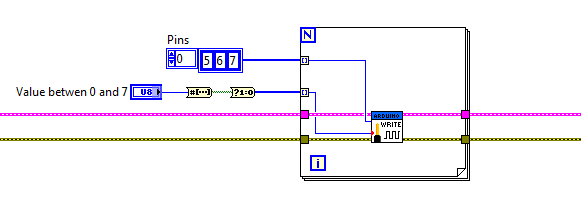
Make sure that those pins are set as outputs.
