-
Analysis & Computation
305 -
Development & API
2 -
Development Tools
1 -
Execution & Performance
1,025 -
Feed management
1 -
HW Connectivity
115 -
Installation & Upgrade
267 -
Networking Communications
183 -
Package creation
1 -
Package distribution
1 -
Third party integration & APIs
288 -
UI & Usability
5,442 -
VeriStand
1
- New 3,048
- Under Consideration 4
- In Development 4
- In Beta 0
- Declined 2,636
- Duplicate 710
- Completed 338
- Already Implemented 114
- Archived 0
- Subscribe to RSS Feed
- Mark as New
- Mark as Read
- Bookmark
- Subscribe
- Printer Friendly Page
- Report to a Moderator
paste option to group copy/paste of variables to new vi
The current setup in Labview maintains the original spatial layout of front panel and back panel controls/indicators when copying and pasting to a new vi. Although this behavior might be useful for some, I would prefer that all controls/indicators be grouped together on copying and pasting, as I am going to rearrange them anyways, and I would prefer them to be closer together. To compromise, it would be nice to have a special paste option (not to just get rid of the current behavior) that would group the controls and indicators together with the copied code.
The first picture below shows the result of copying and pasting some code into a new vi. The back panel controls/indicators weren't too far from the code, however the front panel objects were very far away from each other as seen in the navigator window.
The second picture shows the result of the new pasting option. As a secondary point, having an option that would attempt to convert local variables to controls/indicators based on the current connection direction would also be useful. In this case the result of that operation would remove both local variables, and switch the direction of both the indicator and control.
CURRENT BEHAVIOR

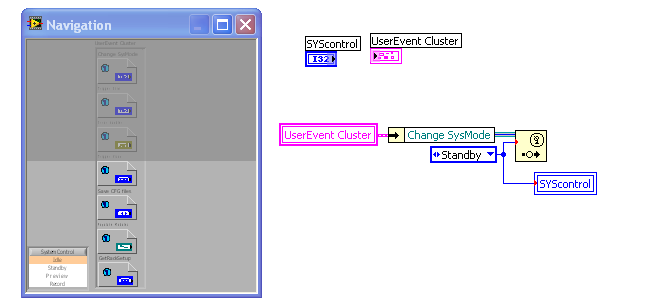
You must be a registered user to add a comment. If you've already registered, sign in. Otherwise, register and sign in.

Any idea that has received less than 3 kudos within 3 years after posting will be automatically declined.