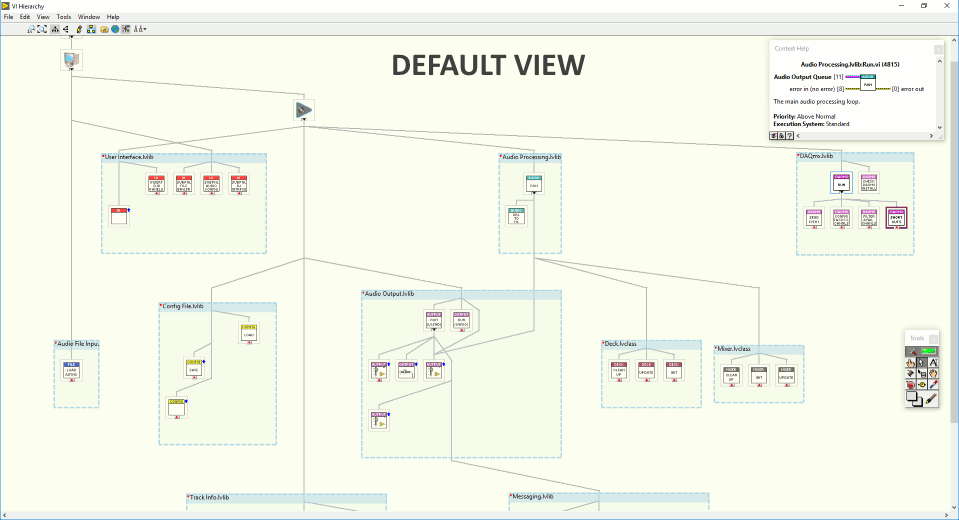-
Analysis & Computation
305 -
Development & API
2 -
Development Tools
1 -
Execution & Performance
1,023 -
Feed management
1 -
HW Connectivity
115 -
Installation & Upgrade
267 -
Networking Communications
183 -
Package creation
1 -
Package distribution
1 -
Third party integration & APIs
286 -
UI & Usability
5,436 -
VeriStand
1
- New 3,039
- Under Consideration 4
- In Development 4
- In Beta 0
- Declined 2,636
- Duplicate 710
- Completed 338
- Already Implemented 114
- Archived 0
- Subscribe to RSS Feed
- Mark as New
- Mark as Read
- Bookmark
- Subscribe
- Printer Friendly Page
- Report to a Moderator
Visualize Preferred Execution System configuration in VI Hierarchy window
The Preferred Execution System setting of a VI allows for more explicit developer control of a VI's thread allocation. Currently there is no way to quickly view which VIs have been configured for which execution system. Furthermore it's not easy to see what execution system a VI configured with 'same as caller' will run under.
This idea is to add an optional color coded representation of each execution system to the VI Hierarchy window. When enabled, each of the execution systems is highlighted with a certain color around VIs, and applied to the lines between VIs.
For VIs with an explicitly configured execution system, the color around the VI would be solid. For VIs set to 'same as caller', the color around the VI would match that of parent in the call chain, but have a different appearance (shaded diagonal colored lines in this example). For VIs which are 'same as caller', but called from multiple different execution systems, the color around the VI would be shaded black.
Full resolution example:
Adding this option would allow the developer to quickly view what execution systems have been configured, which ones are not is use, and potential call chains of each execution system.
You must be a registered user to add a comment. If you've already registered, sign in. Otherwise, register and sign in.