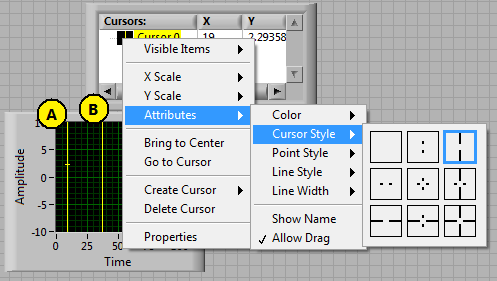-
Analysis & Computation
305 -
Development & API
2 -
Development Tools
1 -
Execution & Performance
1,027 -
Feed management
1 -
HW Connectivity
115 -
Installation & Upgrade
267 -
Networking Communications
183 -
Package creation
1 -
Package distribution
1 -
Third party integration & APIs
290 -
UI & Usability
5,456 -
VeriStand
1
- New 3,058
- Under Consideration 4
- In Development 4
- In Beta 0
- Declined 2,640
- Duplicate 714
- Completed 336
- Already Implemented 114
- Archived 0
- Subscribe to RSS Feed
- Mark as New
- Mark as Read
- Bookmark
- Subscribe
- Printer Friendly Page
- Report to a Moderator
Solid Line Cursors for Graphs
Currently, there is no way to get a straight line as a cursor. There is always a break of some sort that shows the (x,y) position of the cursor. I just want a cursor that is a purely vertical line with no visual indication of the y value. The closest I can come is to select the Cursor Style Attribute that I have shown in the picture, then select "+" as the Point Style Attribute. The current method is illustrated by (A), and what I want is (B).
There are many cases that I only care about the value of the cursor in one dimension, but not the other, so a straight line would be more appropriate than having a break on the value of the other dimension.
You must be a registered user to add a comment. If you've already registered, sign in. Otherwise, register and sign in.