-
Analysis & Computation
297 -
Development & API
2 -
Development Tools
1 -
Execution & Performance
1,003 -
Feed management
1 -
HW Connectivity
112 -
Installation & Upgrade
264 -
Networking Communications
181 -
Package creation
1 -
Package distribution
1 -
Third party integration & APIs
278 -
UI & Usability
5,374 -
VeriStand
1
- New 2,988
- Under Consideration 1
- In Development 3
- In Beta 0
- Declined 2,626
- Duplicate 705
- Completed 324
- Already Implemented 113
- Archived 0
- Subscribe to RSS Feed
- Mark as New
- Mark as Read
- Bookmark
- Subscribe
- Printer Friendly Page
- Report to a Moderator
Show Hide Option for Plot in Graph
In a complex application, I had to display 20+ plots in a single graph. these had to be displayed in a single graph since these values are sync'ed and user needs to compare them on time scale. With 20+ plots at different Y scale levels, it becomes annoying when zooming to investigating a particular plot against another. It will be good to show only the required plot and zoom in for the scrutiny.
There is a property node to visible / invisible a plot in the graph. I will have to add code to hide/show required plots and also user needs a way to select the plots to hide/show. It will be good, if this feature could be integrated in the runtime menu of the graph itself. An option to select the the visibility of the plot in the run time right/click menu (refer the image below) would be very useful.
Thanks,
A Senthilnathan
You must be a registered user to add a comment. If you've already registered, sign in. Otherwise, register and sign in.
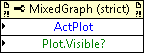
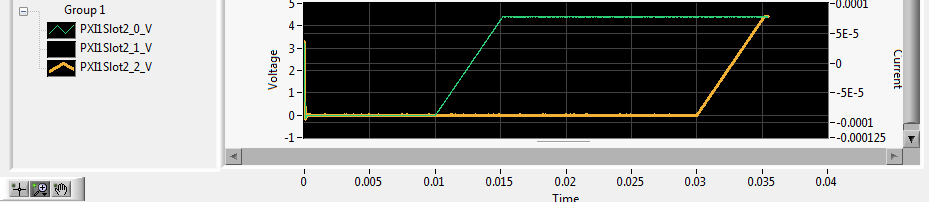


Functionality available in LabVIEW 2011 and later.