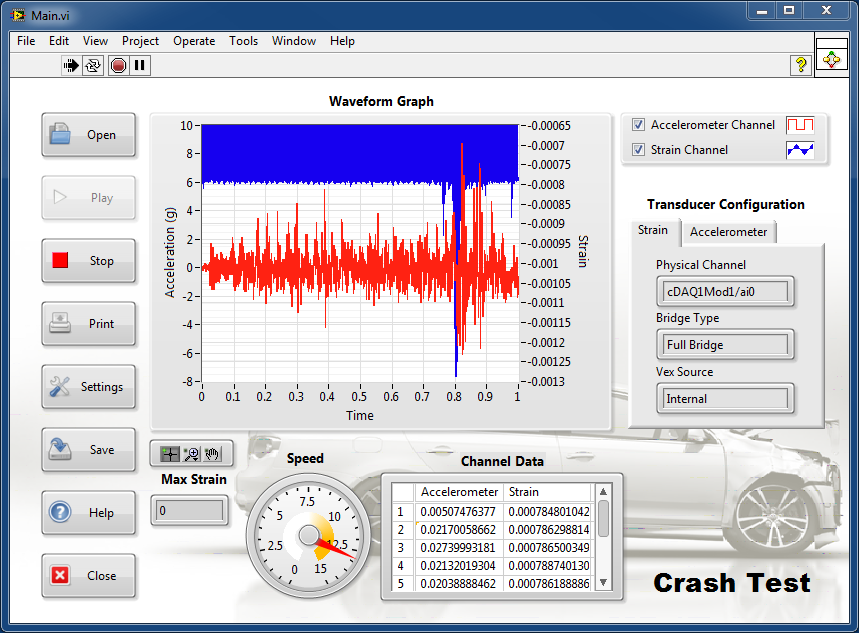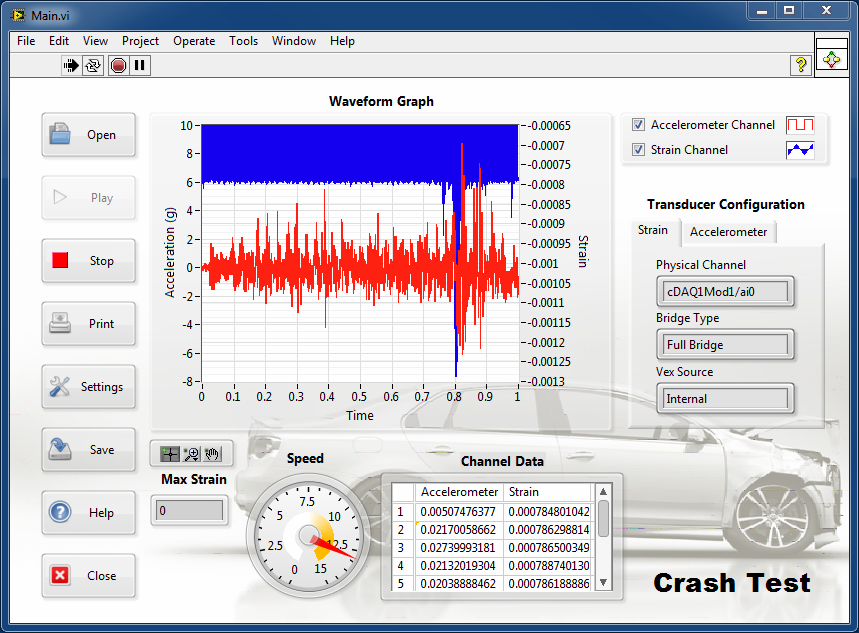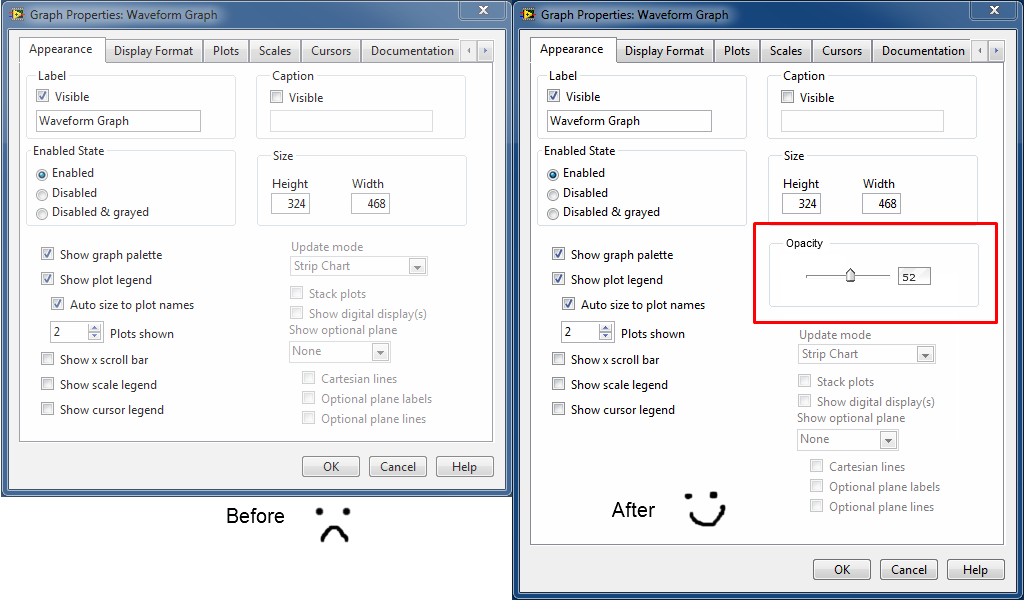-
Analysis & Computation
305 -
Development & API
2 -
Development Tools
1 -
Execution & Performance
1,024 -
Feed management
1 -
HW Connectivity
115 -
Installation & Upgrade
267 -
Networking Communications
183 -
Package creation
1 -
Package distribution
1 -
Third party integration & APIs
288 -
UI & Usability
5,442 -
VeriStand
1
- New 3,047
- Under Consideration 4
- In Development 4
- In Beta 0
- Declined 2,636
- Duplicate 710
- Completed 338
- Already Implemented 114
- Archived 0
| User | Kudos |
|---|---|
| 3 | |
| 3 | |
| 2 | |
| 2 | |
| 2 |
- Subscribe to RSS Feed
- Mark as New
- Mark as Read
- Bookmark
- Subscribe
- Printer Friendly Page
- Report to a Moderator
Opacity/Semi-Transparency appearance settings for attractive Front Panel objects and User Interfaces
Have you ever placed a background image on your front panel to make it look good, but then found that most of the controls and indicators covered everything up?
Ever wish LabVIEW had more appearance customization to make better looking GUIs?
I would like to propose an opacity slider control in the appearance settings tab of front panel object properties. The added setting would not make the entire objects opacity change; ideally the opacity control would only affect the borders and grey space. With this added control users can make better looking user interfaces without having to make custom controls.
Take a look at the difference:
Not Ideal Front Panel with background image and NO Opacity Control
Beautiful Front Panel with background image that you can still see by setting Opacity Control to 50%
Before and After Appearance Settings tab in the Properties Window for a waveform graph:
Currently the only easy way to implement a similar type of setting is go fully transparent by using the tools palette paintbrush tool and setting the color to transparent:
Kudos and share this idea if you want it to happen!
You must be a registered user to add a comment. If you've already registered, sign in. Otherwise, register and sign in.