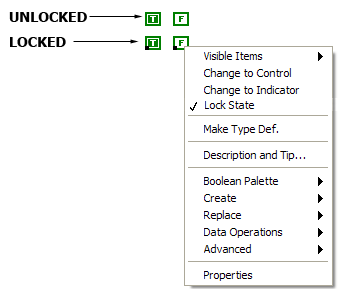-
Analysis & Computation
305 -
Development & API
2 -
Development Tools
1 -
Execution & Performance
1,024 -
Feed management
1 -
HW Connectivity
115 -
Installation & Upgrade
267 -
Networking Communications
183 -
Package creation
1 -
Package distribution
1 -
Third party integration & APIs
288 -
UI & Usability
5,442 -
VeriStand
1
- New 3,047
- Under Consideration 4
- In Development 4
- In Beta 0
- Declined 2,636
- Duplicate 710
- Completed 338
- Already Implemented 114
- Archived 0
- Subscribe to RSS Feed
- Mark as New
- Mark as Read
- Bookmark
- Subscribe
- Printer Friendly Page
- Report to a Moderator
Lock the State of a Boolean Constant
Sometimes I think it would be nice to be able lock the state of a boolean constant. When moving boolean constants on the block diagram it's easy to accidentally change their state.
Depending on how well commented our code is we should probably be able to figure out pretty quickly how it should have ben set. We can also make the label visible and make the label indicative of how the constant should be set.
The problem is sometimes we move the constant on the diagram and change the state without realizing we did it. If we could lock the state it would ensure that the state is only changed when we really want to do it. When changing to a control or indicator this option could just go away.
You must be a registered user to add a comment. If you've already registered, sign in. Otherwise, register and sign in.