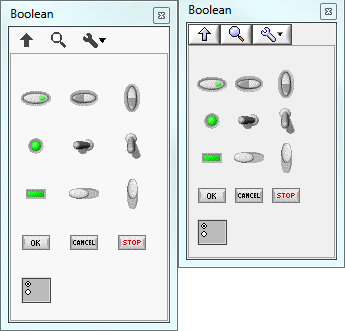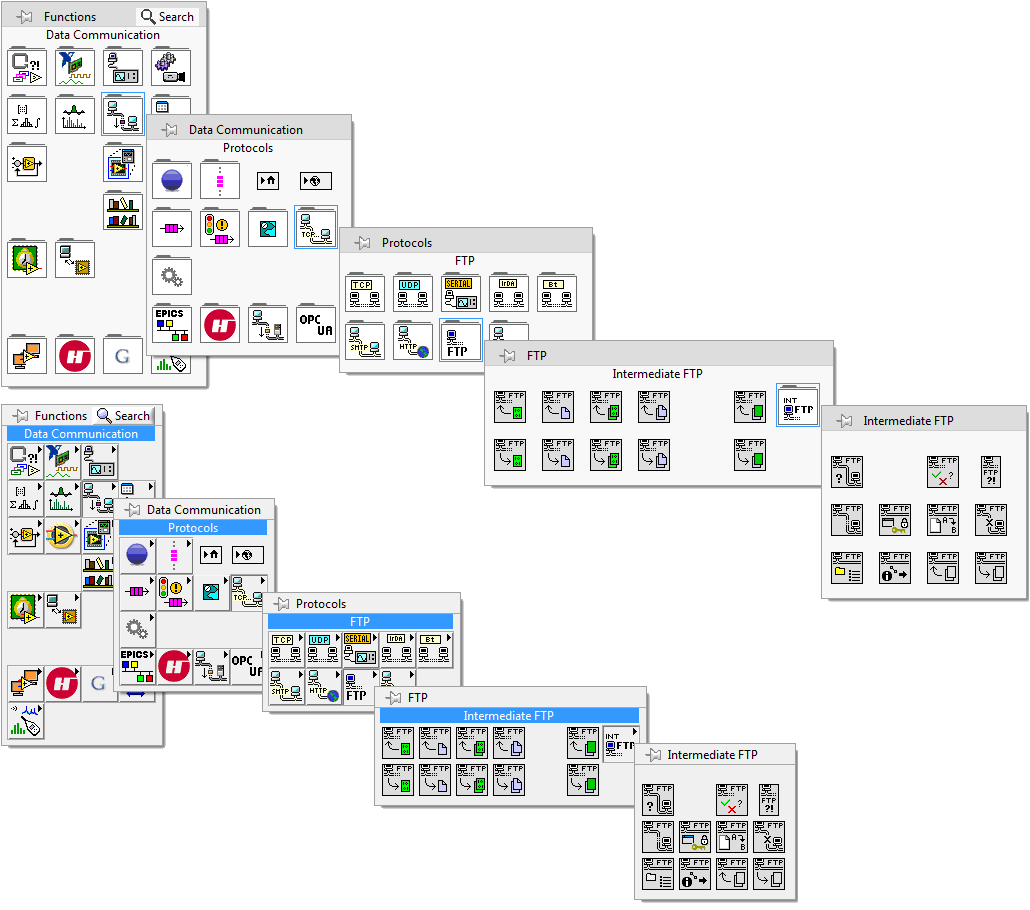-
Analysis & Computation
305 -
Development & API
2 -
Development Tools
1 -
Execution & Performance
1,027 -
Feed management
1 -
HW Connectivity
115 -
Installation & Upgrade
267 -
Networking Communications
183 -
Package creation
1 -
Package distribution
1 -
Third party integration & APIs
288 -
UI & Usability
5,449 -
VeriStand
1
- New 3,052
- Under Consideration 4
- In Development 4
- In Beta 0
- Declined 2,639
- Duplicate 711
- Completed 338
- Already Implemented 114
- Archived 0
- Subscribe to RSS Feed
- Mark as New
- Mark as Read
- Bookmark
- Subscribe
- Printer Friendly Page
- Report to a Moderator
Eliminate Palette Space added with LV2016
After reading Restore High Contrast Icons I procrastinated as long as possible before installing LV2016. When I finally did, I was disappointed by the additional space required for the palettes; all of them! I have been using LabVIEW since 5.0 and switched to an Icon view of the palettes shortly after getting comfortable with the graphics. Now, I have to move my mouse further to get to each sub-menu and VI selection. It's a waste of developer's time and apparently done for absolutely no good reason except to make a change; very similar to the washed out icons.
This extra space needs to be removed or at least an option provided to set the spacing back to the condensed spacing always available.
These images to show the relative size of the palettes LV2016 vs. 2015.
Controls Palette
Functions Palette
Yes, this might seem trivial, until you think about traversing several palettes to get to your needed VI.
*Random example, if one were doing FTP development they'd pin the menu.
** The original size of the above graphic is 1030 pixels wide; less than 800 for 2015.
Quit messing with what works and has become the standard with regards to options. At least when that ridiculous "default" setting for icons instead of terminals was introduced we could undo the setting in Options.
It seems that NI has hired some non-G experts to mess up the interface simply so they can enumerate all the "great" improvements they've made. Or, was all the extra space to make sure newbies couldn't miss the folder tab, since connecting the "right arrow" on an icon to it being a sub-folder would be too difficult for children?
LabVIEW 5.0 - 2020
You must be a registered user to add a comment. If you've already registered, sign in. Otherwise, register and sign in.