-
Analysis & Computation
305 -
Development & API
2 -
Development Tools
1 -
Execution & Performance
1,022 -
Feed management
1 -
HW Connectivity
115 -
Installation & Upgrade
267 -
Networking Communications
182 -
Package creation
1 -
Package distribution
1 -
Third party integration & APIs
286 -
UI & Usability
5,433 -
VeriStand
1
- New 3,038
- Under Consideration 4
- In Development 1
- In Beta 0
- Declined 2,636
- Duplicate 710
- Completed 338
- Already Implemented 114
- Archived 0
- Subscribe to RSS Feed
- Mark as New
- Mark as Read
- Bookmark
- Subscribe
- Printer Friendly Page
- Report to a Moderator
Delete and Rewire Improvement Suggestion
The Ctrl-Space Ctrl-R is pretty powerful. Witness this showcase of wizardry from LV:
Ctrl-Space Ctrl-R results in this:
No broken wires, even though there is still some useless stuff to remove.
Now, why can't I select the subVI I just removed and the two DVR functions and Ctrl-Space Ctrl-R them (obviously, that was the effect I was trying to get to eventually)?
As a matter of fact, I'd be happy if I could select the two remaining DVR functions (and their connecting wire) and Ctrl-Space Ctrl-R them as in:
But as of today, that's what we get:
All gone!
Suggestion: When a set of selected objects has an unambiguous set of source wires and an unambiguously corresponding set of sink wires, Ctrl-Space Ctrl-R should be able to zap everything and reconnect the unambiguously corresponding wires.
As a corrolary, when there is ambiguity, do not do anything with the wires that cannot be reconnected. Leave them broken. Do not do extra cleaning!
For instance, in the following case:
If I Ctrl-Space Ctrl-R the selection, here is the result:
Note that the DVR wire is connected properly, but the enum constant is gone, even though I did not select it!
- Tags:
- X_Idea
You must be a registered user to add a comment. If you've already registered, sign in. Otherwise, register and sign in.
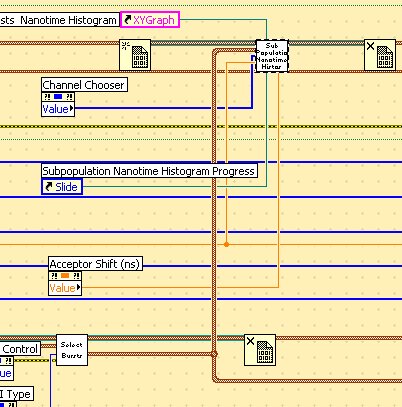




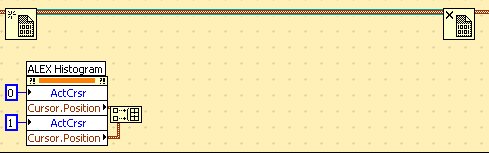

Any idea that has received less than 3 kudos within 3 years after posting will be automatically declined.