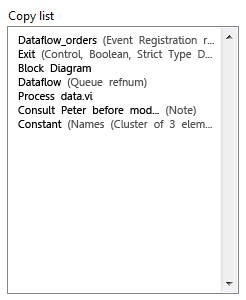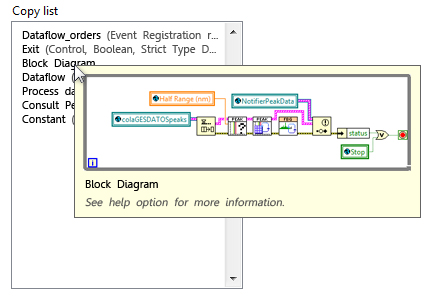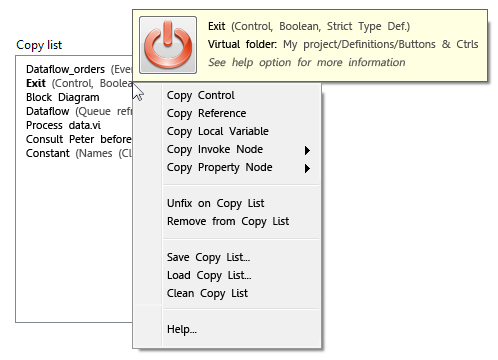-
Analysis & Computation
305 -
Development & API
2 -
Development Tools
1 -
Execution & Performance
1,027 -
Feed management
1 -
HW Connectivity
115 -
Installation & Upgrade
267 -
Networking Communications
183 -
Package creation
1 -
Package distribution
1 -
Third party integration & APIs
289 -
UI & Usability
5,456 -
VeriStand
1
- New 3,057
- Under Consideration 4
- In Development 4
- In Beta 0
- Declined 2,640
- Duplicate 714
- Completed 336
- Already Implemented 114
- Archived 0
- Subscribe to RSS Feed
- Mark as New
- Mark as Read
- Bookmark
- Subscribe
- Printer Friendly Page
- Report to a Moderator
Copy list on LabVIEW
Hello, I'm searching about this topic in the forums, but I find no ideas about this, if I repeat the idea please tell me.
I'm working with LabVIEW from time ago, but I've noticed that when you have a large Project is complicated to work with it. I will explain myself:
Here it is my last project (right), you can see that it have a lot of directories and a lot of classified data, controls, vi's and some more stuff. I hope you are familiar with it. Well, you will work with it for a lot of time, but when you want to go fast you need to access to some controls or global variables files a few times, don't you?. This is annoying with the actual interface, because of the nesting in the virtual directories. Some kind of favorite system is needed, but instead of that I have another proposal:
Copy list.
Let me explain this idea. You can have in the project explorer, for example, integrated another tab called copy list that can be like this.
Ok, every time you do a copy action the object that you copied is added to this list classified as you can see. Now you are able to drag and drop items very fast without searching on the project explorer, you can center on the work (I've noted that I expend a lot of time searching on the project explorer tree my next control or vi to use).Well, let's see the really advantages that I think can be helpful.
If you stop the cursor on a element you could see all the related information easily:
But this is not the only shortcut to access your "most used" stuff, I do another image to show you the options:
Now this is the real advantages:
- You can copy to the clipboard elements easily (as property node or invoke node) and without searching the control or terminal
- If a control is used a lot of times you can fix it on the copy list and you can put it in order. (The fixed elements can be marked in bold and can be in the firsts positions of the list)
- Of course you can remove a element that you don't use.
- If you must to go home you can save the copy list to get it easily tomorrow.
- An extended help is useful in this list.
- I think that a rename option is helpful too.
You can define the length of the list to achieve some memory optimization (but with the actual development computers I think that this is not a problem).
But for this price I think that this can be a great tool to work fastest on LV.
What do you think?
You must be a registered user to add a comment. If you've already registered, sign in. Otherwise, register and sign in.