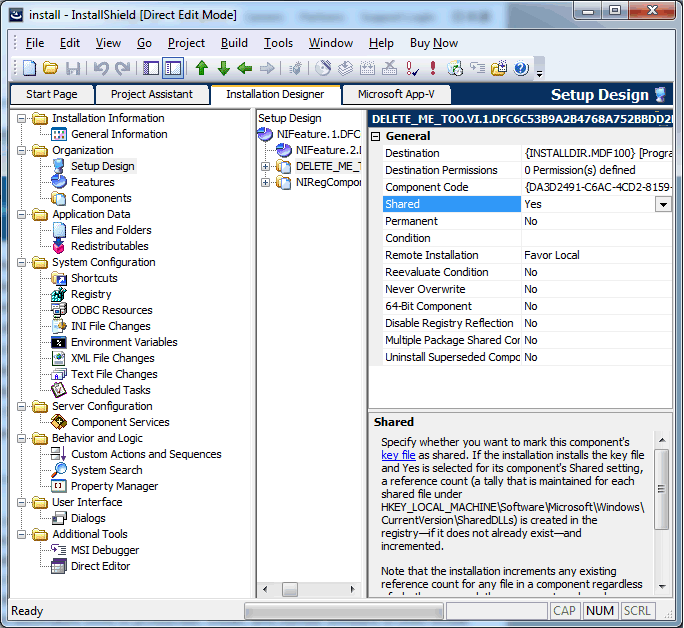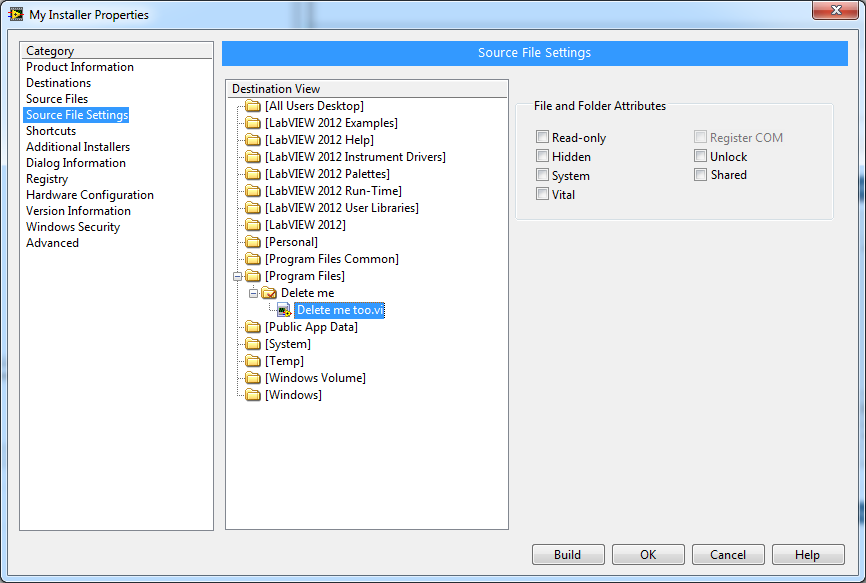-
Analysis & Computation
305 -
Development & API
2 -
Development Tools
1 -
Execution & Performance
1,027 -
Feed management
1 -
HW Connectivity
115 -
Installation & Upgrade
267 -
Networking Communications
183 -
Package creation
1 -
Package distribution
1 -
Third party integration & APIs
290 -
UI & Usability
5,456 -
VeriStand
1
- New 3,058
- Under Consideration 4
- In Development 4
- In Beta 0
- Declined 2,640
- Duplicate 714
- Completed 336
- Already Implemented 114
- Archived 0
- Subscribe to RSS Feed
- Mark as New
- Mark as Read
- Bookmark
- Subscribe
- Printer Friendly Page
- Report to a Moderator
Add an option to Application Builder > Installer build specification to enable 'Shared' files in installers
With Application Builder installers there is no way to flag a file as a 'shared' component in the build specification. This feature is used in MSI installation when files are shared or common among multiple product installers; for example, the files located in \National Instruments\Shared are common dependencies for NI products or in LabVIEW-built EXEs this could be a shared dependency between two applications, like a DLL. Currently, if two product installers built in Application Builder install the same file, when either of these products is later removed the shared dependency goes with it and the second product is broken!
Some good news is you can use MSI editors like InstallShield to edit the MSI after creating it with Application Builder in order to enable a tag/setting for your shared files:
There are also open source MSI editors available, like Inst Edit, with similar options for tagging files as shared components.
What can be done in Application Builder?
Could an option be added to 'Source File Settings' to tag files as 'Shared' so a third-party MSI editor is no longer necessary?
You must be a registered user to add a comment. If you've already registered, sign in. Otherwise, register and sign in.