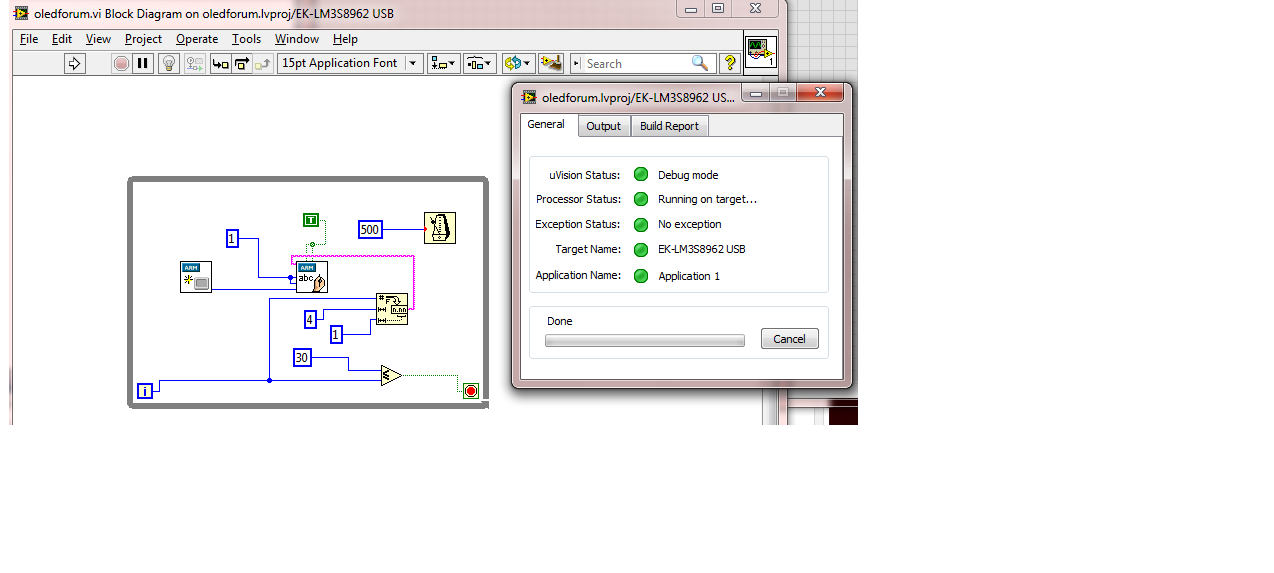- Subscribe to RSS Feed
- Mark Topic as New
- Mark Topic as Read
- Float this Topic for Current User
- Bookmark
- Subscribe
- Mute
- Printer Friendly Page
lm3s8962 run problem
09-08-2013 02:11 PM
- Mark as New
- Bookmark
- Subscribe
- Mute
- Subscribe to RSS Feed
- Permalink
- Report to a Moderator
I have Lm3s8962 board. I complete a Labview program and I compile it. After compilation, I click run arrow. Everything is OK. Labview download the code to the board. At this point, I have two problems.
1-Labview front panel doesn't become run mode. But in Labview status window shows all items in green
2-The code downloaded to Lm3s8962 board halts suddenly. It works about 20 or 30 seconds. Later it stops. I can't understand what the problem is.
I downloaded normal Keil project, it worked fine. It never stops. I use Labview 2011. Do you have any suggestion? I am looking forward to get your contributions. Thank you.
09-08-2013 02:46 PM
- Mark as New
- Bookmark
- Subscribe
- Mute
- Subscribe to RSS Feed
- Permalink
- Report to a Moderator
By the way I have MCB2300 board. When I click run arrow, it works fine. Labview becomes run mode. The program works forever.
09-09-2013 02:33 PM
- Mark as New
- Bookmark
- Subscribe
- Mute
- Subscribe to RSS Feed
- Permalink
- Report to a Moderator
I have Lm3s8962 board. I complete a Labview program and I compile it. After compilation, I click run arrow. Everything is OK. Labview download the code to the board. At this point, I have two problems.
1-Labview front panel doesn't become run mode. But Labview status window shows all items in green
2-The code downloaded to Lm3s8962 board halts suddenly. It works about 20 or 30 seconds. Later it stops. I can't understand what the problem is.
By the way I have MCB2300 board (another supported ARM board). When I click run arrow, it works fine. Labview becomes run mode. The program works forever.
I downloaded normal Keil project, it worked fine. It never stops. I use Labview 2011. Do you have any suggestion? I am looking forward to get your contributions. Thank you.
09-09-2013 04:01 PM
- Mark as New
- Bookmark
- Subscribe
- Mute
- Subscribe to RSS Feed
- Permalink
- Report to a Moderator
Hello gaziunal,
Are there any error codes when the code stops working? Are you able to run any of the example programs that are included with LabVIEW? How large is your existing program and is it possibly larger than the microcontrollers memory? Have you activated the Keil uVision software? Have you installed the required Luminary Micro drivers for the LM3S8962? Can you create and run a basic program like the one included in the Getting Started with LabVIEW Embedded Manual?
National Instruments
Product Support Engineer
09-10-2013 03:17 AM
- Mark as New
- Bookmark
- Subscribe
- Mute
- Subscribe to RSS Feed
- Permalink
- Report to a Moderator
Hello Wear,
There are no error codes when stops working. My code is so simple. My Labview code only blinks LED0 during 100ms time interval. I used while loop. That is all. My Keil is activated. I attached the picture of my Keil licence section.I installed Luminary Micro drivers. I used both Ek-lm3s8962 USB port and Ek-lm3s8962 Ulink2 JTAG port. I edited my project accorting to this two ways when I started the project. When I click run arrow, Labview doesn't become Run mode. But the code built and downloaded to board. The codes works about 20 or 30 seconds. I plug out the board and plug in again, same things happens. I have MCB2300 board. When I do same things, Labview becomes run mode. It is so surprising trouble. I can't find solution. I need your professional help. I atteched my codes.Thank you.
09-11-2013 01:51 PM
- Mark as New
- Bookmark
- Subscribe
- Mute
- Subscribe to RSS Feed
- Permalink
- Report to a Moderator
Hello gaziunal,
Do you have a second LM3S8962 that you can test to rule out any hardware issues with the microcontroller? Also, can you run a vi interactively that does not utilize the I/O nodes in order to verify that you can run code on the device?
National Instruments
Product Support Engineer
09-12-2013 02:19 AM
- Mark as New
- Bookmark
- Subscribe
- Mute
- Subscribe to RSS Feed
- Permalink
- Report to a Moderator
Hi Wear,
I don't have other Lm3s8962. But the board is working with normal Keil program. It never stops. I don't want to let the board run by interacting with PC. I want to only program my board. I want to implement standalone applications. Labview builds, downloads the codes. But Labview doesn't interact fully. The front panel doesn't become run mode but shows status window. What is problem? It makes me fed up. Please help me as a NI enginneer! Thank you.
09-12-2013 02:39 AM
- Mark as New
- Bookmark
- Subscribe
- Mute
- Subscribe to RSS Feed
- Permalink
- Report to a Moderator
Hi Wear,
Sometimes when I debug my Labview codes, status windows gives
"Error: You cannot allocate memory in ISR VIs. This
error might occur if you use strings, arrays, or
clusters in a non-threaded ISR VI."
I can't understand what that message means?
09-12-2013 02:52 AM
- Mark as New
- Bookmark
- Subscribe
- Mute
- Subscribe to RSS Feed
- Permalink
- Report to a Moderator
I added the labview codes and status window picture. I thought that infinite while loop may be problem. I want to let the code stops . You can see my code and labview status window when labview is debugging. The result never changes. The codes stops suddenly on the lm3s8962 side Also it gives message which I posted previous message.
09-12-2013 03:00 AM
- Mark as New
- Bookmark
- Subscribe
- Mute
- Subscribe to RSS Feed
- Permalink
- Report to a Moderator
By the way you can see 0.0, 1.0, 2.0 on OLED screen, sometimes 0,0 .......13.0. The values are change each time when I start the code again. Can you try my code on your LM3s8962 or can you send me simple working codes. There is so little time for breaking the board and throw away to rubbish. Thank you.