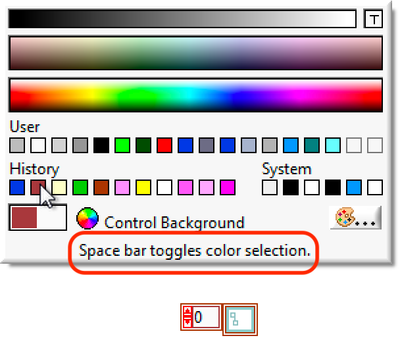- Subscribe to RSS Feed
- Mark Topic as New
- Mark Topic as Read
- Float this Topic for Current User
- Bookmark
- Subscribe
- Mute
- Printer Friendly Page
- « Previous
- Next »
Tree API
07-26-2018 07:22 AM
- Mark as New
- Bookmark
- Subscribe
- Mute
- Subscribe to RSS Feed
- Permalink
- Report to a Moderator
Hi Piotr,
I love the Tree API, this fills a need perfectly.
I have an off-topic question about the prepare testing data.vi block diagram: How did you change the color of the borders of the constants? That is a very handy trick
07-26-2018 05:32 PM
- Mark as New
- Bookmark
- Subscribe
- Mute
- Subscribe to RSS Feed
- Permalink
- Report to a Moderator
Bring up the color dialogue (right-click on the border of the constant with the color tool selected), then press space bar to toggle color selection between border, background or both.
DSH Pragmatic Software Development Workshops (Fab, Steve, Brian and me)
Release Automation Tools for LabVIEW (CI/CD integration with LabVIEW)
HSE Discord Server (Discuss our free and commercial tools and services)
DQMH® (Developer Experience that makes you smile )
02-20-2019 07:15 AM - edited 02-21-2019 12:48 AM
- Mark as New
- Bookmark
- Subscribe
- Mute
- Subscribe to RSS Feed
- Permalink
- Report to a Moderator
How to get parent ID, having child ID?
I'm using a workaround (at least that's how I see it), I write parent ID as metadata in every child.
Piotr, how would you accomplish this?
What's the difference between Tree Data and Variant in Set Polymorphic? Why I can't write variant as a variant in Set Polymorphic (I need to use Tree Data)?
CLA, CTA, CPI
- Did someone devote their time to help solve your problem? Appreciate it and give kudos.
- Problem solved? Accept as a solution so that others can find it faster in the future.
- Contribute to the development of TestStand by voting on the TestStand Idea Exchange.
02-23-2019 02:32 PM - edited 02-23-2019 02:37 PM
- Mark as New
- Bookmark
- Subscribe
- Mute
- Subscribe to RSS Feed
- Permalink
- Report to a Moderator
I did not think of that as a thing that you might want to do. Your solution is a good idea. Might add it soon 🙂 I dont understand the question about variants. Can you show a print screen?
Certified TestStand Architect
Certified LabVIEW Architect
05-08-2019 10:00 AM
- Mark as New
- Bookmark
- Subscribe
- Mute
- Subscribe to RSS Feed
- Permalink
- Report to a Moderator
Piotr,
Check the comparison in the attachment. The variant is not working.
CLA, CTA, CPI
- Did someone devote their time to help solve your problem? Appreciate it and give kudos.
- Problem solved? Accept as a solution so that others can find it faster in the future.
- Contribute to the development of TestStand by voting on the TestStand Idea Exchange.
05-17-2019 07:13 AM
- Mark as New
- Bookmark
- Subscribe
- Mute
- Subscribe to RSS Feed
- Permalink
- Report to a Moderator
Dear Michał, this is a bug on releasing the tree. Thanks for catching it. The fix is to ignore it, because it only informs that the variant cannot be released as Tree Data. I will fix it in the next version of Tree API.
Certified TestStand Architect
Certified LabVIEW Architect
08-14-2019 08:45 PM
- Mark as New
- Bookmark
- Subscribe
- Mute
- Subscribe to RSS Feed
- Permalink
- Report to a Moderator
Hi Piotr,
is there a way to Hide AttrbuteName in Tree Control?
Thanks in advance
08-15-2019 06:23 AM
- Mark as New
- Bookmark
- Subscribe
- Mute
- Subscribe to RSS Feed
- Permalink
- Report to a Moderator
The visualization of the tree is exported into a format accepted by the LV Tree Control. It is an array of clusters defining each element shown on the screen. The simplest way to limit what you see is to iterate through that array and filter the elements by some criteria, before writing them to the screen. See the print screen for example. It changes the glyph of items shown, before showing them. You can easily edit this snippet to not show elements which have no children.
Certified TestStand Architect
Certified LabVIEW Architect
02-12-2020 08:31 PM
- Mark as New
- Bookmark
- Subscribe
- Mute
- Subscribe to RSS Feed
- Permalink
- Report to a Moderator
Piotr,
Have you given presentations on the Tree API library? - I got here from the deprecated Dictionary API but I'm a newbie in these concepts but I know they're perfect for my application. An intro or tutorial you can point me to would be much appreciated.
Jorge
09-28-2020 03:37 AM
- Mark as New
- Bookmark
- Subscribe
- Mute
- Subscribe to RSS Feed
- Permalink
- Report to a Moderator
Hello Piotr! Now Tree API toolkit has one broken VI (C:\Program Files (x86)\National Instruments\LabVIEW XXXX\vi.lib\NI\Tree\Tree Manager\API\Change Glyphs Snippet.vi) - which, actually, misses just reference control/constant connected to the Tree control Invoke Node; so if toolkit is used in the project, Ctrl + L shows that broken VI, which is quite confusing... Is it possible, please, that you could fix it and publish the updated release? We could it fix it locally, but it would be nice to download it from VIPM the same version... Thanks a lot in advance!
- « Previous
- Next »