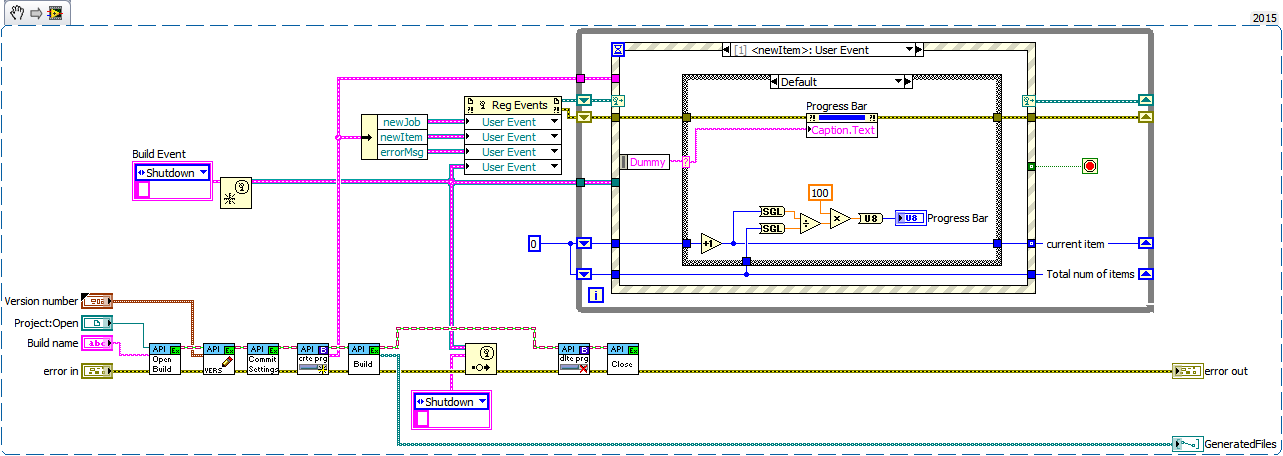- Subscribe to RSS Feed
- Mark Topic as New
- Mark Topic as Read
- Float this Topic for Current User
- Bookmark
- Subscribe
- Mute
- Printer Friendly Page
Get progress when building an EXE with Application Builder API
02-19-2013 11:24 PM
- Mark as New
- Bookmark
- Subscribe
- Mute
- Subscribe to RSS Feed
- Permalink
- Report to a Moderator
Hello,
Does anyone know how to get progress when building an EXE with Application Builder API?
I am using the code below to automate my work and it would be nice to see a progress bar like when you build your application from the LV Project.
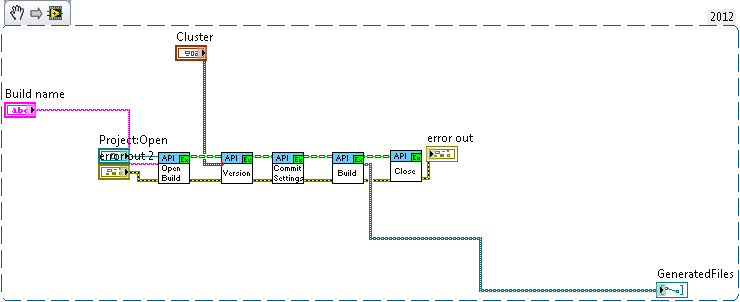
I've found a VI called "Create progressbar events.vi" but I don't know what it does and how to use it.
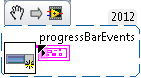
Thanks a lot for help.
Matthias.
Matthias Baudot | Software Architect | Founder & Owner at STUDIO BODs | DQMH® Consortium Board Member & Trusted Advisor
04-03-2017 02:54 PM - edited 04-03-2017 03:30 PM
- Mark as New
- Bookmark
- Subscribe
- Mute
- Subscribe to RSS Feed
- Permalink
- Report to a Moderator
Hi Matthias,
Sorry this is a little late. "Create progressbar event.vi" creates user events for the Application Builder API to pass messages with, I would guess the normal pop-up window utilizes these events. Below is a quick and dirty snippet example of using these events to show build status.
-Voky
07-18-2018 05:08 AM
- Mark as New
- Bookmark
- Subscribe
- Mute
- Subscribe to RSS Feed
- Permalink
- Report to a Moderator
Hi Voky
Have you got snippet example for Installer Builder Progress Bar as well?
Thank you
Peter
10-22-2018 11:44 PM
- Mark as New
- Bookmark
- Subscribe
- Mute
- Subscribe to RSS Feed
- Permalink
- Report to a Moderator
10-23-2018 11:54 AM
- Mark as New
- Bookmark
- Subscribe
- Mute
- Subscribe to RSS Feed
- Permalink
- Report to a Moderator
Hi Peter,
Sorry for taking so long to get back to you. I've been busy with a new project the past few months. I haven't used the installer builder, but poking around the AB_API folder I found something that might be of interest.
'.\vi.lib\AppBuilder\IB_Classes\Installer\Get_Installer.vi' looks to be a method for accessing many data members including the user events to drive the progress bar
cbutcher,
You're welcome, glad to share it.
Thanks guys,
-Voky
11-03-2020 05:57 PM
- Mark as New
- Bookmark
- Subscribe
- Mute
- Subscribe to RSS Feed
- Permalink
- Report to a Moderator
I've been building an App Builder for my company, and found your example of for Building EXEs very helpful! I looked into the IB_Class stuff and unfortunately, I don't think it has the same capability (there's no "IB_API" like there is for App Builder and I can't open a valid Installer object).
This makes me sad, but I'll post if I find a workaround!
11-03-2020 07:35 PM
- Mark as New
- Bookmark
- Subscribe
- Mute
- Subscribe to RSS Feed
- Permalink
- Report to a Moderator
Have you tried using the IB_Load_Class.vi (in AppBuilder/IB_Classes) with maybe the Installer.lvclass (Installer subdirectory) path?
I haven't, but that would be my first guess.
There's also a "Load_from_Project.vi" and a "Create_New_Installer.vi" in the Installer subdir. Create_New probably isn't what you're looking for if you want to use an existing build specification (rather than programmatically generating the build spec) but Load_from_Project looks like it might do what you want - it just has some awkward inputs (no idea what you would need to pass - maybe a reference, or an index to a build spec?).
11-04-2020 10:57 AM
- Mark as New
- Bookmark
- Subscribe
- Mute
- Subscribe to RSS Feed
- Permalink
- Report to a Moderator
Took a look at those. I can run "IB_Load_Class.vi" and get a valid class from it, but I've not found an equivalent VI to the AB_API's "Open Build.vi" that receives a build spec ref and name. I also tried starting with the "Load_From_Project.vi" (see snippet), which has an input of "Object" that is a U64. I tried casting my installer build spec to a U64, but regardless of what I put into that VI, it never finishes executing.
My guess is that the VI is waiting for something from the usual wizard framework like a rendezvous or notifier.
Thanks for the suggestion though!
12-01-2020 07:25 AM
- Mark as New
- Bookmark
- Subscribe
- Mute
- Subscribe to RSS Feed
- Permalink
- Report to a Moderator
Has anyone been able to figure out how to build installer programmatically with progress? Is it possible?
12-22-2020 12:45 PM
- Mark as New
- Bookmark
- Subscribe
- Mute
- Subscribe to RSS Feed
- Permalink
- Report to a Moderator
Hi Roger,
I got closer! I was able to locate the Installer class with equivalent VIs to the EXE class. You'll find it at this path: "C:\Program Files (x86)\National Instruments\LabVIEW 2018\vi.lib\InstallerBuilder\Classes\Win_Installer\AB_Win_Installer.lvclass". You'll find the functions for opening the build, setting version number and other attributes, starting a build, etc.
Unfortunately, I don't see a VI for getting event refnums for the progress bar, errors or cancel button enable like the VI in the EXE class :(. It's comprehensive enough for automated builds, but not to monitor progress.