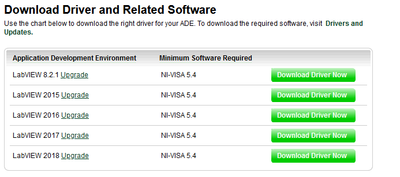ni.com is currently undergoing scheduled maintenance.
Some services may be unavailable at this time. Please contact us for help or try again later.
- Subscribe to RSS Feed
- Mark Topic as New
- Mark Topic as Read
- Float this Topic for Current User
- Bookmark
- Subscribe
- Mute
- Printer Friendly Page
- « Previous
-
- 1
- 2
- Next »
VI Connected Instrument missing
Solved!03-05-2021 09:47 AM
- Mark as New
- Bookmark
- Subscribe
- Mute
- Subscribe to RSS Feed
- Permalink
- Report to a Moderator
Hi crossrulz
Which driver from the list?
Thanks for your help too.
regards
Trevor
03-05-2021 09:55 AM
- Mark as New
- Bookmark
- Subscribe
- Mute
- Subscribe to RSS Feed
- Permalink
- Report to a Moderator
@Compolitus wrote:
Which driver from the list?
They are all likely exactly the same, just saved in different versions of LabVIEW. If you are using LabVIEW 2018 or newer, then download the 2018 version of the driver. You can mass compile the driver to a newer version.
There are only two ways to tell somebody thanks: Kudos and Marked Solutions
Unofficial Forum Rules and Guidelines
"Not that we are sufficient in ourselves to claim anything as coming from us, but our sufficiency is from God" - 2 Corinthians 3:5
03-05-2021 10:05 AM
- Mark as New
- Bookmark
- Subscribe
- Mute
- Subscribe to RSS Feed
- Permalink
- Report to a Moderator
Hi crossrulz
Downloaded 2018 version. Thank you. It may help in the future but I am still not able to detect the Keysight GPIB 82357B hardware on the VI panels!!
Regards
Trevor
03-05-2021 10:40 AM
- Mark as New
- Bookmark
- Subscribe
- Mute
- Subscribe to RSS Feed
- Permalink
- Report to a Moderator
@Compolitus wrote:
but I am still not able to detect the Keysight GPIB 82357B hardware on the VI panels!!
I never had much luck with Keysight GPIB controllers. You might have to go into the VISA settings and turn on Tulip support or possibly some other support. This is somewhere in MAX if you look under the "Software" section of the tree.
There are only two ways to tell somebody thanks: Kudos and Marked Solutions
Unofficial Forum Rules and Guidelines
"Not that we are sufficient in ourselves to claim anything as coming from us, but our sufficiency is from God" - 2 Corinthians 3:5
03-05-2021 11:26 AM
- Mark as New
- Bookmark
- Subscribe
- Mute
- Subscribe to RSS Feed
- Permalink
- Report to a Moderator
Hi crossrulz
Oh dear. I’m on my second GPIB controller !!
I have enabled tulip like you mentioned.
regards
Trevor
03-05-2021 11:38 AM
- Mark as New
- Bookmark
- Subscribe
- Mute
- Subscribe to RSS Feed
- Permalink
- Report to a Moderator
03-05-2021 11:52 AM
- Mark as New
- Bookmark
- Subscribe
- Mute
- Subscribe to RSS Feed
- Permalink
- Report to a Moderator
Hi Albert
Yes totally agree. The panel looks really good. Still my problem is no GPIB connected in VI panel!
Any luck with codes that I can try using VISA. Test Panel
Both have a good weekend.
Not back in office until next Wednesday 10th.
03-11-2021 12:36 PM
- Mark as New
- Bookmark
- Subscribe
- Mute
- Subscribe to RSS Feed
- Permalink
- Report to a Moderator
03-12-2021 01:49 AM
- Mark as New
- Bookmark
- Subscribe
- Mute
- Subscribe to RSS Feed
- Permalink
- Report to a Moderator
Hi Albert
The instrument is not actually "seen" as it is old and does not respond to *IDN? command. I can see the GPIB interface no problem and able to send commands and receive data. I have used the VISA options on the VI panel to communicate with the instrument but I also now have a 2018 driver for the EIP575 that I can use also.
I will just mention that the Keysight Technical department have also been a great help in solving my issues.
Thanks again
Trevor
- « Previous
-
- 1
- 2
- Next »