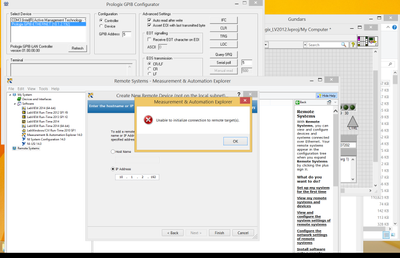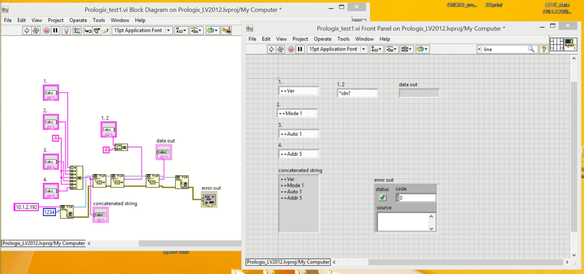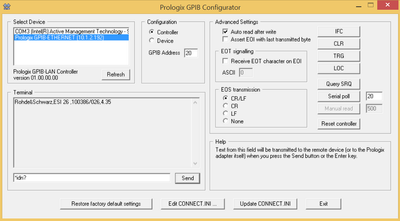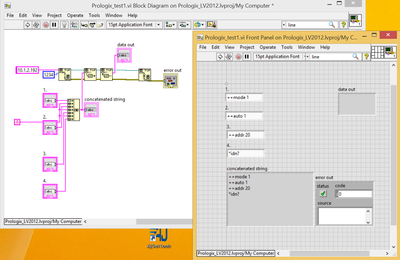- Subscribe to RSS Feed
- Mark Topic as New
- Mark Topic as Read
- Float this Topic for Current User
- Bookmark
- Subscribe
- Mute
- Printer Friendly Page
Problem with Prologix GPIB-Ethernet Controller
Solved!11-29-2021 02:38 PM
- Mark as New
- Bookmark
- Subscribe
- Mute
- Subscribe to RSS Feed
- Permalink
- Report to a Moderator
Not all instruments accept the query, "*idn?\n". Some of the older instruments will respond to: "id?\n" instead.
If it helped - KUDOS
If it answers the issue - SOLUTION
01-26-2022 04:35 AM
- Mark as New
- Bookmark
- Subscribe
- Mute
- Subscribe to RSS Feed
- Permalink
- Report to a Moderator
Hi, have you solved your problem?
I can not get Prologix-LAN in NImax environment.
Does Prologix-LAN needs any extra drivers to be installed on PC? Prologix.biz is quite poor information source....
01-26-2022 07:01 AM
- Mark as New
- Bookmark
- Subscribe
- Mute
- Subscribe to RSS Feed
- Permalink
- Report to a Moderator
Hello ku_ku,
I found the Prologix GPIB LAN faq page : http://prologix.biz/gpib-ethernet-1.2-faq.html
Now I I've it working well.
But it's not like having the Labview GPIB LAN module.
But you can write VIs.
This Prologix page have VIs samples here : http://prologix.biz/resources.html
The Prologix LAN is cofigured very easily to work in a LAN.
The problem is that you have to adapt your VI's.
Kind regards,
Vincent
01-26-2022 07:14 AM
- Mark as New
- Bookmark
- Subscribe
- Mute
- Subscribe to RSS Feed
- Permalink
- Report to a Moderator
Thank you Vincent for replay!
Can you share some VI's to understand how you are addressing your instruments. And how it looks like... then I can try some reverse engineering to fit my applications.
I want to go from "pice of cake" NI GPIB-USB to some Ethernet solution for flexibility.
Hopr you san help,
GundarsA
01-26-2022 11:47 AM
- Mark as New
- Bookmark
- Subscribe
- Mute
- Subscribe to RSS Feed
- Permalink
- Report to a Moderator
The best I could do to det response from Prologix..
01-27-2022 06:29 AM
- Mark as New
- Bookmark
- Subscribe
- Mute
- Subscribe to RSS Feed
- Permalink
- Report to a Moderator
Hi Vincent, can you share any hint to help me to move bit further?
Gundars
01-27-2022 07:31 AM
- Mark as New
- Bookmark
- Subscribe
- Mute
- Subscribe to RSS Feed
- Permalink
- Report to a Moderator
GundarsA,
Use the current VI you posted and do NOT start the GPIB Configurator. Enter the following in your Data In string ignoring the line numbers below:
- ++Ver\n
- ++Mode 1\n
- ++Auto 1\n
- ++Addr 5\n
This will configure the GPIB-Ethernet Controller to communicate using TCP-IP and act as if it is talking to an instrument at GPIB 5. Now try to send the query *idn?\n {older equipment may prefer id?\n instead} and see if you get a response.
If it helped - KUDOS
If it answers the issue - SOLUTION
01-27-2022 10:00 AM
- Mark as New
- Bookmark
- Subscribe
- Mute
- Subscribe to RSS Feed
- Permalink
- Report to a Moderator
Do I understand it right? With this VI, I should get return from GPIB 5. If GPIB 5 is PROLOGIX converter, then I should still get return... But I don't... I guess there is som mistake in my "code".
How it should look like if I want to send querity to GPIB 20 instrument?
Gundars
01-27-2022 03:24 PM
- Mark as New
- Bookmark
- Subscribe
- Mute
- Subscribe to RSS Feed
- Permalink
- Report to a Moderator
Hello GundarsA, thanks Minions,
I'm sorry, I only configured the GPIB-Ethernet from Prologix with the help of the 2 pages I gave you, then I looked on their sample VIs and considered I should be able to use my scopes and other generators later. I wasn't able to work further on this. In the GPIB configurator, I remember I was able to fully communicate with all my GPIB devices, then it was working. I used too the sample "Prologix LV2012" and the devices were working well too... from what I remerber.
In the meantime, I'm not able to go to my laboratory.
I hope Minions can help you. I've some devices that uses *idn?\n, and others id?\n.
I'm interested in your results and Minions help too.
Kind regards,
Vincent
01-28-2022 01:48 AM
- Mark as New
- Bookmark
- Subscribe
- Mute
- Subscribe to RSS Feed
- Permalink
- Report to a Moderator
I do net get, why *idn? is not working on my VI, but works on GPIB configurator...