- Subscribe to RSS Feed
- Mark Topic as New
- Mark Topic as Read
- Float this Topic for Current User
- Bookmark
- Subscribe
- Mute
- Printer Friendly Page
NI-Max with KUSB-488B Not Showing The GPIB Devices
08-04-2016 09:53 AM - edited 08-04-2016 10:08 AM
- Mark as New
- Bookmark
- Subscribe
- Mute
- Subscribe to RSS Feed
- Permalink
- Report to a Moderator
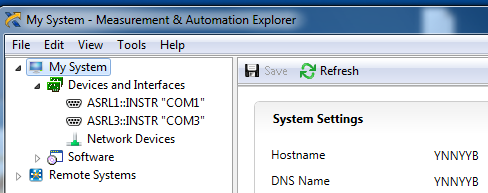
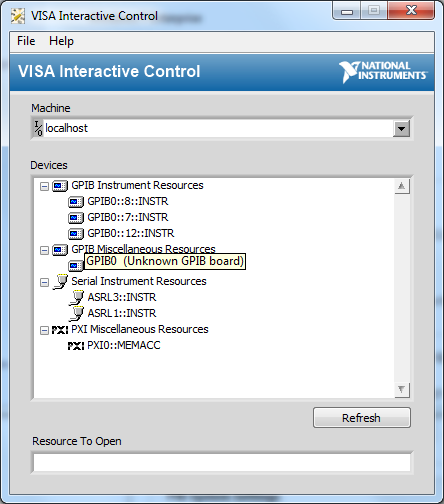
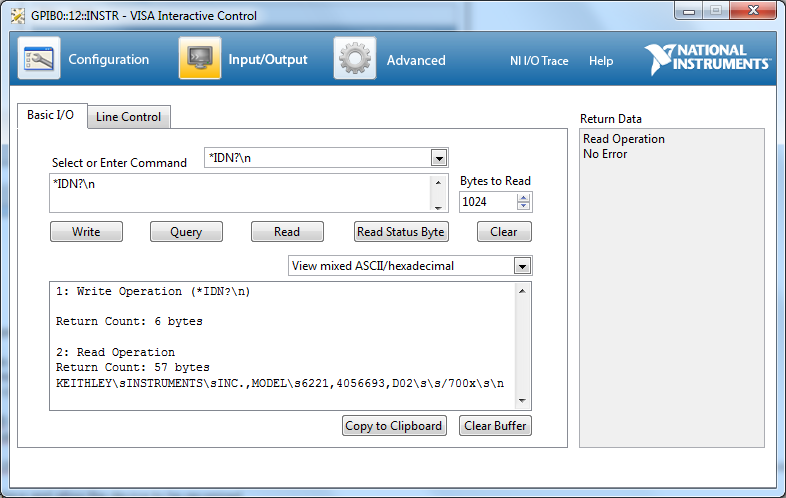



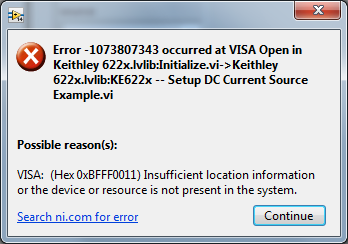
08-04-2016 01:49 PM
- Mark as New
- Bookmark
- Subscribe
- Mute
- Subscribe to RSS Feed
- Permalink
- Report to a Moderator
can see more command in https://forum.tek.com/viewtopic.php?f=83&t=138743&p=281010#p281010.
I do not understand what problem can occur for several reasons in my opinion:
1) External driver is required link between GPIB that Not created by NI. to install that device in NI Max.
2) Hardware malfunction in Keithley KUSB-488B.
3) Their driver does not support my particular operating system Notwithstanding the support as advertised.
I'm trying to figure out the source of the problem and repair it so that I can start working on my final project , of course, also published at the company 's competitor .
08-05-2016 10:45 AM - edited 08-05-2016 10:45 AM
- Mark as New
- Bookmark
- Subscribe
- Mute
- Subscribe to RSS Feed
- Permalink
- Report to a Moderator
Hi OrStudent,
If you haven't already, you should take a look at this forum thread:
One thing to note is that, at least a few years ago, Keithley's driver did not provide support for LabVIEW 64-bit. If you have LabVIEW 32-bit, the Keithley driver, and NI-VISA installed, you should be able to communicate with your device over VISA and instrument drivers.
You should also try what Stuart recommended over on the Tek forums, since he likely has more experiencing interfacing with the KUSB-488B. Please let us know how it goes!
06-01-2017 05:40 PM
- Mark as New
- Bookmark
- Subscribe
- Mute
- Subscribe to RSS Feed
- Permalink
- Report to a Moderator
06-02-2017 09:18 AM
- Mark as New
- Bookmark
- Subscribe
- Mute
- Subscribe to RSS Feed
- Permalink
- Report to a Moderator
Hello,
Rikud (4th post) provides an excellent list of trouble shooting steps for interfacing with this instrument at the forum post below.
KUSB 488B not operating with LabVIEW
One point to note is that the driver does not appear to be compatible with windows 10.
Applications Engineering
National Instruments
