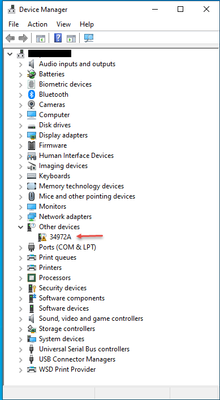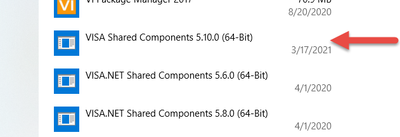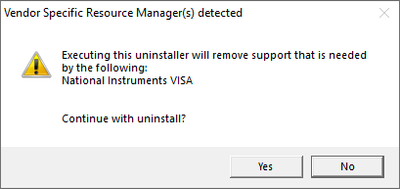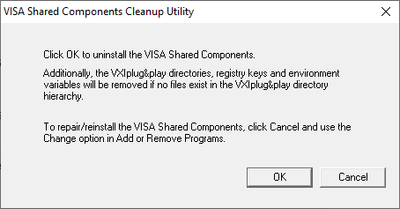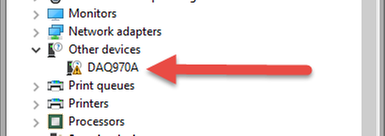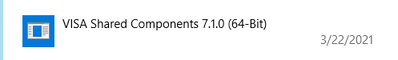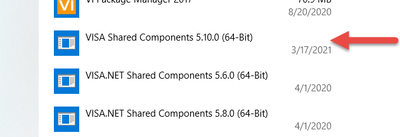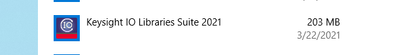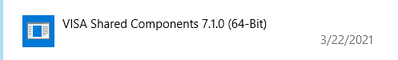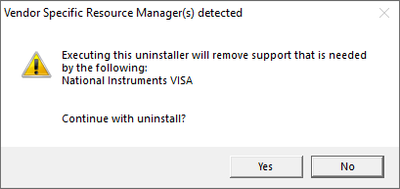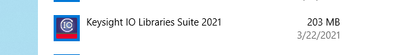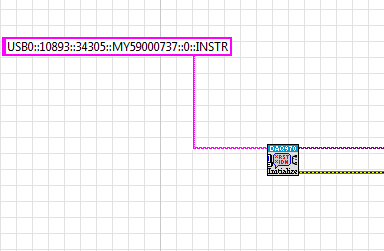- Subscribe to RSS Feed
- Mark Topic as New
- Mark Topic as Read
- Float this Topic for Current User
- Bookmark
- Subscribe
- Mute
- Printer Friendly Page
Keysight DAQ970A not found by NI MAX
03-22-2021 10:06 AM
- Mark as New
- Bookmark
- Subscribe
- Mute
- Subscribe to RSS Feed
- Permalink
- Report to a Moderator
Hi RTSLVU,
The problem is the unit isn't seen by device manager after BenchVue, and all associated Keysight components have been removed. This is also after LabVIEW has been completely uninstalled and re-installed twice.
I asked a Keysight sales guy for help and he provided the Keysight helpline. Posting his message for forum user's future reference:
"Call 800-829-4444 follow the prompt for product support and you will get a live person that is familiar with and also has a DAQ in front of them and can walk you through what you need to do."
Will let you know what I find out!🐯🐯🐯
- Tags:
- DAQ970
03-22-2021 10:17 AM - edited 03-22-2021 10:21 AM
- Mark as New
- Bookmark
- Subscribe
- Mute
- Subscribe to RSS Feed
- Permalink
- Report to a Moderator
I will keep an eye on this thread... But I gather you are using the USB interface on the 34972A?
Try using the LXI interface (Ethernet), being LXI compatible Windows does not have to "see it" as long as NI-MAX can find it when searching the network for LXI devices you are good to go.
The problem I had with USB is the 34972A would just "disappear", (happened on several 34972A's and several computers) I am guessing it's related to Windows power management shutting of the USB ports. But I have never been able to find the proper setting to stop it from happening in Windows 7 though 10. So I abandoned using the USB port on those instruments years ago.
=== Engineer Ambiguously ===
========================
03-22-2021 01:49 PM
- Mark as New
- Bookmark
- Subscribe
- Mute
- Subscribe to RSS Feed
- Permalink
- Report to a Moderator
Yes - I'm using USB. Would prefer to stick with USB, hasn't caused problems in the past.
OK - here's the result of the first pass with Keysight:
- Remove the VISA Shared Components:
2. Select Yes to this prompt:
3. and OK to this prompt:
4. Go to this site and download the Keysight Libraries Suite driver
5. Do a typical install. Keysight IO Libraries should now show up in the programs list:
The bad news I still get this with the DAQ970:
The GOOD news is my 34972 VISA connection is working again!!! BTW - the VISA components also came back (at a different revision):
Keysight will follow-up with me to figure out the DAQ970 issue. I'll post results here.
- Tags:
- DAQ970
03-22-2021 03:02 PM
- Mark as New
- Bookmark
- Subscribe
- Mute
- Subscribe to RSS Feed
- Permalink
- Report to a Moderator
Sorry if this is a re-post, first post didn’t make it?...
Yes – we’re using the USB to communicate to the 34972A. Always worked in the past!
Had a chance to discuss this with the Keysight folks. Here is what we’ve done so far:
Uninstall the VISA Shared Components
Proceed with the uninstallation when prompted (click YES):
Download the Keysight IO Libraries Suite and install from this site (choose typical installation):
IO Libraries now installed:
VISA Shared Components also installed (with updated version):
The DAQ970 still isn’t communicating – but at least the 34972 is now working!!! Will update when I know more!🐯🐯🐯
03-22-2021 03:36 PM
- Mark as New
- Bookmark
- Subscribe
- Mute
- Subscribe to RSS Feed
- Permalink
- Report to a Moderator
OK - I posted the results from my discussion with Keysight twice now and it's still not showing up. Seems the system (or somebody) doesn't like what I'm posting or maybe I'm just posting too many pictures leading to a no-post. So - long story short:
- Uninstall the VISA Shared Components
- Proceed with the uninstallation when prompted (click YES to continuing with uninstall)
- Download the Keysight IO Libraries Suite and install from this site (choose typical installation):
The DAQ970 still isn’t communicating – but at least the 34972 is now working!!!
- Tags:
- DAQ970
03-23-2021 09:44 AM
- Mark as New
- Bookmark
- Subscribe
- Mute
- Subscribe to RSS Feed
- Permalink
- Report to a Moderator
Posting for a friend:
Hi RTSLVU,
Yes – we’re using the USB to communicate to the 34972A. Always worked in the past!
Had a chance to discuss this with the Keysight folks. Here is what we’ve done so far:
Uninstall the VISA Shared Components
Proceed with the uninstallation when prompted (click YES):
Download the Keysight IO Libraries Suite and install from this site (choose typical installation):
IO Libraries now installed:
VISA Shared Components also installed:
The DAQ970 still isn’t communicating – but at least the 34972 is now working!!!
03-23-2021 02:41 PM
- Mark as New
- Bookmark
- Subscribe
- Mute
- Subscribe to RSS Feed
- Permalink
- Report to a Moderator
Sorry for all the posting - it wasn't showing up until now! Anyway - here's the way to make your DAQ970 not show up as "other device":
Go to the DAQ970 menu: User settings>I/O>USB Settings>File Access
Turn off File Access for now
As it was explained to me - "File Access" causes the DAQ to act like a smartphone, allowing you access to the DAQ's files. The Keysight rep thinks there is a conflict with the local firewall or IT seciruty settings. Once this was turned off the DQAQ970 magically appeared in Device Manager & NI MAX!
03-23-2021 02:53 PM
- Mark as New
- Bookmark
- Subscribe
- Mute
- Subscribe to RSS Feed
- Permalink
- Report to a Moderator
Thanks for reporting on your efforts...
I think I will use the LXI interface on the DAQ970A exclusively just like I do on the 34972A
USB just has too many little "issues" like this to be reliable.
=== Engineer Ambiguously ===
========================
05-12-2021 12:52 AM
- Mark as New
- Bookmark
- Subscribe
- Mute
- Subscribe to RSS Feed
- Permalink
- Report to a Moderator
Hi,
my DAQ973A is also not avalable on NI MAX. But you can also use the USB ID string for the initialize.vi.
You can found this string in the DAQ menu.
Go to the DAQ970 menu: User settings>I/O>USB Settings>File Access>Show USB ID
By Lutz
05-12-2021 01:35 AM
- Mark as New
- Bookmark
- Subscribe
- Mute
- Subscribe to RSS Feed
- Permalink
- Report to a Moderator
@Minipilot82 wrote:
Hi,
my DAQ973A is also not avalable on NI MAX. But you can also use the USB ID string for the initialize.vi.
You can found this string in the DAQ menu.
Go to the DAQ970 menu: User settings>I/O>USB Settings>File Access>Show USB ID
By Lutz
Thank you Minipilot82 that is good to know. I just recently changed the setup to communicate over LAN instead of USB as I just don't trust the USB driver anymore. So far it is working without any issues but I will keep this in mind if I need to use the USB again at some point.