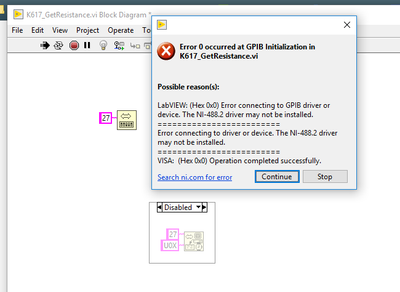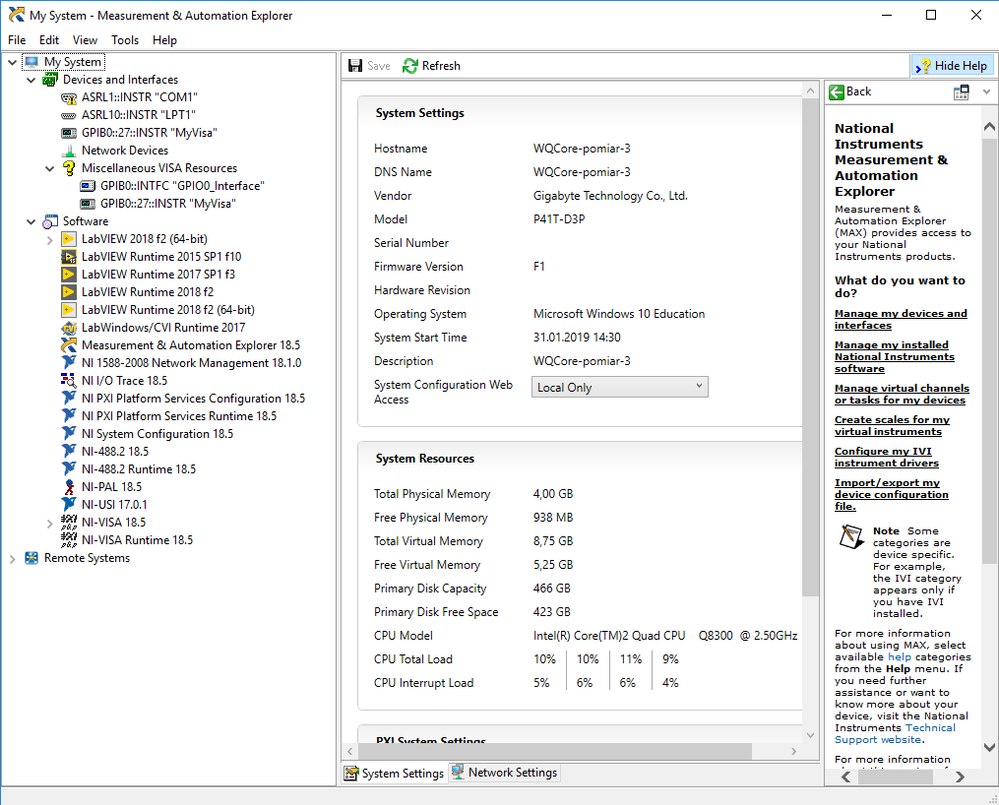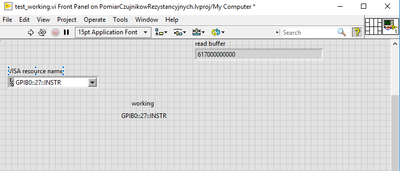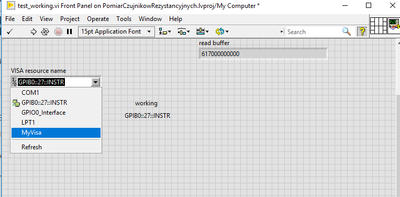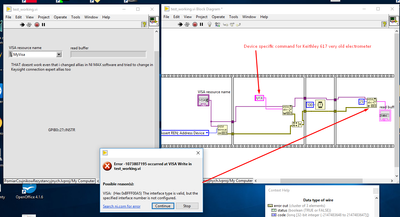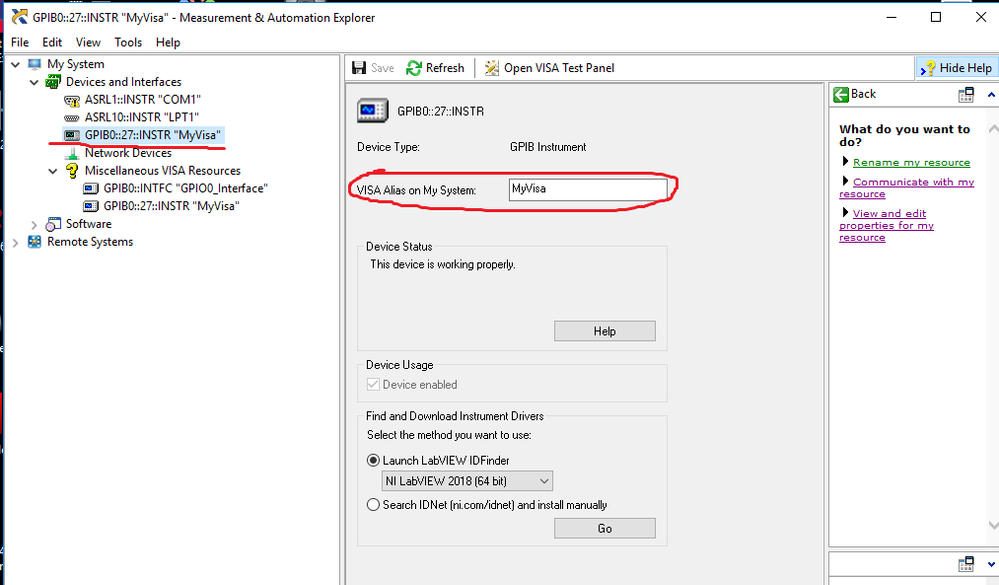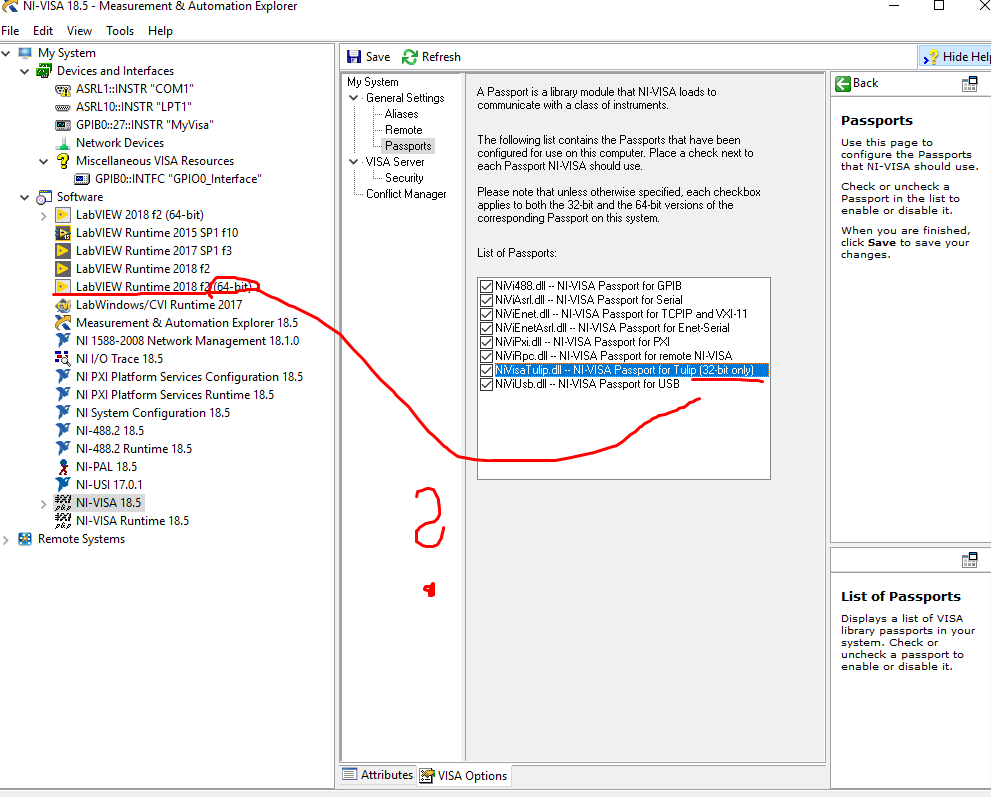- Subscribe to RSS Feed
- Mark Topic as New
- Mark Topic as Read
- Float this Topic for Current User
- Bookmark
- Subscribe
- Mute
- Printer Friendly Page
Keithley 617 Error using GPIB vi's and VISA
01-31-2019 09:47 AM
- Mark as New
- Bookmark
- Subscribe
- Mute
- Subscribe to RSS Feed
- Permalink
- Report to a Moderator
Hi,
I have few problems while trying to talk to this old piece of equipment.
First, I want to mention that I am familliar with this post over here:
The idea is that I want of course communicate with a device. I wanted to do this by GPIB vi's. What I try to accomplish is sending GPIB bus specific commands like SDC, REN LLOetc. to device, and later sending some Device Specific Commands to K617(to setup device properly like in the link above (commands like U0X, U1X, F1X, etc.)
Question at this moment:
1. Is it possible to send those commands(REN SDC LLO etc) using VISA vis so I dont need to use GPIB vis?
First problem occured when I try to use any of GPIB vis.
So, what is my setup? I installed most recent version of NI 488.2 drivers (18.5) and also most recent VISA drivers (18.5)
I am using Agilent/Keysight 82357B USB/GPIB Interface with Keysight Connection Expert IO Suit installed.
Next problem is that if I want to send command like U0X to the device using VISA then it works but under specific condition. I need to explicitly type full resouce name in VISA control to the device if i want to make it work. But if i want to chose interface from drop down menu it doesnt work. Simillar to the topic over here: https://forums.ni.com/t5/LabVIEW/The-pop-up-menu-of-VISA-resource-name-comes-nothing-except/td-p/335... . Even if I type allias name for the VISA resource name in NI MAX it throws an error posted below. Here are some pics:
Sending commands like U0X in NI MAX works, and in Keysight Connection Expert also works. But I cannot do this using GPIB and VISA if I do not explicitly tell the resource name. Because if i do then i receive response with success from device. So, are any solutions for those errors? I dont know what to do with them (tried to solve the problem all day). I can use VISA but is it possible to send those SDC, DCL LLO commands? What about those errors then?
Keithley 617 Datasheet:
https://www.univie.ac.at/photovoltaik/umwelt/ws2015/K617_original.pdf
Installed driver for K617:
What I tried:
- Enabling Tulip passport in NI MAX
- Changing default VISA implementation in NI MAX to Agilent VISA or NI's VISA.
- Entering Keysight Connection Expert and chosing option for 488 gpib card device. Described here:
https://www.keysight.com/main/editorial.jspx?cc=US&lc=eng&ckey=2457831&nid=-33257.0.00&id=2457831
Thanks in advance.
- Tags:
- GPIB
- Keithley 617
- VISA
01-31-2019 03:07 PM
- Mark as New
- Bookmark
- Subscribe
- Mute
- Subscribe to RSS Feed
- Permalink
- Report to a Moderator
You must include the following with your commands in order to terminate them properly when using NI-VISA
\r\n
In other words, for the U0X query, one must use VISA Write with:
U0X\r\n
in order for the command request to be processed properly.
If it helped - KUDOS
If it answers the issue - SOLUTION
02-01-2019 06:55 AM - edited 02-01-2019 06:56 AM
- Mark as New
- Bookmark
- Subscribe
- Mute
- Subscribe to RSS Feed
- Permalink
- Report to a Moderator
@Minions wrote:
You must include the following with your commands in order to terminate them properly when using NI-VISA
\r\nIn other words, for the U0X query, one must use VISA Write with:
U0X\r\nin order for the command request to be processed properly.
I think we did not understand each other. If I send command "U0X", device is responding with status message properly (using VISA) but only if I tell exactly reasource name to VISA control like "GPIB0::27::INSTR" if I try to do the same way but with drop down menu selection (see visa_selection.png attachment), error occurs.
So in shortcut:
- I have errors when using GPIB vis. No matter what I use. Most basic example from "NI find example" program using GPIB vis is not working.
- VISA is throwing error when I chose my Instrument using VISA resource name (see error_3.png and visa_selection.png).
- Is it possible to send commands like LLO or SDC using VISA API?
Problem is in these errors. Please read carefully my post.
Thanks for showing interest
02-01-2019 01:02 PM
- Mark as New
- Bookmark
- Subscribe
- Mute
- Subscribe to RSS Feed
- Permalink
- Report to a Moderator
02-01-2019 01:17 PM - edited 02-01-2019 01:28 PM
- Mark as New
- Bookmark
- Subscribe
- Mute
- Subscribe to RSS Feed
- Permalink
- Report to a Moderator
"GPIB0::27::INSTR" is working because I typed it manually into the VISA resource name control. "MyVisa" is allias for the interface "GPIB0::27::INSTR" which I gave it in NI MAX software. When I chose "MyVisa" the error occurs. So this is very strange because as I linked other thread where someone has similar problem with VISA resource name and its functionality (it doesnt automatically populate its drop-down menu with available GPIB interfaces => thats why I typed allias for GPIB0::27::INSTR in NI MAX so VISA resource name control could show it in the drop down menu(but even after this operation and chosing "MyVisa" error occurs). Link to the thread with this problem: https://forums.ni.com/t5/LabVIEW/The-pop-up-menu-of-VISA-resource-name-comes-nothing-except/td-p/335... .
Screenshot from NI MAX again:
02-01-2019 02:37 PM
- Mark as New
- Bookmark
- Subscribe
- Mute
- Subscribe to RSS Feed
- Permalink
- Report to a Moderator
There is exactly the same problem. Dennis Knutson mentioned in this thread below that GPIB VIs are not working with Hardware other than NI GPIB cards. Is it true by now(post was written in 2007 and last reply 2012)?? Also thread below treats about exactly same problem with lack of resource name in VISA control even that NI MAX and 3rd party software (Keysight connection expert) see devices and are able to communicate via test panels.
So I need to reinstall software? I mean NI VISA drivers, IEEE 488.2 drivers, Keysight Connection Expert IO Suit and NI MAX?
02-01-2019 03:15 PM
- Mark as New
- Bookmark
- Subscribe
- Mute
- Subscribe to RSS Feed
- Permalink
- Report to a Moderator
I have 64-bit version of LabView and all related stuff with it installed. Is is possible that errors are because of that Tulip passport library is for 32-bit only? And communication with 82357B USB/GPIB Interface High-Speed USB 2.0 is possible only with 32-bit installed?
Here is screenshot:
Any ideas?
Thanks in advance