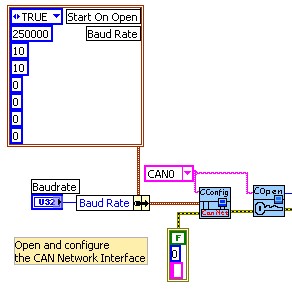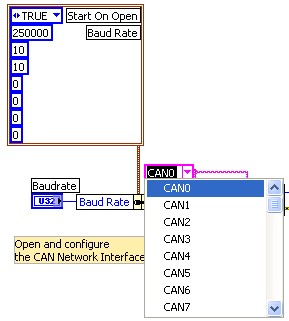- Subscribe to RSS Feed
- Mark Topic as New
- Mark Topic as Read
- Float this Topic for Current User
- Bookmark
- Subscribe
- Mute
- Printer Friendly Page
How to set up PXI-8464 to use channel API
Solved!03-16-2011 06:08 PM
- Mark as New
- Bookmark
- Subscribe
- Mute
- Subscribe to RSS Feed
- Permalink
- Report to a Moderator
I have a PXI-8464, but I don't know how to set it up so that I can access it in channel API block.
Normally, I can select the CAN channel by selecting "CAN0". For example, I can do this in MAX:
then, I can just select "CAN0" in the VI:
However, on my remote system, it looks like this in MAX:
Notice how there is no "CAN1", or anything like that. Therefore, in the VI, it has a long list of CAN channels, but none of them can be used to connect to my PXI-8464 channels.
How to I get my CAN card to work? Thanks.
Solved! Go to Solution.
03-17-2011 05:47 PM
- Mark as New
- Bookmark
- Subscribe
- Mute
- Subscribe to RSS Feed
- Permalink
- Report to a Moderator
Hi Bladhart,
Have you configured the CAN Card through MAX for the RT system?
Here is a link that might help!
Setup an NI-CAN Real-Time Application in MAX
http://digital.ni.com/public.nsf/allkb/D2D8B947369F453986256F89006F40B0
Thanks!
03-18-2011 05:40 PM
- Mark as New
- Bookmark
- Subscribe
- Mute
- Subscribe to RSS Feed
- Permalink
- Report to a Moderator
Chris,
Thanks. It took a while, but it worked.