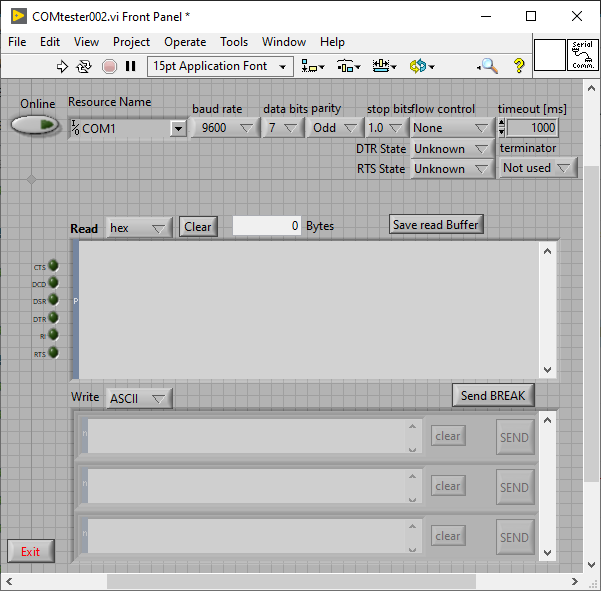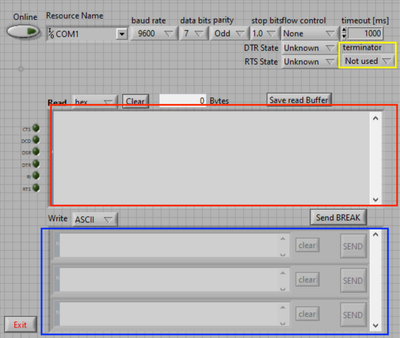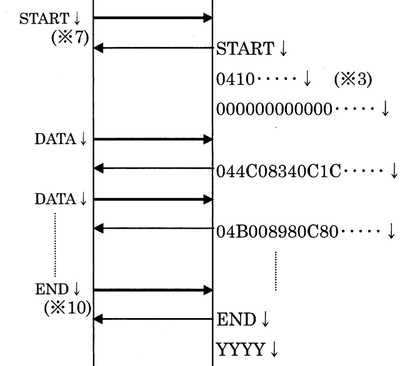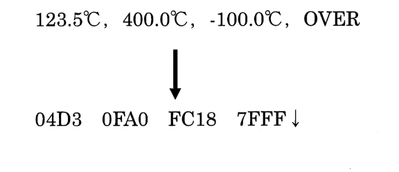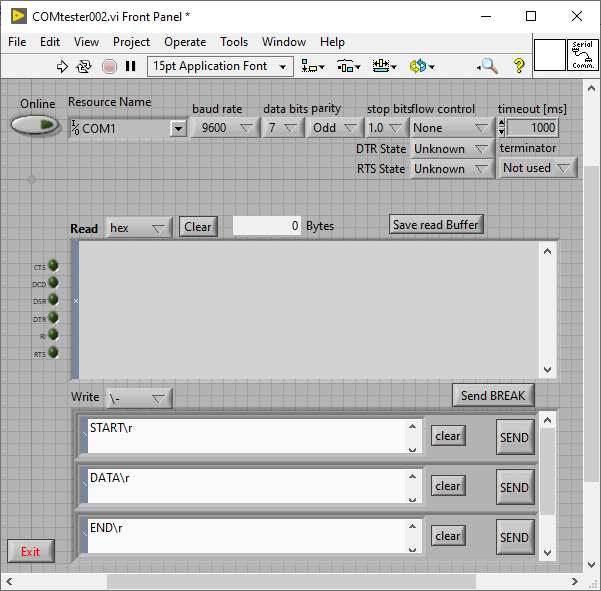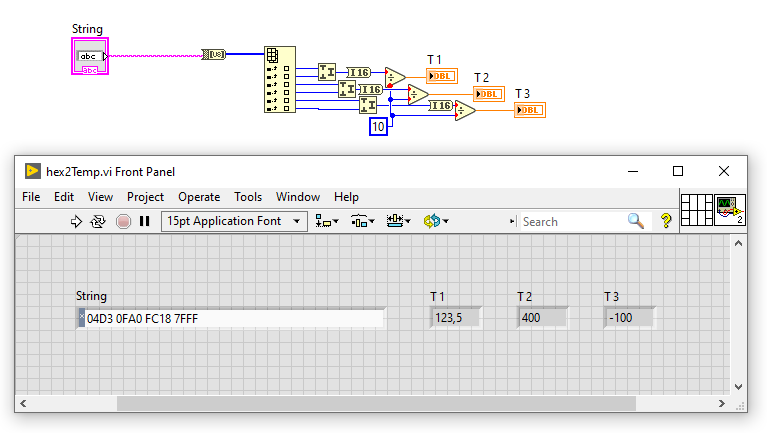- Subscribe to RSS Feed
- Mark Topic as New
- Mark Topic as Read
- Float this Topic for Current User
- Bookmark
- Subscribe
- Mute
- Printer Friendly Page
How to get data in serial communication
10-01-2021 06:26 AM - edited 10-01-2021 06:42 AM
- Mark as New
- Bookmark
- Subscribe
- Mute
- Subscribe to RSS Feed
- Permalink
- Report to a Moderator
I add my old rs232 test vi ..
run the vi, start with settings in the picture and set the right com and switch to online...
The command string inputs and the output string display can be set (on the fly) to different output styles ... just play 🙂
I browsed the manuals but no details for the serial commands... but you should ask anritsu for that documentation ...
If you know some commands .. remember that some devices may wait for termination character like /LF or /CR /LF 😉
Henrik
LV since v3.1
“ground” is a convenient fantasy
'˙˙˙˙uıɐƃɐ lɐıp puɐ °06 ǝuoɥd ɹnoʎ uɹnʇ ǝsɐǝld 'ʎɹɐuıƃɐɯı sı pǝlɐıp ǝʌɐɥ noʎ ɹǝqɯnu ǝɥʇ'
10-03-2021 09:53 PM
- Mark as New
- Bookmark
- Subscribe
- Mute
- Subscribe to RSS Feed
- Permalink
- Report to a Moderator
I am very sorry for the delay in my reply!
We received the communication protocol from the manufacturer of the measuring instrument we use, but I'm sorry I can't show it to you right away because it's not open data.
We have asked the manufacturer and are waiting for permission.
We will contact you as soon as we receive a reply from the manufacturer.
Thank you for your cooperation.
10-03-2021 10:14 PM
- Mark as New
- Bookmark
- Subscribe
- Mute
- Subscribe to RSS Feed
- Permalink
- Report to a Moderator
I am very sorry for the delay in my reply!
Thank you very much for providing the test program.
I would like to ask you a question.
When I enter a command in the area circled in red, does the command return in the area circled in blue?
Also, is the yellow area where you select the terminating character?
The command terminator is /r. In that case, should I select x0D CR?
10-07-2021 09:17 AM
- Mark as New
- Bookmark
- Subscribe
- Mute
- Subscribe to RSS Feed
- Permalink
- Report to a Moderator
The red one is an string indicator only.. no chance to enter a value while running the vi 😉
in the blue field on the left you can enter your (list) command(s) (string control) , they will be send if you press the according SEND button
the display style of the string control (and indicator) can be choosen on top of it...
the data shown will be the same, just the way it is displayed will change
to send a command I would choose '/-Style' for the string (write) control and enter COMMAND/r
for testing I would always turn off termination character ... (all data send to the PC via serial will show up in the red indicator anyway 😉
later if you know the details of the protocoll used, you can (and usually should if possible) use it.
Pittfall with termination character: if compressed data is send (raw binary) it could contain the termination character too 😉
Henrik
LV since v3.1
“ground” is a convenient fantasy
'˙˙˙˙uıɐƃɐ lɐıp puɐ °06 ǝuoɥd ɹnoʎ uɹnʇ ǝsɐǝld 'ʎɹɐuıƃɐɯı sı pǝlɐıp ǝʌɐɥ noʎ ɹǝqɯnu ǝɥʇ'
10-11-2021 02:53 AM
- Mark as New
- Bookmark
- Subscribe
- Mute
- Subscribe to RSS Feed
- Permalink
- Report to a Moderator
I am very sorry for the late reply.
I have posted a picture of the sending and receiving commands.
I overlooked the commands in the protocol.
If you send the "DATA" command after sending the "START" command, it will be sent in hexadecimal.
However, I'm having trouble with "Simple Serious", because I need to send the command from here one by one.
How can I create a program that measures in real time the moment the measurement starts?
Translated with www.DeepL.com/Translator (free version)
10-11-2021 02:58 AM
- Mark as New
- Bookmark
- Subscribe
- Mute
- Subscribe to RSS Feed
- Permalink
- Report to a Moderator
I am very sorry for the late reply.
Thank you for explaining the program. I tried it, but could not send/receive properly.
Do you write the end character in the text box?
10-11-2021 06:42 AM
- Mark as New
- Bookmark
- Subscribe
- Mute
- Subscribe to RSS Feed
- Permalink
- Report to a Moderator
Here is a startpoint ... run the vi, set the com port and ... ,set Write to /- , enter the strings
hit the top send button to send START\r (\r is x0D), followed by the other ones ....
if you see some replys in the read indicator .. hit Save read buffer , choose a filename and post it here
to bad we don't have the complete protocol manual ...
if you change the Read or Write format (anytime while the vi is running) you just change the visual presentation... no data is changed. However in ASCII format not all data is visual 😉
Henrik
LV since v3.1
“ground” is a convenient fantasy
'˙˙˙˙uıɐƃɐ lɐıp puɐ °06 ǝuoɥd ɹnoʎ uɹnʇ ǝsɐǝld 'ʎɹɐuıƃɐɯı sı pǝlɐıp ǝʌɐɥ noʎ ɹǝqɯnu ǝɥʇ'
10-11-2021 06:54 AM - edited 10-11-2021 06:59 AM
- Mark as New
- Bookmark
- Subscribe
- Mute
- Subscribe to RSS Feed
- Permalink
- Report to a Moderator
here is a conversion vi ... just by looking at it .. no check if data is valid or some data is missing
just take the first 6 byte (characters) form it into 3x I16 and divide by 10
maybe there are checksums etc ...
Henrik
LV since v3.1
“ground” is a convenient fantasy
'˙˙˙˙uıɐƃɐ lɐıp puɐ °06 ǝuoɥd ɹnoʎ uɹnʇ ǝsɐǝld 'ʎɹɐuıƃɐɯı sı pǝlɐıp ǝʌɐɥ noʎ ɹǝqɯnu ǝɥʇ'
10-11-2021 07:15 AM - edited 10-11-2021 07:16 AM
- Mark as New
- Bookmark
- Subscribe
- Mute
- Subscribe to RSS Feed
- Permalink
- Report to a Moderator
if the device measure and sends 103.7 (x040D), 78.1 (x030D), 52.5 , or some other temperatures (333°C ...) , the binary format will include the x0D character, so I think it's not possible to use the termination character in the serial configuration
Henrik
LV since v3.1
“ground” is a convenient fantasy
'˙˙˙˙uıɐƃɐ lɐıp puɐ °06 ǝuoɥd ɹnoʎ uɹnʇ ǝsɐǝld 'ʎɹɐuıƃɐɯı sı pǝlɐıp ǝʌɐɥ noʎ ɹǝqɯnu ǝɥʇ'
10-11-2021 08:02 AM - edited 10-11-2021 08:04 AM
- Mark as New
- Bookmark
- Subscribe
- Mute
- Subscribe to RSS Feed
- Permalink
- Report to a Moderator
@Henrik_Volkers wrote:
here is a conversion vi ... just by looking at it .. no check if data is valid or some data is missing
just take the first 6 byte (characters) form it into 3x I16 and divide by 10
maybe there are checksums etc ...
We can simplify that quite a bit by using the Unflatten From String. Here I can directly convert to a cluster of 3 I16 values from the string and then divide by 10 to have a cluster of the temperatures.

There are only two ways to tell somebody thanks: Kudos and Marked Solutions
Unofficial Forum Rules and Guidelines
"Not that we are sufficient in ourselves to claim anything as coming from us, but our sufficiency is from God" - 2 Corinthians 3:5