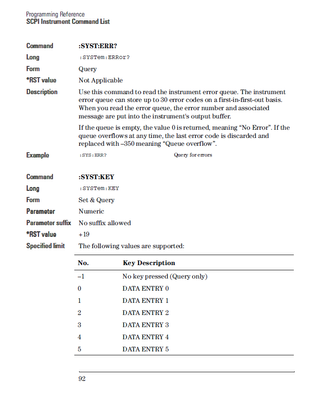- Subscribe to RSS Feed
- Mark Topic as New
- Mark Topic as Read
- Float this Topic for Current User
- Bookmark
- Subscribe
- Mute
- Printer Friendly Page
How can I apply manual triggering through labview coding? (Agilent 81110a pulse generator)
Solved!03-25-2020 09:35 PM
- Mark as New
- Bookmark
- Subscribe
- Mute
- Subscribe to RSS Feed
- Permalink
- Report to a Moderator
Hi there.
Nowadays I'm programming an Agilent 81110a pulse generator for triggered burst pulses, using LabView 2015.
I downloaded a collection of VI for this device in NI page and I programmed some codes to generate triggered burst pulses as I click the button.
But I cannot simulate the "manual" button like the one on the front panel and I cannot find any similar VI in VI trees.
Now I'm struggling to simulate the triggering action.
Is there any solution to this?
I attached my codes and VI tree images.
Thanks.
Solved! Go to Solution.
03-26-2020 10:37 PM
- Mark as New
- Bookmark
- Subscribe
- Mute
- Subscribe to RSS Feed
- Permalink
- Report to a Moderator
You can set the arm/trigger to various states; INT, External, IMMEDIATE or Manual being some choices. INT means Internal PLL, External means a trigger signal applied to the Ext In trigger port, Immediate happens as the trigger arm occurs and Manual means wait for a physical button on the instrument to be pressed. You'll have to read the manual carefully to select the right Arm and trigger combinations, not all can be used together. See - http://literature.cdn.keysight.com/litweb/pdf/81110-91021.pdf
If you choose manual it waits for you to press the button on the instrument. But here's one catch. After you send any programming commands to an instrument the instrument is often left in Remote (sometime called Local lockout) state and the instrument ignores all buttons on it being pushed and only responds to programming commands. There's a special (blue) button on the front panel to get back to LOCAL mode where once pressed the instrument will responds to buttons again. So if you want to set the trigger to Manual in code, you must also to put the instrument into LOCAL mode, either using a programming command or pressing a button on the front panel, before you can actually cause a trigger event.
You don't show your code (just a picture of it) but there are a few problems with what is visible. First you don't need the sequence structures, data flow takes care of the sequencing here. Next you have a While loop running your trigger burst configuration VI and a button to stop it. Why?? You only need to configure it once, then execute the trigger.
Then you have a While loop that doesn't do anything? Perhaps you should look at designs like State Machines using Event Structures that would take actions once a button is pressed.
Its not clear what you are trying to achieve, a better description of how you want the program to work would lead to better advice.
03-26-2020 10:58 PM
- Mark as New
- Bookmark
- Subscribe
- Mute
- Subscribe to RSS Feed
- Permalink
- Report to a Moderator
Thank you.
As you commented, I already wrote the codes that simulating clicking the MAN button on the front panel. It works.
Also I need to arrange my codes and delete unnecessary codes like while loop.
Thank you for your comment. : )
09-24-2020 08:57 AM
- Mark as New
- Bookmark
- Subscribe
- Mute
- Subscribe to RSS Feed
- Permalink
- Report to a Moderator
Hi there,
GBLEE, Would you like to explain to me how you simulate the MAN key into the code. I have the same problem to run my pulse without trigger on my 81110A.
Thank you
Edouard
09-24-2020 09:25 PM
- Mark as New
- Bookmark
- Subscribe
- Mute
- Subscribe to RSS Feed
- Permalink
- Report to a Moderator
It is easy to simulate the triggering key with LABVIEW coding.
As shown in the above two figures, you can simulate touch the "MAN" key by inputting ":SYST:KEY 16".
In the LABVIEW coding, there is a instrument function about the system key.
If you have any problems, feel free to ask me.
Thank you.
09-25-2020 02:33 AM
- Mark as New
- Bookmark
- Subscribe
- Mute
- Subscribe to RSS Feed
- Permalink
- Report to a Moderator
Hy GBLEE,
It's very nice to you. I did not read in detail this list of instructions in the programming manual.
I think now all is ok to run.
Thank again.
Edouard
05-17-2022 11:21 AM
- Mark as New
- Bookmark
- Subscribe
- Mute
- Subscribe to RSS Feed
- Permalink
- Report to a Moderator
Hi,
Im struggling with the agilent 8113 pulse generator. I wanted to do something similar to what you mention, in my case it consist on triggering a single pulse (with a certain width and amplitude) via labview code. My idea was to configure a pattern of pulses with just 1 segment where only one value is set to 1 and then trigger it with the man button. However when I read the manual it says that the :syst:key command can only trigger what they call the “soft” buttons (only the ones to navigate trough the menus) and therefore it is impossible to simulate the manual trigger with this idea. I wanted to ask if there is any other way to trigger a single pulse via labview code , because both the gated and the started modes only allow either external trigger or man button.
Thanks in advance