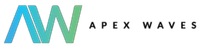- Subscribe to RSS Feed
- Mark Topic as New
- Mark Topic as Read
- Float this Topic for Current User
- Bookmark
- Subscribe
- Mute
- Printer Friendly Page
GPIB does not show up in NI MAX
10-04-2023 04:35 PM
- Mark as New
- Bookmark
- Subscribe
- Mute
- Subscribe to RSS Feed
- Permalink
- Report to a Moderator
10-05-2023 09:44 AM
- Mark as New
- Bookmark
- Subscribe
- Mute
- Subscribe to RSS Feed
- Permalink
- Report to a Moderator
Hello,
NI MAX is only for NI Devices. If you can see the device in Windows Device Manager and there are no errors, then the device is installed properly. You should be able to configure the GPIB device in the Keysight software you installed.
If you are using LabVIEW with your devices, you do not need to use NI MAX. You will need to install the drivers for the Maury Tuner to interface with LabVIEW.
Maury Tuner LabVIEW drivers
How can I make NI LabVIEW communicate with my 82357A USB/GPIB Interface?
Maury Microwave Software Download Site
Hope this helps you and your colleague with this project.
10-06-2023 01:42 AM
- Mark as New
- Bookmark
- Subscribe
- Mute
- Subscribe to RSS Feed
- Permalink
- Report to a Moderator
If you use VISA Passport Keysight's GPIB will appear in NI MAX.
However, there are some restrictions.
- Passport does not support 64bit.
- Board numbers must be assigned manually. (GPIB0, GPIB1...)
Therefore, if you use it together with National Instruments genuine GPIB I/F, you will need to manually change the numbers so that they do not overlap.
- Once the Keysight GPIB I/F is connected, it will be displayed on NI-MAX even when it is disconnected, so you need to choose a number that does not overlap even when the Keysight GPIB I/F is not connected.
(For Keysight GPIB I/F, change the number from Connection Expert. For National Instruments GPIB I/F, change the number from NI-MAX.) - When a USBTMC-connected measuring instrument is connected, the NI driver and Keysight driver detect duplicates during address automatic search, etc. (Two types of decimal and hexadecimal display appear) will be used.
[How to use]
- Install NI-488.2 + NI-VISA
- Install IO Libraries Suite (Keysight VISA) (install in side by side mode as a VISA conflict message will appear)
- Open NI MAX and select "Tools" ⇒ "NI-VISA" ⇒ "VISA Options" ⇒ "Passport"
- Check NI-VISA Passport for Tulip in the list of passports and click Save
- Open Keysight Connection Expert and check "Enable Keysight GPIB cards for 488 programs" in "Tools" ⇒ "Keysight 488..."
- Check if Keysight's GPIB I/F is recognized on NI-MAX and manually assign the board number
https://knowledge.ni.com/KnowledgeArticleDetails?id=kA03q000000YHh0CAG
https://knowledge.ni.com/KnowledgeArticleDetails?id=kA03q000000YHcyCAG
https://edadocs.software.keysight.com/kkbopen/io-ni-gpib-keysight-gpib-589315082.html