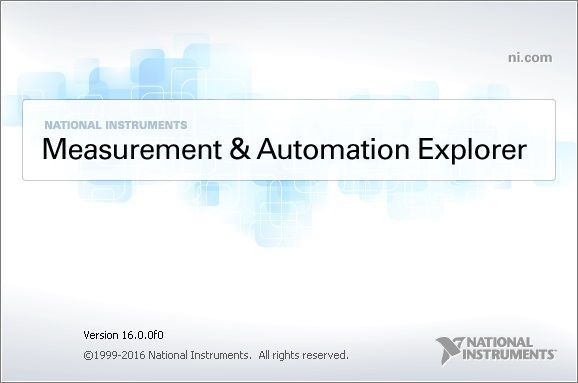- Subscribe to RSS Feed
- Mark Topic as New
- Mark Topic as Read
- Float this Topic for Current User
- Bookmark
- Subscribe
- Mute
- Printer Friendly Page
GPIB-USB Interface installation/connection
Solved!06-23-2016 04:38 PM
- Mark as New
- Bookmark
- Subscribe
- Mute
- Subscribe to RSS Feed
- Permalink
- Report to a Moderator
Hello all,
I'm using NI LabView2013 for a few months, and now I am trying to connect a power supply (Agilent E3631A) to the computer with a GPIB-USB Interface (Agilent 82357A). I have installed the interface according to the user manual of that model, and used the Keysight IO Library Suite to verify that the power supply is connected to the computer.
However, in NI MAX, I could not find the GPIB-USB Interface. I have installed NI-VISA and NI-488.2 as instructed by this NI website:
https://www.ni.com/getting-started/install-software/instrument-control
And attached below is the captured screen of my NI MAX.
Any suggestion for me?
Thanks,
Joey
Solved! Go to Solution.
06-24-2016 01:21 PM
- Mark as New
- Bookmark
- Subscribe
- Mute
- Subscribe to RSS Feed
- Permalink
- Report to a Moderator
Hi Joey,
Does the device show up correctly in Windows Device Manager? I see we have a driver for this device on our Instrument Driver Network, have you installed this?
"Agilent Technologies / Keysight Technologies E3631A"
http://sine.ni.com/apps/utf8/niid_web_display.model_page?p_model_id=231
Additionally, you may find this helpful, it's about working with passports between the different VISAs:
"Can I Use Both National Instruments (GPIB) and Agilent/HP (HPIB) Controllers in the Same System?"
http://digital.ni.com/public.nsf/allkb/3B3626D9C1F999218625694200791AD7
Finally, this may be also be helpful:
"Tips on using Agilent GPIB Solutions in National Instrument’s LabVIEW Environment"
http://cp.literature.agilent.com/litweb/pdf/5990-3731EN.pdf?cmpid=1273CN
Let me know if you have any questions!
- Selene v.
06-24-2016 03:23 PM
- Mark as New
- Bookmark
- Subscribe
- Mute
- Subscribe to RSS Feed
- Permalink
- Report to a Moderator
Hi Selene,
Thanks! I actually forgot the second website after installing the NI-VISA. Now it works!
Joey
06-27-2016 05:03 PM
- Mark as New
- Bookmark
- Subscribe
- Mute
- Subscribe to RSS Feed
- Permalink
- Report to a Moderator
Hi Joey,
Great! I'm happy to hear that. Good luck with your application 🙂
- Selene
06-28-2016 04:03 AM - edited 06-28-2016 04:05 AM
- Mark as New
- Bookmark
- Subscribe
- Mute
- Subscribe to RSS Feed
- Permalink
- Report to a Moderator
Interesting as I am have almost the same problem - Ok older LabView version, have enabled NiVisaTulip.dll and the problem I have is that every time the computer is re-booted the interface stops working.
Checking the NiVisaTulip.dll is still selected -- if I disable it and then re-enable it - it all stars to work again -- was Ok in the past so an update to Windows (7.1 64 bit) or drivers / NI software may have broken it.
Expect next thing to do will be un-install the HP/Agilent or however they call themselves to day, drivers and re-install and see if that fixes it.
Unless anyone has a better solution ?
Dave
06-28-2016 06:21 PM
- Mark as New
- Bookmark
- Subscribe
- Mute
- Subscribe to RSS Feed
- Permalink
- Report to a Moderator
Hi Dave,
I'm sorry to hear you're having that trouble. As it seems like a slightly different issue and this thread is already marked as 'solved' you may get more visibility on this if you make a new post. In the meantime though, that does seem like strange behavior. This is a pretty old KB but you may want to try following the steps in it, specifically making sure that NI VISA is marked as the primary VISA, to see if this helps.
Archived: Using NI-VISA 5.2 with the Agilent E5810A LAN/GPIB Gateway
http://digital.ni.com/public.nsf/allkb/C6ADD4D65354570086257AA1002F5F67
Otherwise I'm not sure what about a reboot would prevent the instrument from being recognized in MAX, if that's what's happening. Otherwise, some more information about what "the interface stops working" means could also be helpful. Thanks!
01-16-2018 12:15 AM
- Mark as New
- Bookmark
- Subscribe
- Mute
- Subscribe to RSS Feed
- Permalink
- Report to a Moderator
Dear All
May I use the Keysight HPIB cable?
02-26-2020 07:15 PM - edited 02-26-2020 07:18 PM
- Mark as New
- Bookmark
- Subscribe
- Mute
- Subscribe to RSS Feed
- Permalink
- Report to a Moderator
Hi
Nobody can fix it? or Nobody will share?
If yes, I am very disappointed.