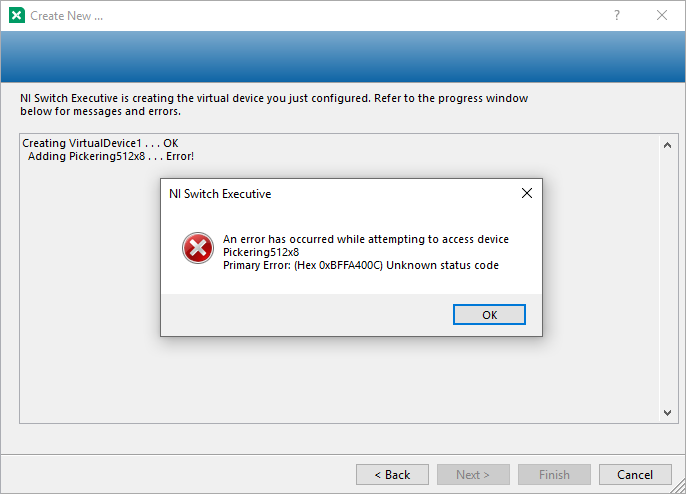- Subscribe to RSS Feed
- Mark Topic as New
- Mark Topic as Read
- Float this Topic for Current User
- Bookmark
- Subscribe
- Mute
- Printer Friendly Page
Error 0xBFFA400C When create virtual device for NI Switch Executive in MAX
Solved!04-04-2022 04:30 PM
- Mark as New
- Bookmark
- Subscribe
- Mute
- Subscribe to RSS Feed
- Permalink
- Report to a Moderator
I got a Pickering LXI 65-200-002 chassis, connected to the PXI controller via tcp/ip. It shows up under Network Devices in MAX.
It works on the VISA Test Panel. Return the correct ID.
I want to use it in the TestStand.
When I tried to create a virtual device under NI Switch Executive, I got an error 0xBFFA400C.
I've already created IVI Driver Sessions/Logical Name for the Pickering LXI chassis.
I got other Pickering PXI boards on the same PXI chassis. All works fine.
I can create virtual device for NI Switch devices without problem.
Anyone has the same problem before?
George Zou
Solved! Go to Solution.
04-04-2022 06:47 PM
- Mark as New
- Bookmark
- Subscribe
- Mute
- Subscribe to RSS Feed
- Permalink
- Report to a Moderator
NI MAX 21.5
Switch Executive 2020
Pickering pi40iv64.dll 4.0.18
04-12-2022 08:43 AM
- Mark as New
- Bookmark
- Subscribe
- Mute
- Subscribe to RSS Feed
- Permalink
- Report to a Moderator
Problem solved with the help of Pickering.
Ran Pickering diagnostic tool, the report indicates that there were old version of pi40iv remain.
Uninstall pi40iv, and manual search & delete all pi40iv dll/lib.
Ran diagnostic tool again, make sure no old version remain.
Re-install pi40iv.